What you’ll learn:
- How to check and set up active integrations.
- How to link the right integration to your box.
- How to verify form and button settings for correct data submission.
Submissions not going into your integrations? Here are a few steps you can try to identify the issue.
1. First, make sure you have an integration in your account by going to Integrations > Current Integrations:
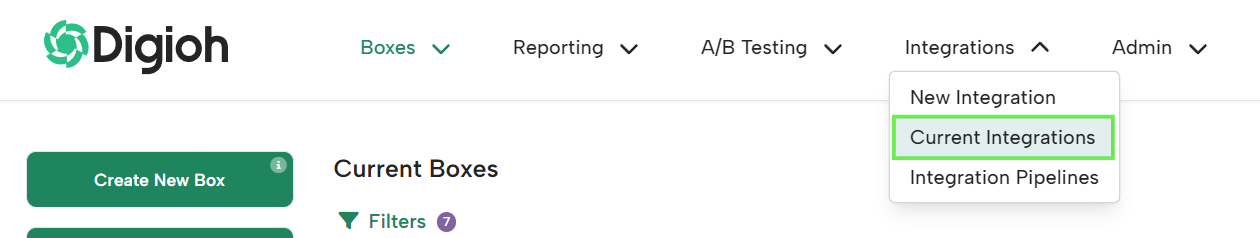
If you don’t have one, go to “New Integration” to create your integration. The steps after that will vary depending on the platform you are integrating with. Feel free to check the Integrations/Pipelines section for more information.
2. Next, make sure you have the right integration associated to your Box. To do this, go to the box editor and check the Integrations section:
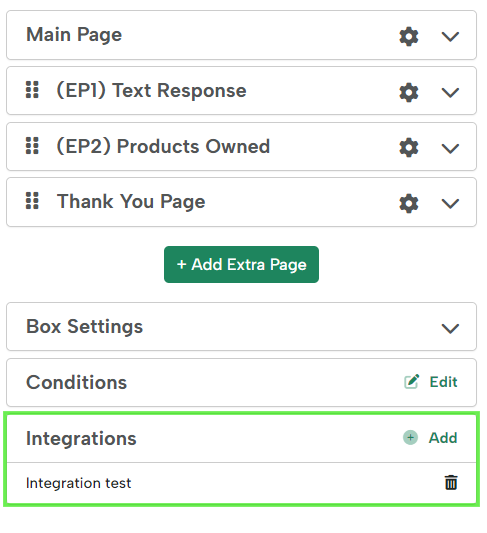 If you don’t have any integrations added to the box, click the “Add” button on the right and select your integration from the dropdown. This ensures that integration is triggered by this box.
If you don’t have any integrations added to the box, click the “Add” button on the right and select your integration from the dropdown. This ensures that integration is triggered by this box.
3. If your submissions are still not going to your integration, make sure your Button is set up to submit the form correctly:
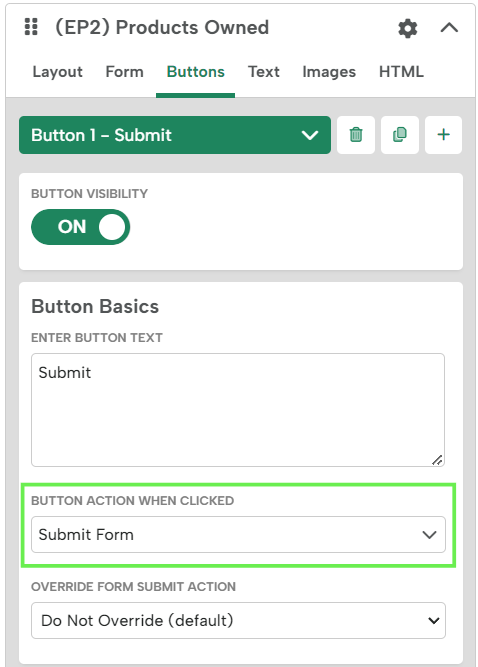
Also, check the Form tab to confirm the Override Box Integrations is set to run all box integrations:
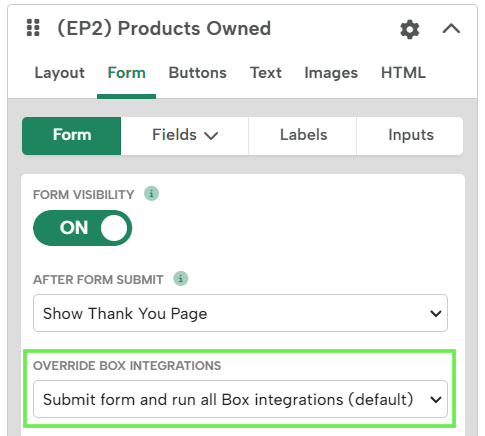
4. If your submissions are still not going through, your integration may not be set up correctly. Please contact us, and we’ll help you out!
