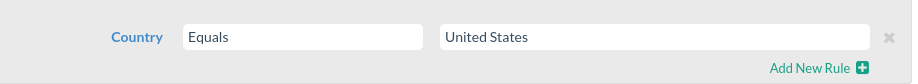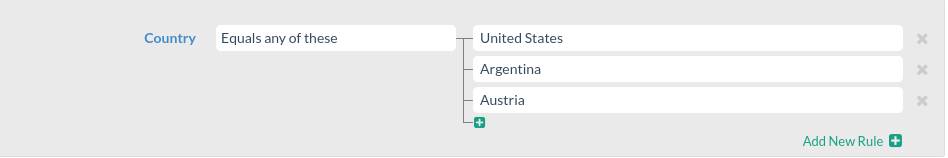The Equals operator compares exactly what you’ve entered (every single character counts) to the desired condition you’re trying to match. For example, if you’ve selected “Current Page URL” and “Equals” “https://yoursite.com”, your pop up will only show if the website visitor’s URL is “https://yoursite.com”. It won’t show up if the URL is “https://www.yoursite.com.”
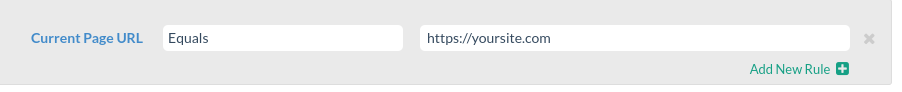
If you want to include more than one “Equal” condition, you can use the Equals Any of These operator. For the same example, you’d write “Current Page URL” “Equals Any of “https://yoursite.com” AND “https://www.yoursite.com”. This way, the pop up appears for either URL.
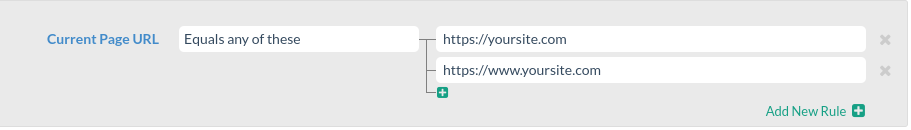
The same would apply to targeting countries using the “Countries” condition. If you want to target a single country, use the “Equals” operator. For multiple countries, use the “Equals any of these” operator.