Introduction
This document serves as a guide to help you integrate Yotpo with Digioh using the SMS Bump Subscribe pipeline. This integration allows for seamless communication between the two platforms.
Pre-requisites
- A Digioh account
- A Yotpo account
- SMS Bump subscription (optional but recommended)
Step-by-Step Guide
-
Connect to Yotpo in Digioh
In your Digioh dashboard, navigate to “Add Integration” and then select “Yotpo“. Follow the prompts to reach the Yotpo connection page and install from there.
-
Create an SMS Bump Subscribe Pipeline
Within Digioh, set up a new SMS Bump Subscribe pipeline. Ensure to connect this pipeline to your relevant box. Test the integration and make any necessary edits.
-
Adjust the List ID
Depending on your specific needs, you may need to adjust the list ID associated with the SMS Bump Subscribe pipeline. This can be done within the pipeline settings. Navigate to the pipeline you created and edit the Create Subscribe Payload then in the input value of subscriber.list_id, add your list ID
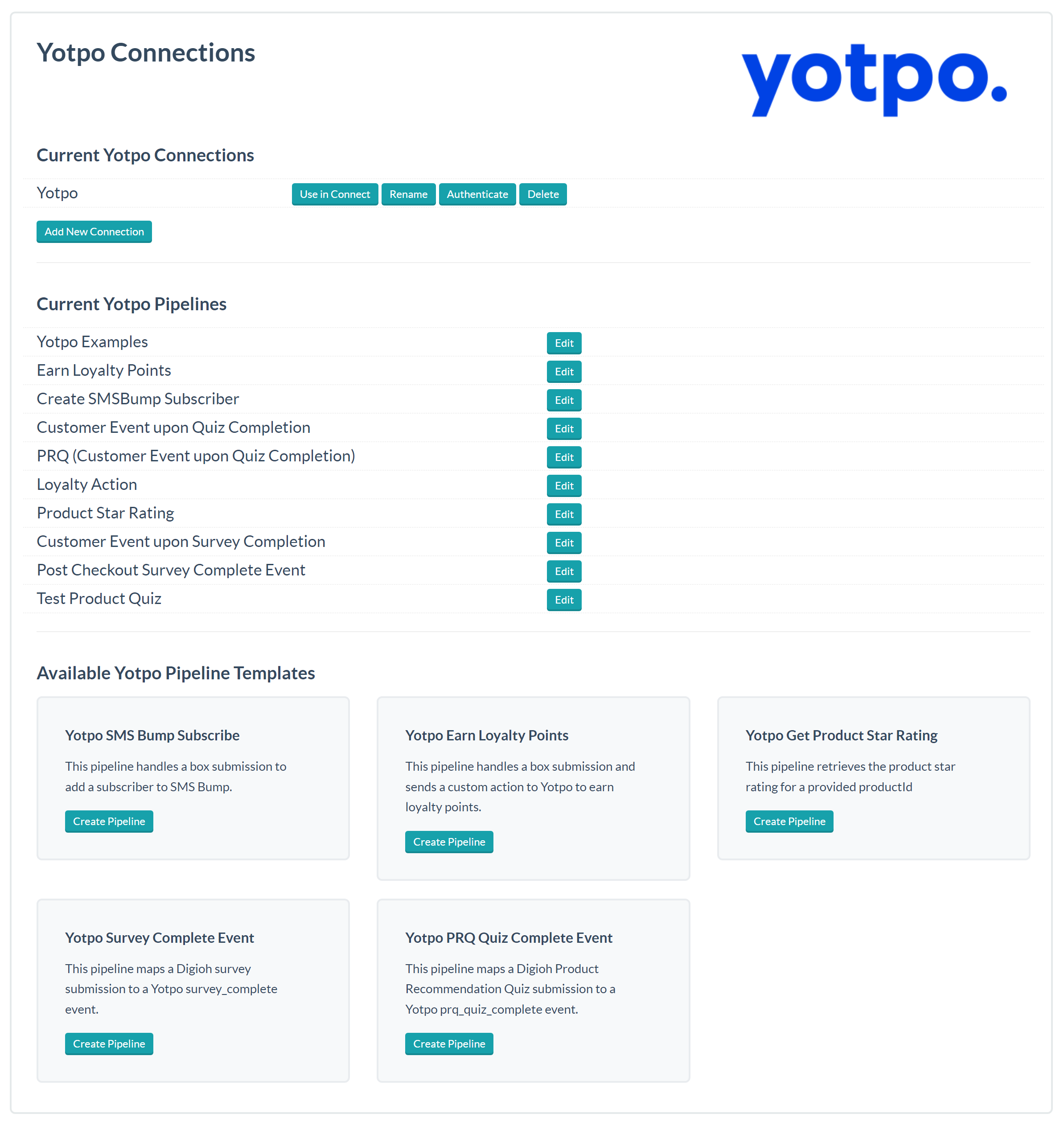
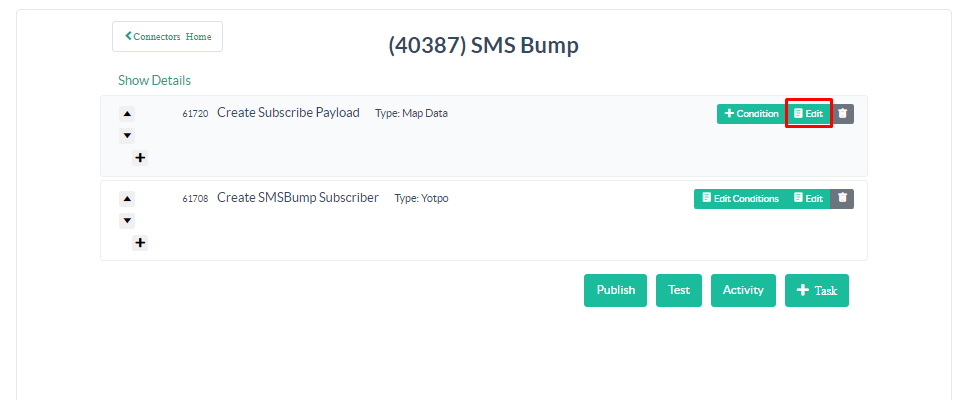
Troubleshooting
If you encounter issues while integrating Yotpo and Digioh, please check your API settings and ensure that all steps have been followed correctly.
