To use the same set of rules across multiple lightboxes, you can copy your rules from one lightbox to another using a custom URL.
You’ll need the boxID for the source lightbox, as well as the destination lightbox. The 6-digit boxID for each lightbox can be found to the left of its name.
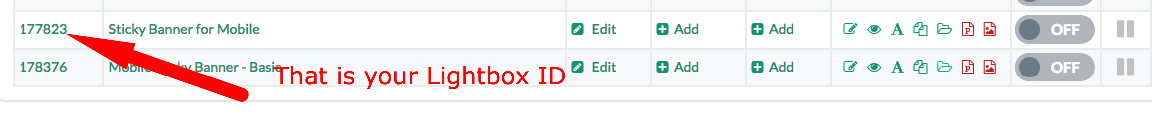
Once you have your boxIDs, the rest is easy. Copy this URL into a text editor:
https://account.digioh.com/Box/CopyConditions?boxId=111111&targetBoxIds=222222
Replace 111111 with the boxID for the source lightbox, and replace 222222 with the boxID for the destination lightbox.
You can also copy the rules from one lightbox to multiple lightboxes. Just separate the target boxIDs with a comma, like the example below:
Example URL for copying rules to multiple lightboxes:
https://account.digioh.com/Box
Once the final URL is created, paste it into your browser, hit enter, and your rules will be copied.
Please Note:
- The existing conditions for all target boxes will be completely overwritten!
- Auto URL replacement is in effect for the rules being copied. This is based on the URL from the account profile. Only the “host” portion of the URL is replaced in the conditions (ignores “https://” and anything after “/” or “?” or “#” at the end of the URL, so for example https://digioh.com/pricing would use just “digioh.com” as the “host” and https://www.google.com?dfp would use just “www.google.com” as the “host”). URL replacement only runs if both the source and target accounts have profile URLs setup. Otherwise, URLs are copied from the source conditions as-is.
If you need help copying rules across lightboxes, just let us know! We’re happy to help.
Related Reading:
