Digioh native campaign conditions support targeting of display based on the user’s local time zone. If you have campaigns that need to start and stop at a specific global time, e.g., at midnight Eastern Time, then you’ll need to use a Digioh Extension.
From the profile menu, top right, go to Extensions and from the Available tab install the App “Precision Date Targeting” under the “Display Rules” section.
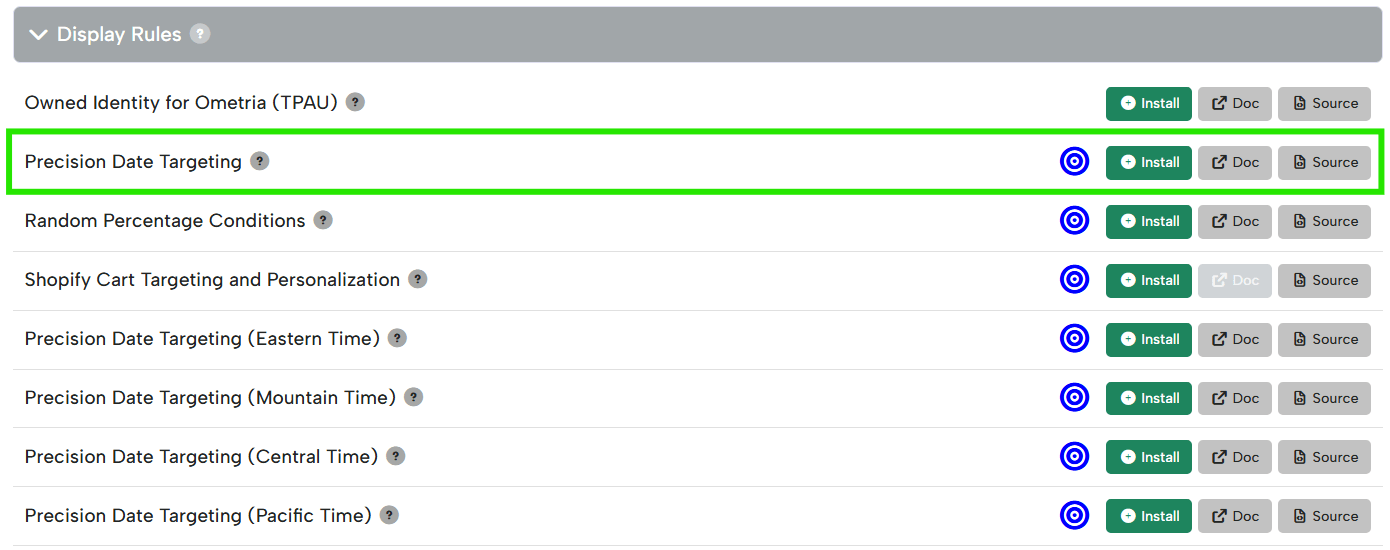
Upon installation of the extension, it’ll activate the new display rules in the dropdown:
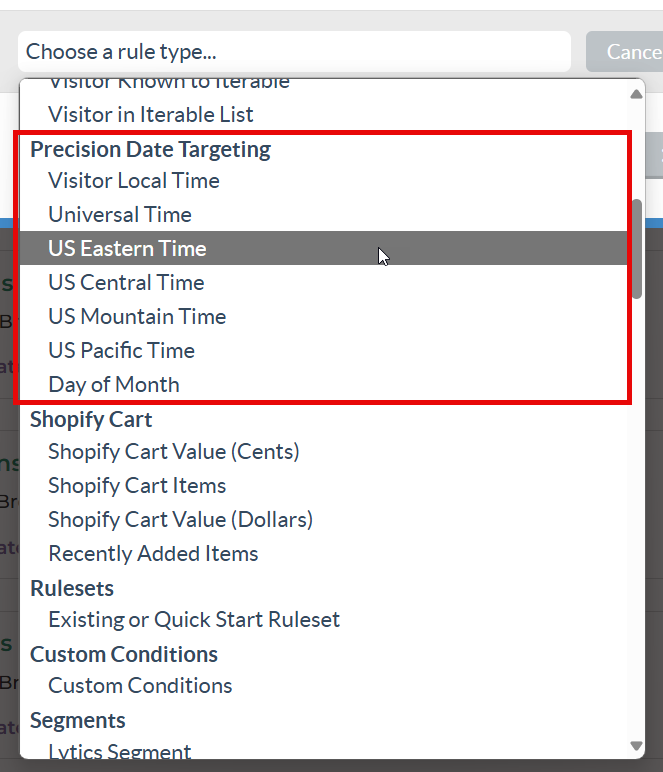
Each of these has detailed help notes, so reference those for the latest documentation:
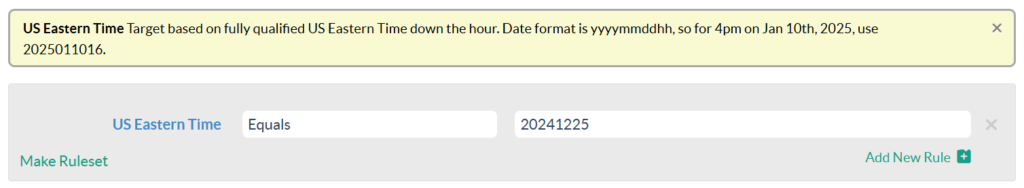
Depending on the timezone you are using, use the following formats:
- For Universal Time (UTC):
yyyymmddhhmm(minute precision) - For Visitor Local Time:
yyyymmddhh(hour precision) - For US timezones (Eastern/Central/Mountain/Pacific Time):
yyyymmddhh(hour precision) - For Day of Month: integer day (e.g.,
15, or< 8for the first 7 days) -
Running into an issue or have a question? Reach out to our support team via support@digioh.com, and we’ll be happy to help!
