To use the root path as a preference center follow these steps:
Step 1:
Click on the edit URL
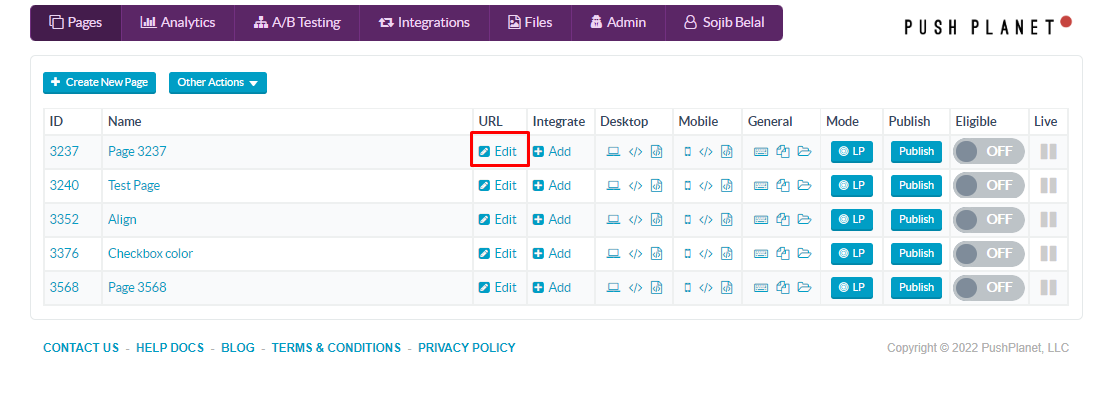
Then make the URL Path for the page /index
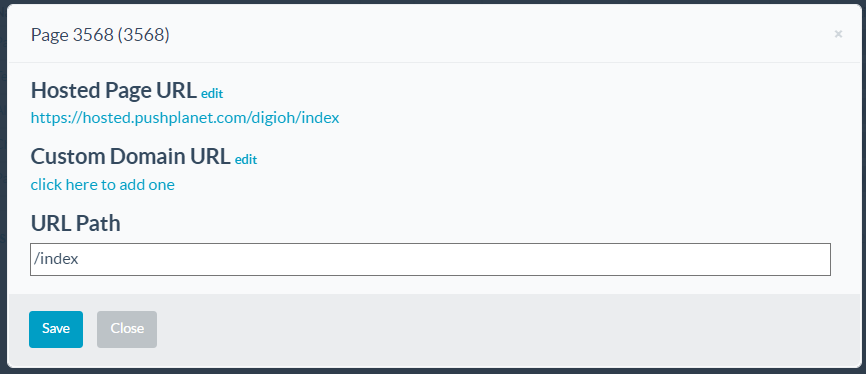
Click save
Step 2:
Click on Profile>Custom Domain
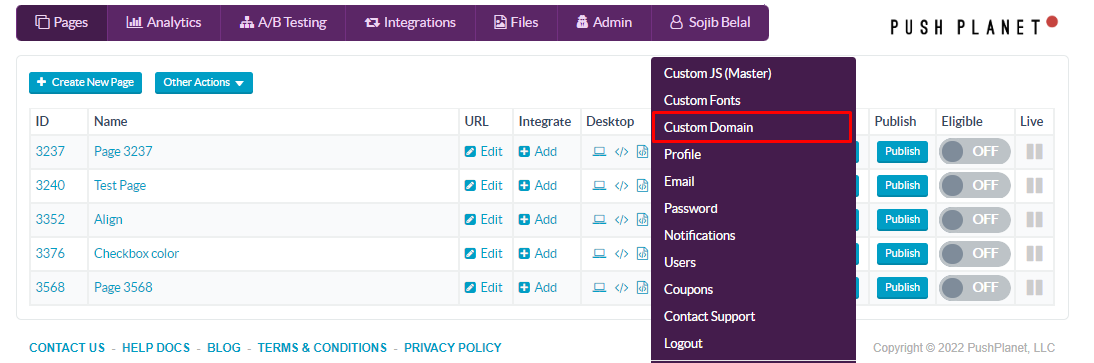
Add the Page ID as the Base Domain Page ID
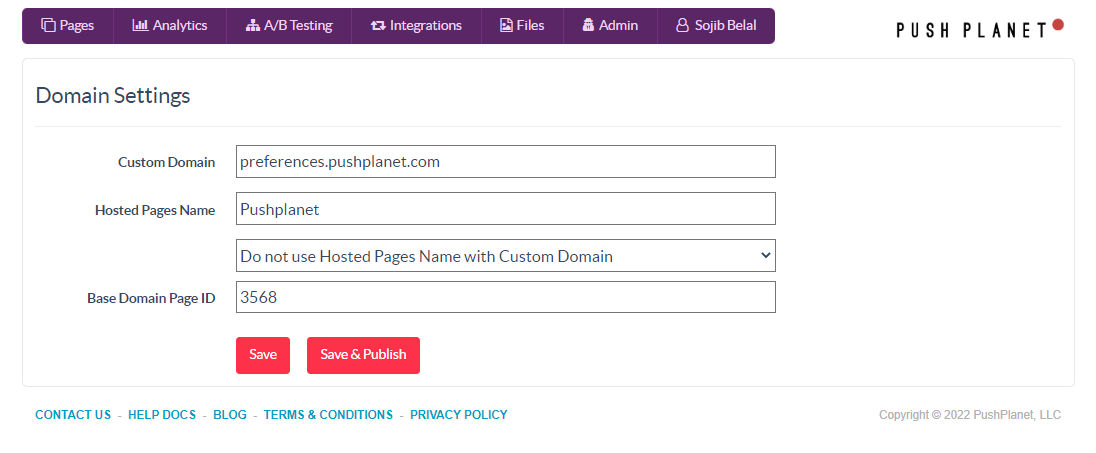
Click Save.
You will find the page ID here:
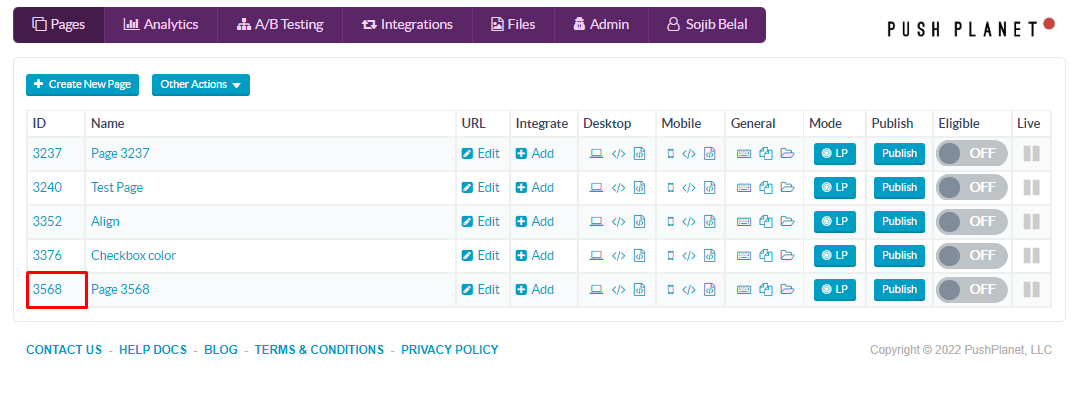
Now your root path is set to the default URL for your preference center.
Running into an issue or have a question? Reach out to our support team via support@digioh.com and we’ll be happy to help!
