Do you have a multi-step checkout process that starts with email submission (step 1) and continues to collect billing information and other data?
If that’s the case, sometimes your visitors may abandon checkout AFTER they enter their email address in Step 1.
Since you already have their email, you don’t want to show them another email capture pop-up. Fortunately, you can rescue the sale by using Digioh to trigger shopping cart abandonment emails in your ESP.
Follow these steps to set up a checkout abandonment campaign in Digioh:
- Create an invisible 100×100 lightbox that triggers on Exit.
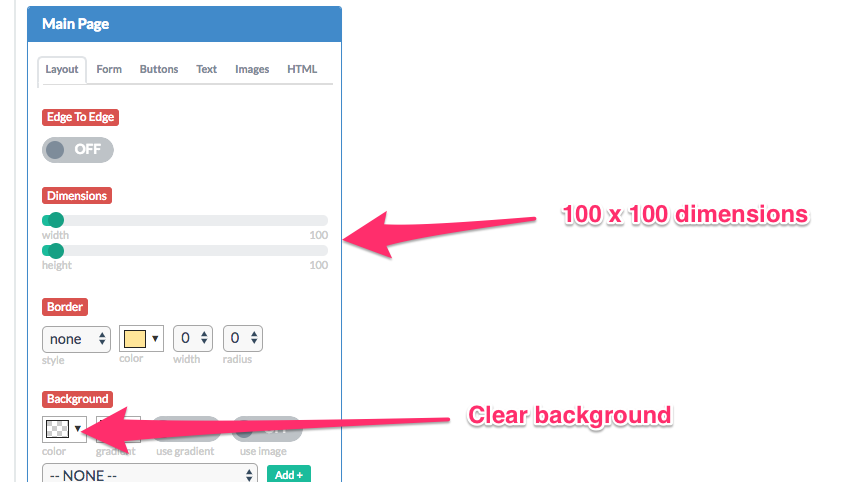
- Make it a sidebar widget positioned at the upper left or lower left
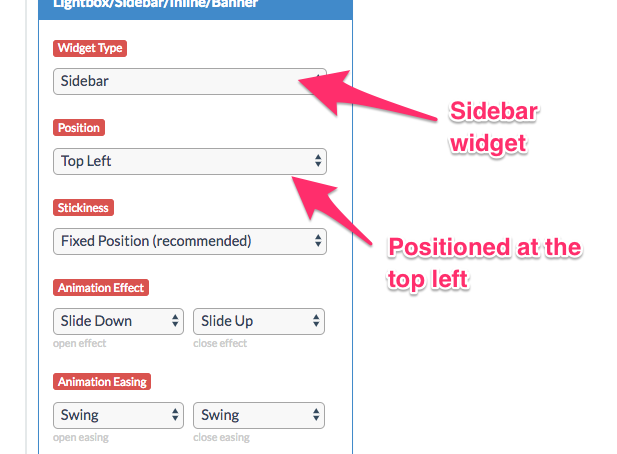
- Use the “Pages Navigated URL” “Does Not Contain” rule to anti-target an unchanging portion of your final checkout page URL. This ensures the lightbox doesn’t trigger an abandonment email if a visitor completes the checkout flow.
- For this step, we’ll write custom JavaScript to detect when the Email field has been filled out on step 1 of the checkout. Once an email address is entered, it will be stored as a cookie or a local storage value on the user’s browser. Reach out to us if you’d like us to write your custom code.
- Using the Exit-Intent rule, Digioh will push the email address stored in the cookie record to your ESP when users abandon checkout.
- Send follow-up emails and provide incentives, such as coupon codes, to complete the sale.
For more help setting up your abandoned checkout campaigns, read the related help articles and blog posts below, or contact us.
Related Reading:
