TextGrid receives and sends calls programmatically. Its also used for Number Lookup API, Determine carrier, number type, format, and country for any phone number worldwide.
Digioh’s TextGrid integration allows you to send SMS to users’ numbers with pop-up forms, lightboxes, surveys, and quizzes.
TextGrid Integration Requirements
Before setting up your integration, you will need the following parameters from TextGrid:
- Auth Token
Both these parameters are listed on the TextGrid admin dashboard Page.
If you are setting up a Digioh integration by yourself, we first recommend reading about Digioh Integration Basics.
1. Add a New Integration.
2. Set a name in the Friendly Name field.
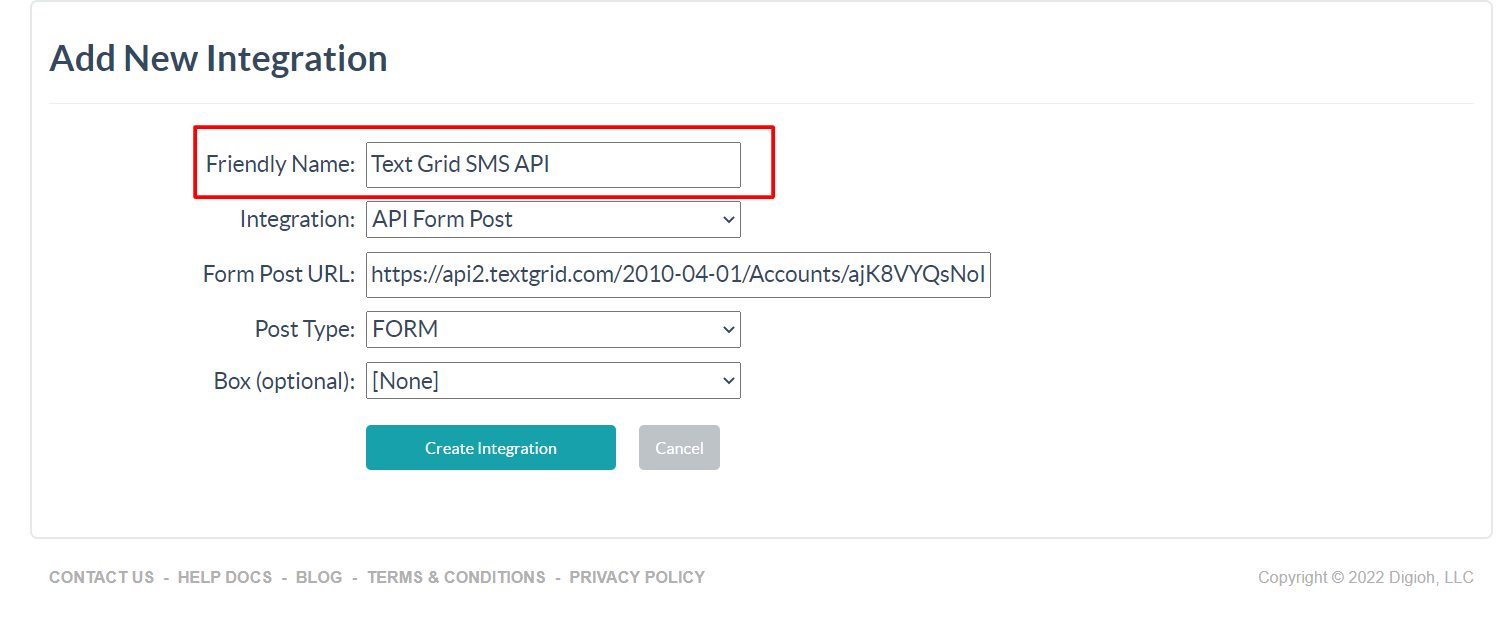
3. Set API Form Post in Integrations Dropdown.
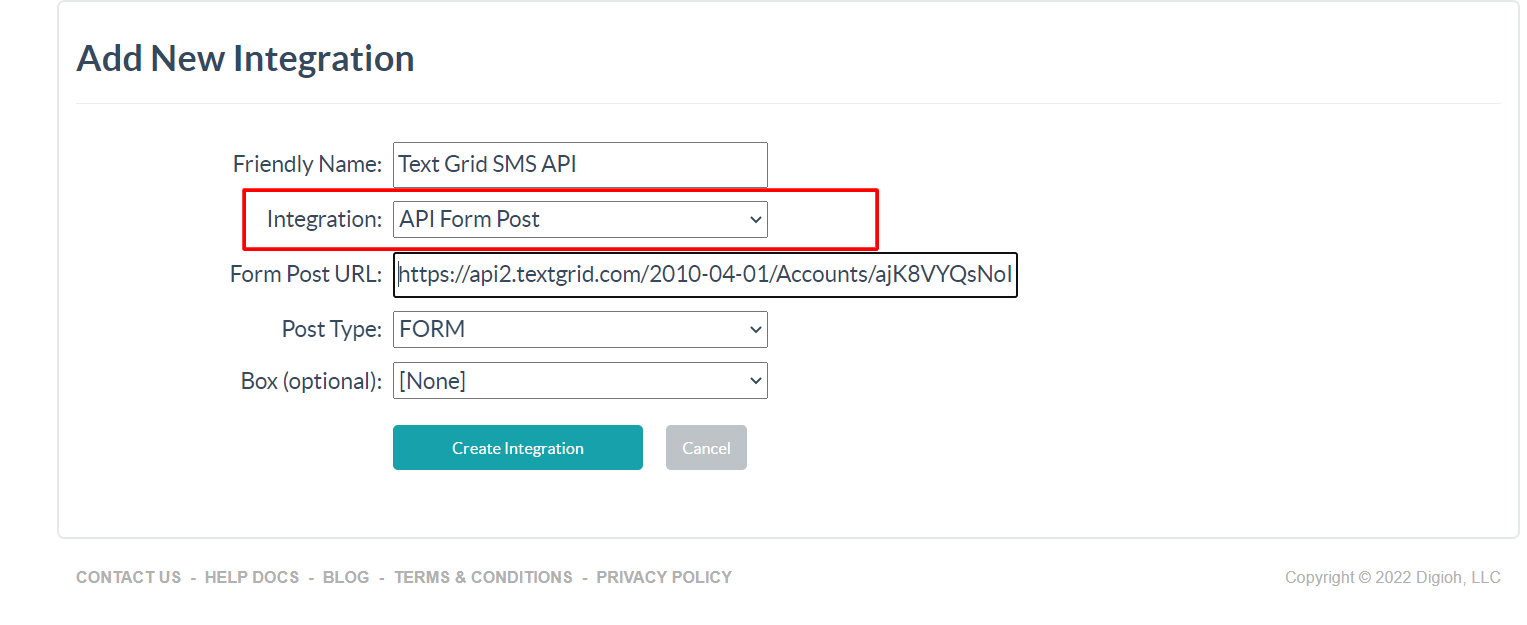
4. Enter Form Post URL
https://api2.textgrid.com/2010-04-01/Accounts/:AccountSid/Messages.json
Note: Replace the :AccountSid with the TextGrid Account SID.
5. Select FORM in Post Type Dropdown
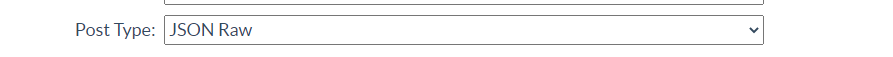
6. Select Box
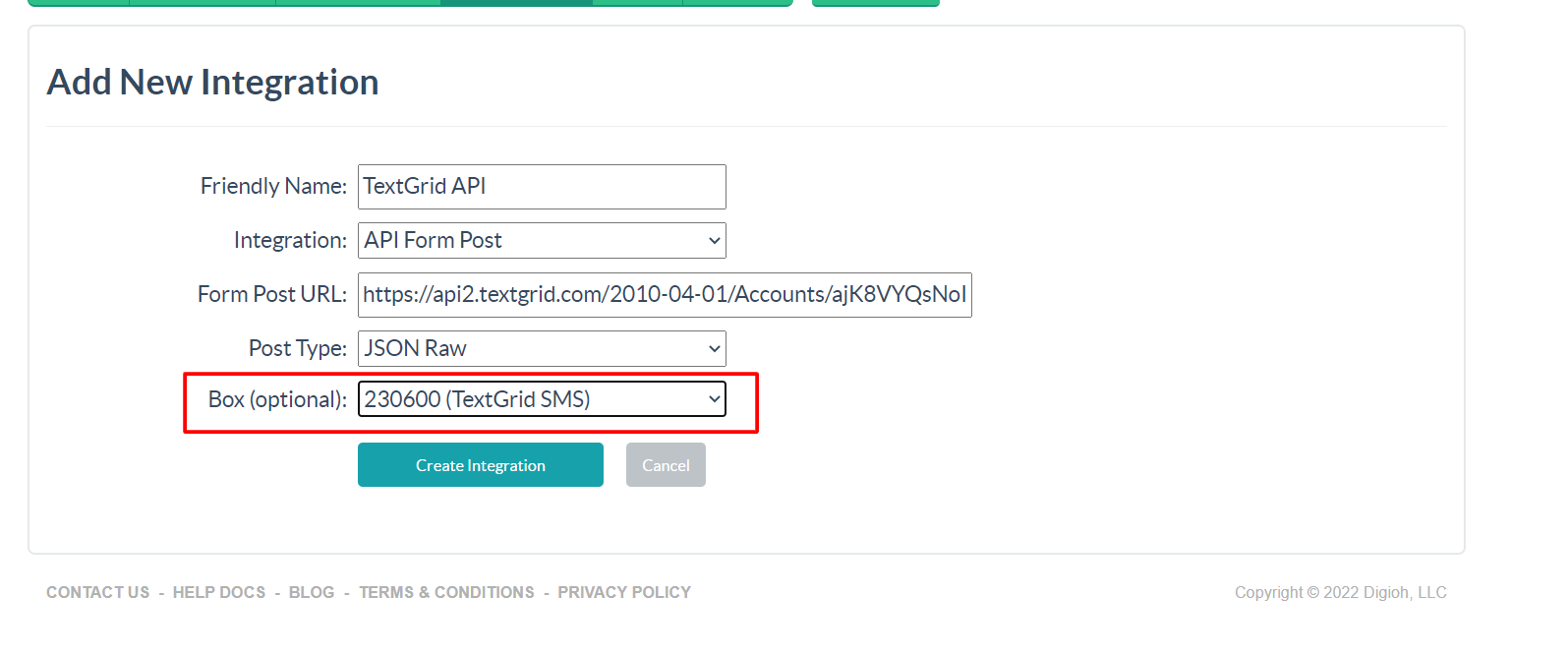
7. Click Create Integration.
After clicking Create Integration, you will see the Integration Advanced settings page.
8. Integration Advanced Settings
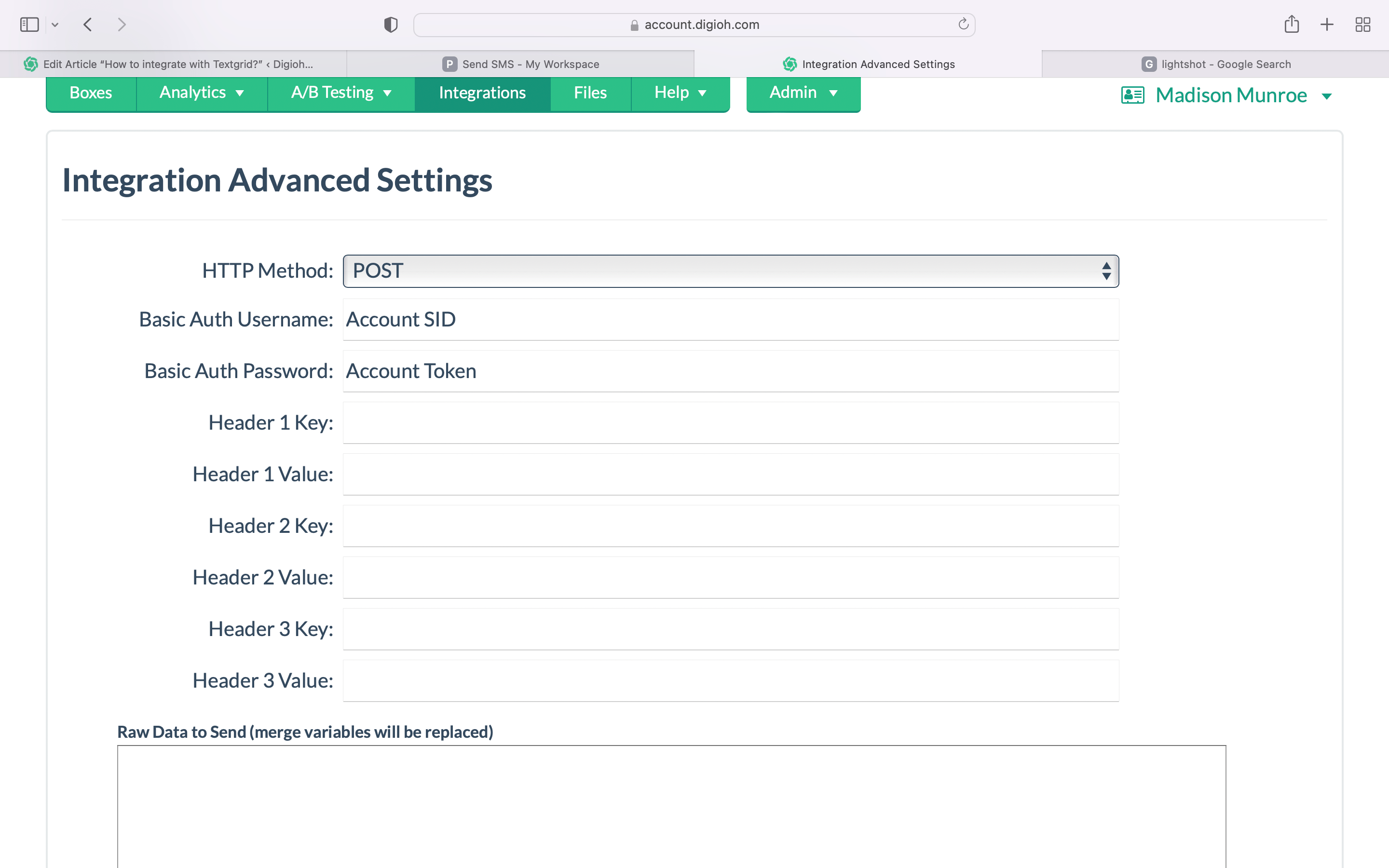
- Set the HTTP method to POST.
- Put Account SID in Basic Auth Username.
- Put Auth Token in Basic Auth Password.
In Raw Data to Send (merge variables will be replaced) Add following JSON
{
"body": "Test Message",
"from": "+14244602324",
"to": "+923006039473"
}
- Body (Message That User will Receive)
- From (TextGrid Phone Number)
- To. (User Phone no on which Message will be sent)
After setting the headers and payload, click Save Advanced Settings.
You have successfully integrated TextGrid’s SMS API with Digioh.
