Emarsys empowers marketers around the world to create truly personalized omnichannel experiences that deliver business outcomes.
Digioh’s Emarsys integration allows you to push a lead as a contact to Emarsys with pop-up forms, lightboxes, surveys, and quizzes.
Emarsys Integration Requirements
Before setting up your integration, you will need the following parameters from Emarsys :
-
Emarsys Username
- Emarsys API Secret
For creating Emarsys API User see this
Note: While creating the API user you have to check all the permissions for contact resources. Please see the below screenshot in which they have set all permissions for administrator resources.
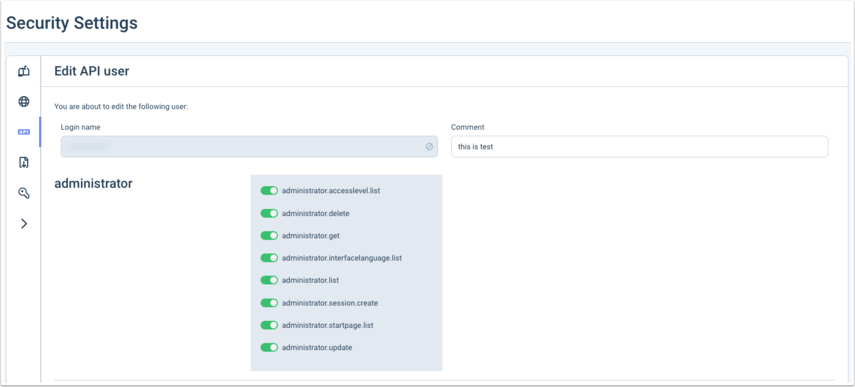
Digioh
If you are setting up a Digioh integration by yourself, we first recommend reading about Digioh Integration Basics.
Follow these instructions to integrate with Emarsys.
1. Add a New Integration.
2. Set a name in the Friendly Name field.
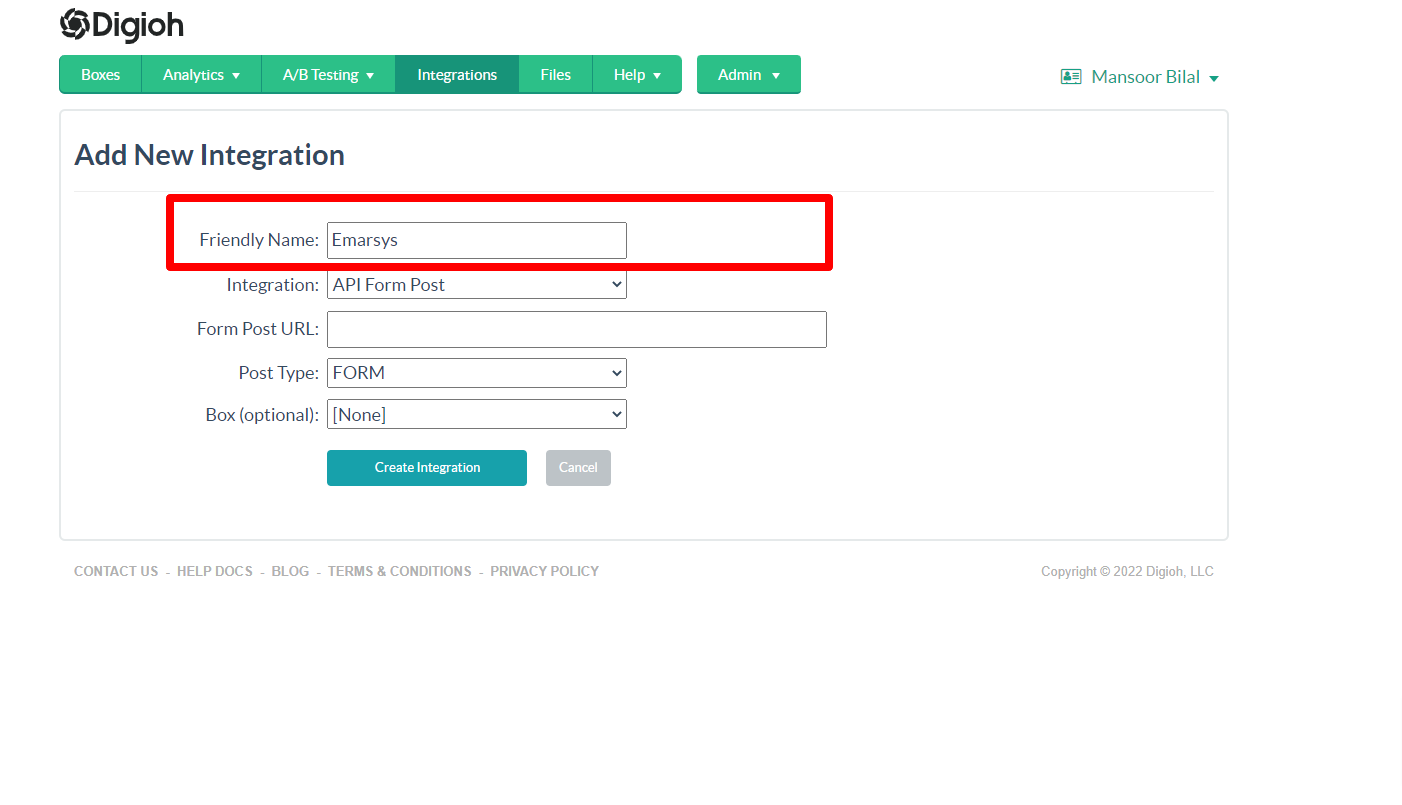
3. Set API Form Post in Integrations Dropdown.
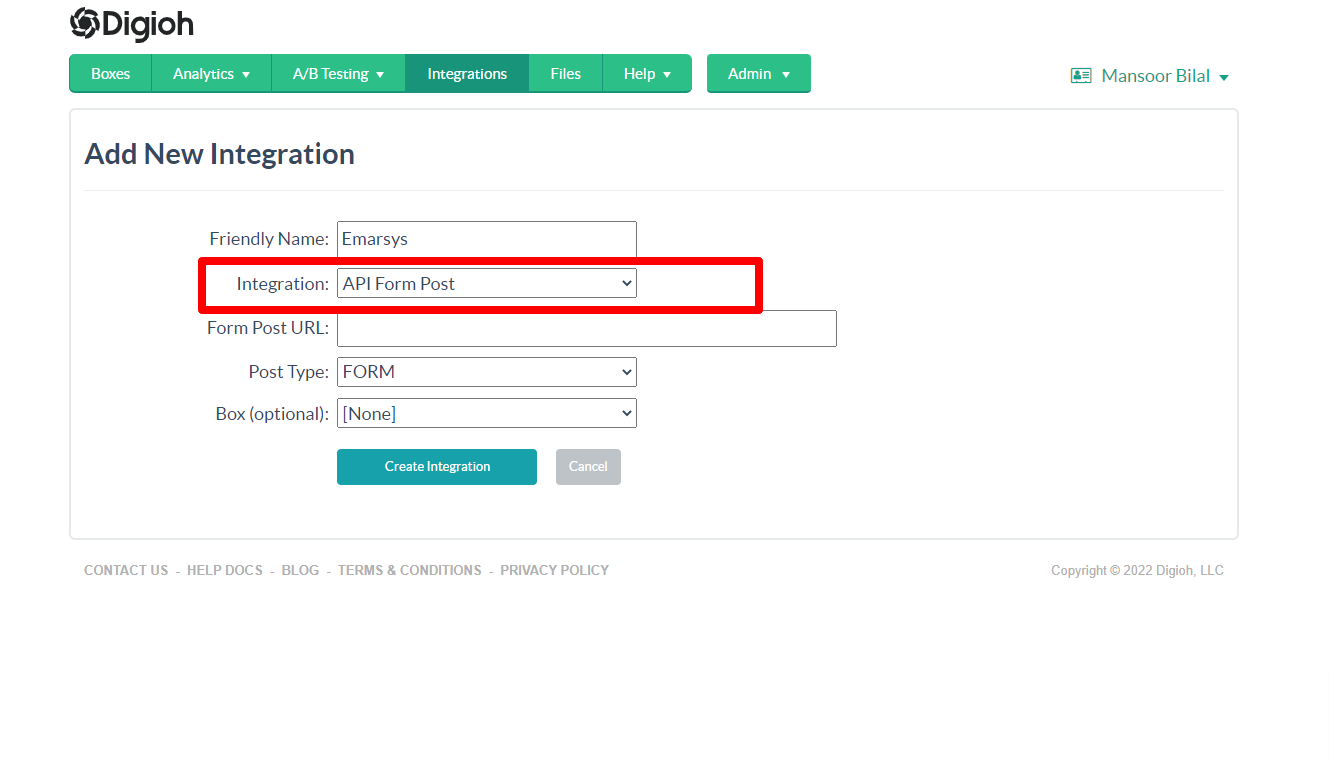
4. Enter Form Post URL
https://lightboxintegration-dev.azurewebsites.net/emarsys/index.php
5. Select JSON Raw in Post Type Dropdown
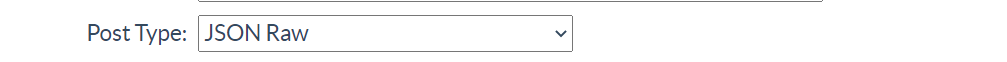
6. Select Box
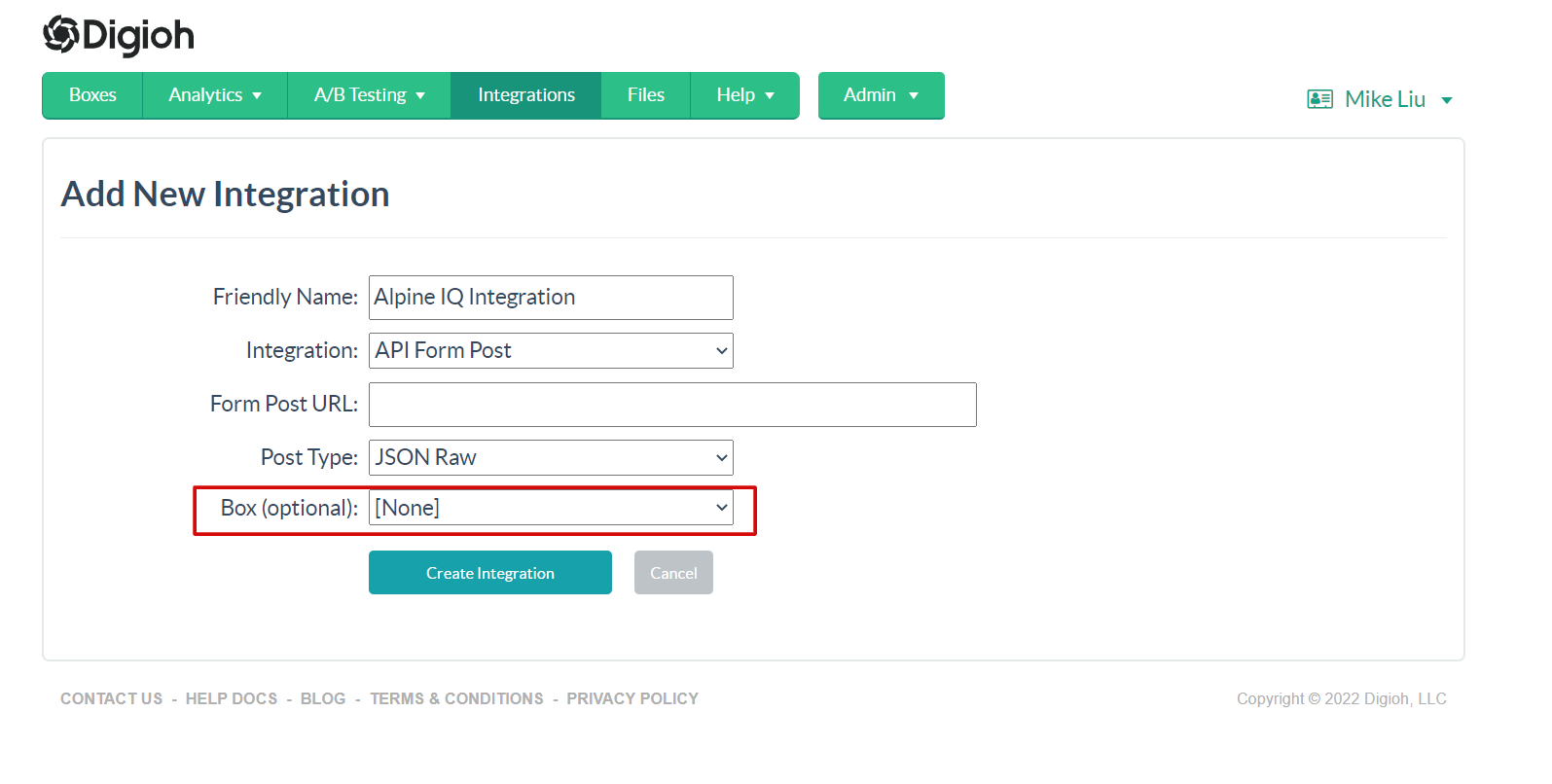
7. Click Create Integration.
After clicking Create Integration, you will see the advanced settings page.
8. Configure the Advanced Integration Settings.
– Set the HTTP method to POST
– Header 1: Enter the username in Header 1 Key, and enter the Emarsys API Username that we copied from Emarsys in Header 1 Value.
– Header 2: Enter the password in the Header 2 Key, and enter the Emarsys API Password we copied from Emarsys in Header 2 Value.
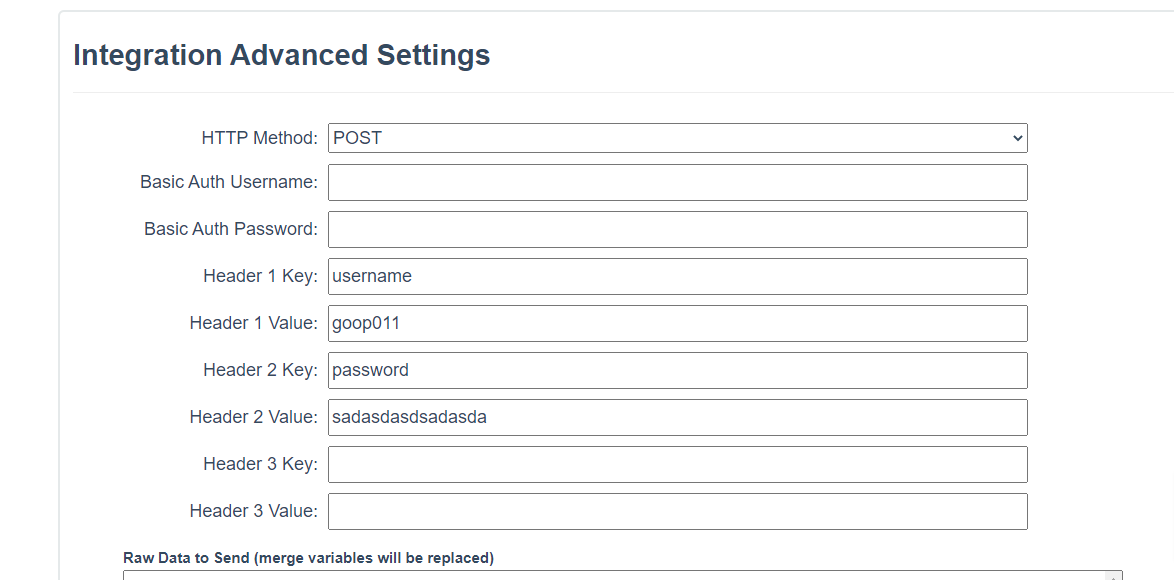
– Add the following JSON in
{
"key_id" : "email",
"3" : "[EMAIL]",
"1" : "[FIRST_NAME]",
"2" : "[LAST_NAME]",
"marketing_channel_source":"digioh",
"promo_welcome":"[CUSTOM_1]"
}
To consider:
- The maximum payload size is 10 MB, therefore the maximum number of new contacts per call depends on the amount of data per contact.
- The maximum batch size is 1000 contacts per call.
Note: Due to limitations of API specification languages, dynamic keys are indicated by curly brackets or by a regex pattern.
That’s all Your Emarsys integration is ready to go!
If you have any questions about setting up your Emarsys integration, send us an email, and we’ll be glad to help!
