If you are setting up a Digioh integration by yourself, we first recommend reading about Digioh Integration Basics.
Digioh integrates with Adobe Campaign (Standard Version), whereby form submissions add email addresses to an Adobe Campaign list.
You’ll need the following:
- Tenant ID
- API Key
- Access Token
From the Digioh Integrations tab, click New Integration and select Adobe Campaign from the list. Then enter your authentication information.
For help getting this information, please refer to Adobe API Documentation. Also:
- The Tenant ID can be found in your Adobe Marketing Cloud URL: https://yourtenantid.experiencecloud.adobe.com/campaign.html
- The API Key (Client ID) can be found in the Adobe I/O Console.
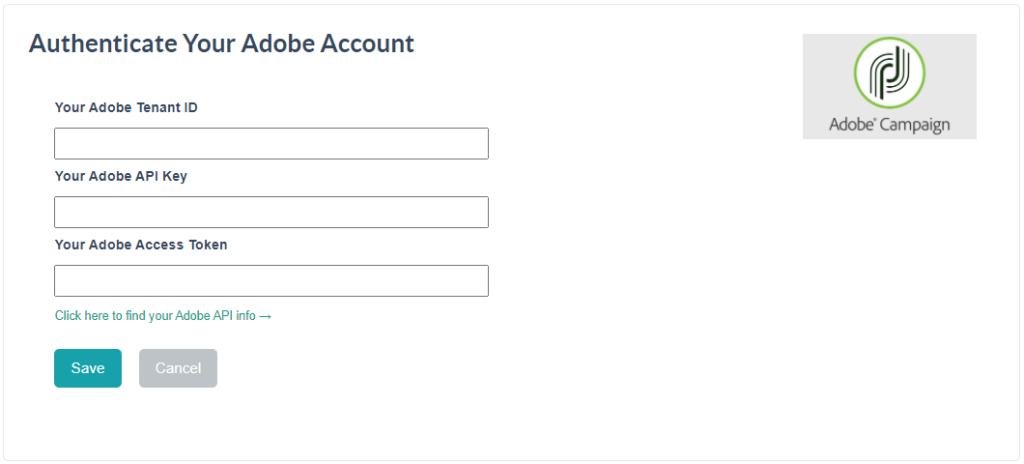
When connected, you can select the list target:
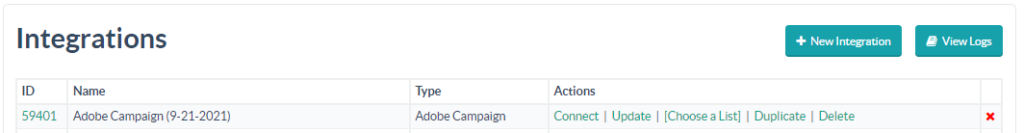
Finally, attach your new integration to the relevant boxes in Digioh, and emails will flow to Adobe Campaign. For adding to multiple lists, simply create another Integration (e.g. by duplicating), set it to the new list, and attach to the Digioh Box. You can attach any number of list integrations to a Box.
