With Digioh, you can embed your email capture forms and PRQs directly on your site without your DEV team’s help.
Go to your site where you want to embed the Form.
Step 1: Right-click on the section where you want your form and Click on inspect
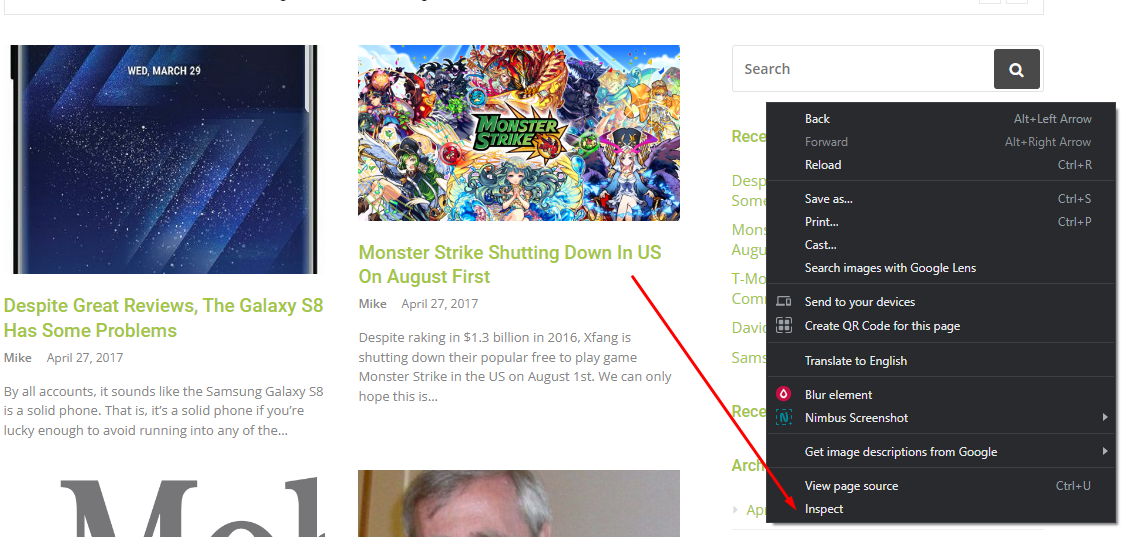
Step 2: Again, Right Click on the section of the elements and click on Copy>Copy Selector
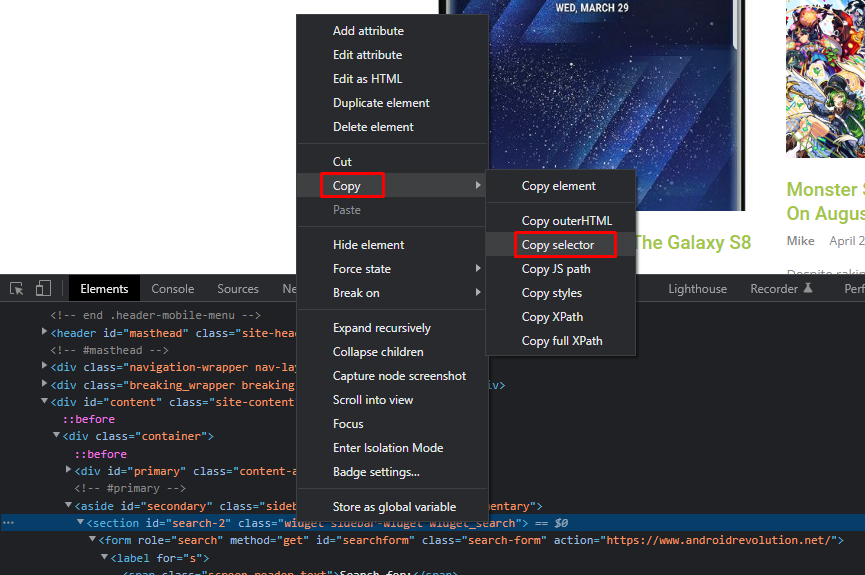
Step 3: Go to Digioh editor and navigate to widget settings. Switch your lightbox to Inline and Position using the jQuery selector
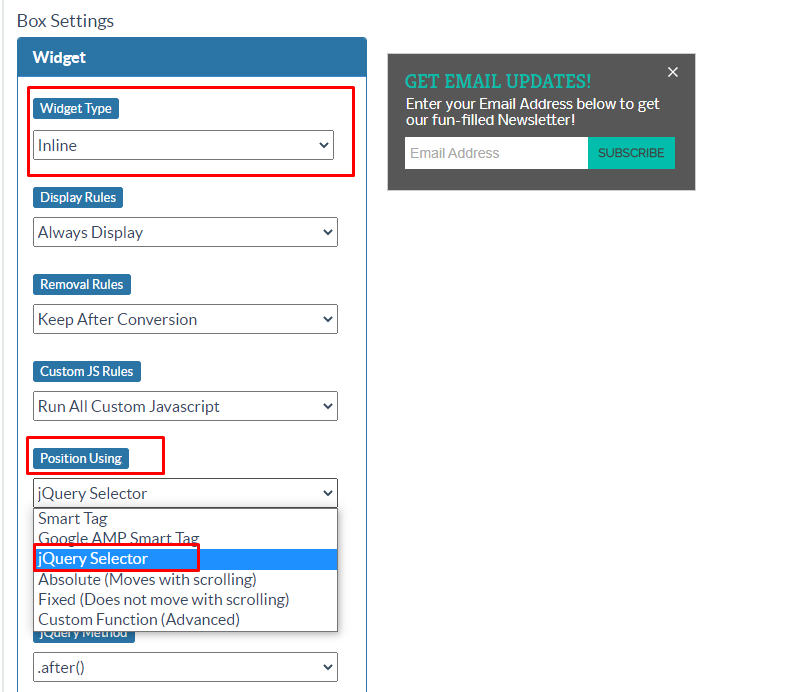
Step 4: Paste the selector you copied from your site. (Adjust the jQuery method to your liking)
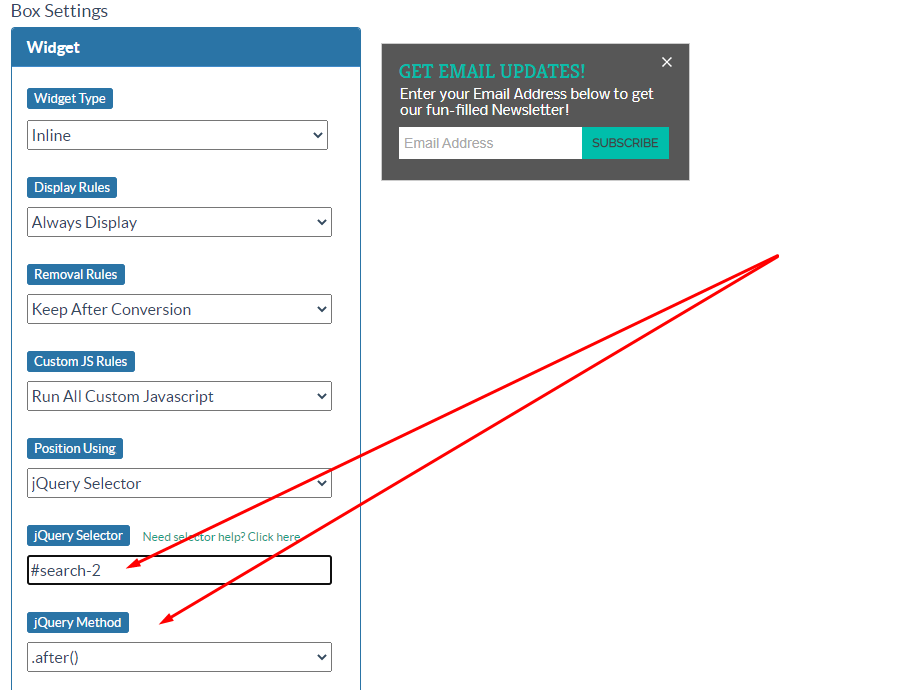
And Hit save and publish; make sure your lightbox has at least one condition to start with
We have successfully embedded a Digioh form
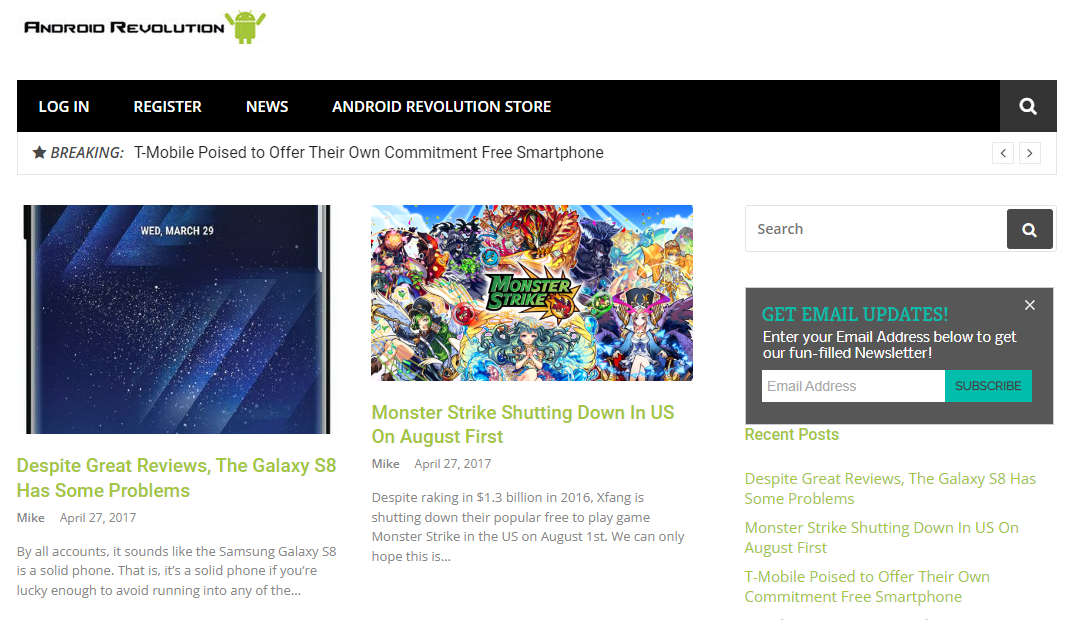
We also have a selector generator to get you started if you want the selector with one click.
Running into an issue or have a question? Reach out to our support team via support@digioh.com and we’ll be happy to help!
