What you will learn: How to Display Product Recommendation Quiz Results on a Magento landing page.
Dependencies: First, you must create a Product Recommendation Quiz. After creating your Magento product quiz, you can create the landing page in Magento and generate Digioh quiz answers there.
To show quiz recommendations on a landing page, follow the steps below:
Step 1: Install the Digioh Magento 2 Extension on your Magento Store.
Step 2: Log into your Magento 2 Admin Panel. In the left side menu, click Content. Under the Elements heading, click Pages.
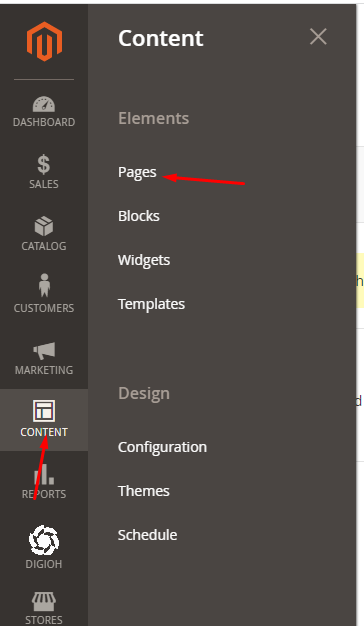
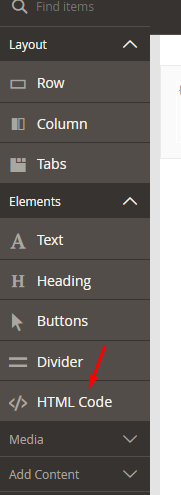
In the HTML Code Block, click Insert Widget.
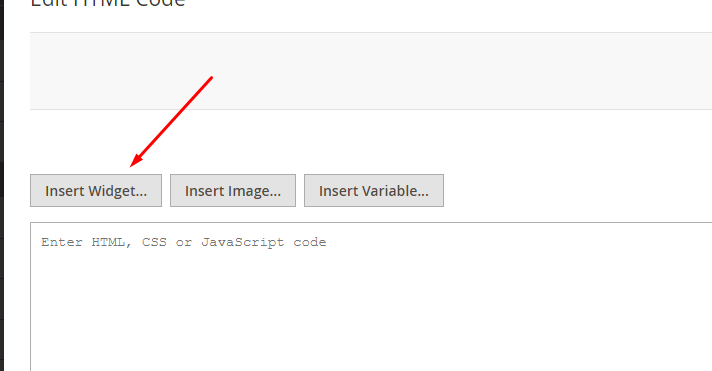
Step 3: Click on Add New Page or Open Existing Page.
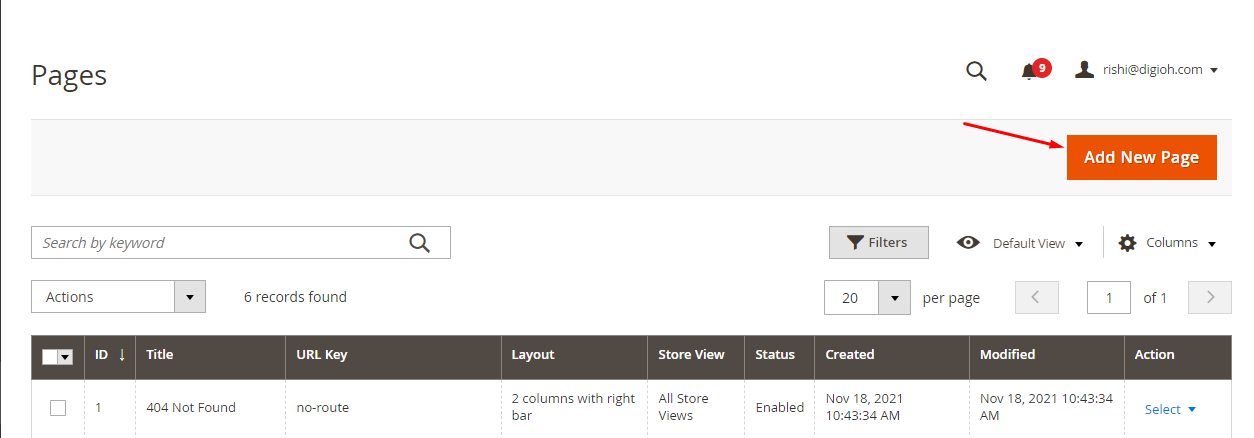
Step 4: Click on Edit with Page Builder
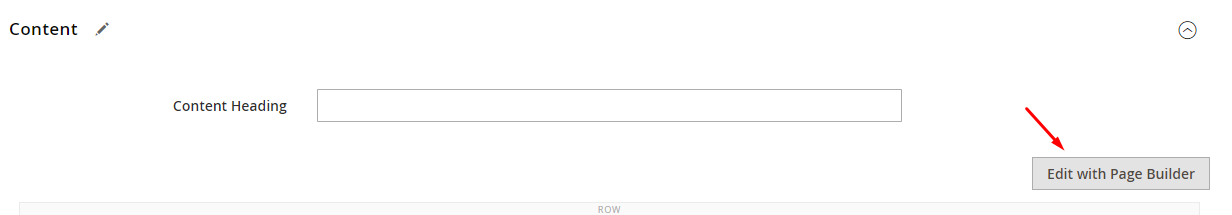
Drag HTML Code from Elements into drop options. Click on edition. Select the DigiohPRQ widget from the dropdown and add the widget title (the title is optional).
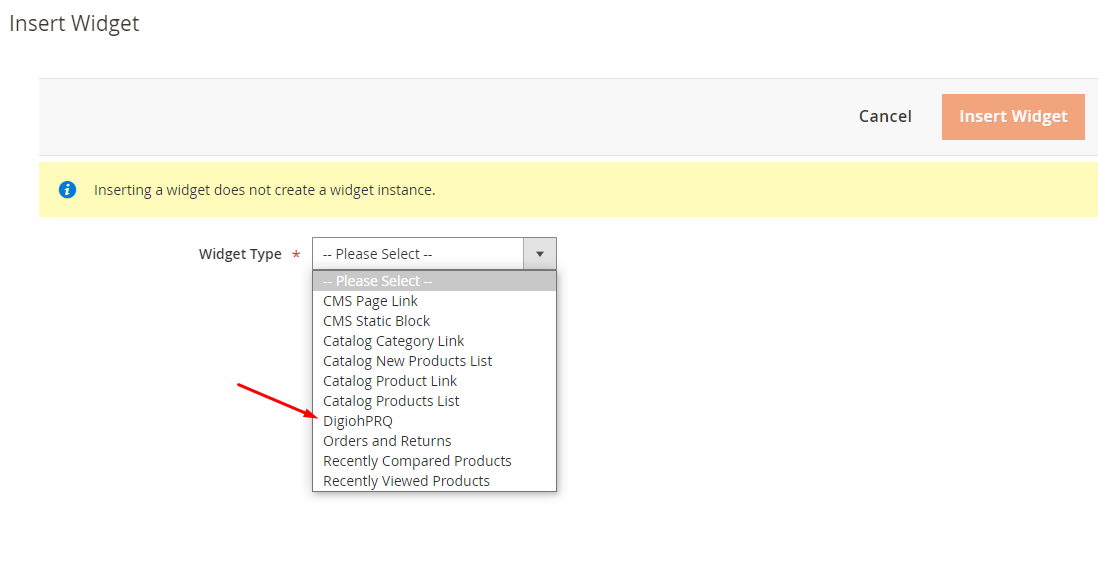
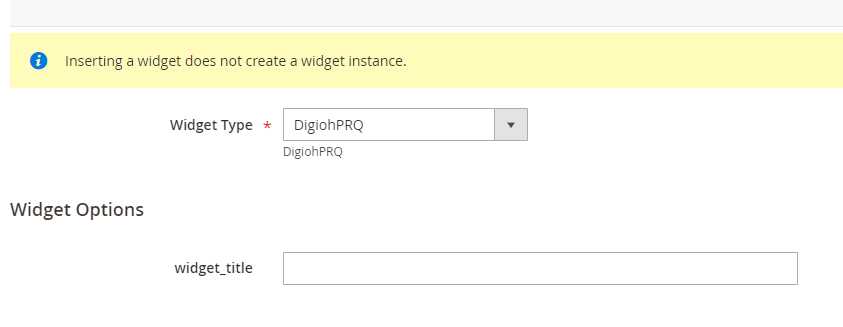
Then, save the page.
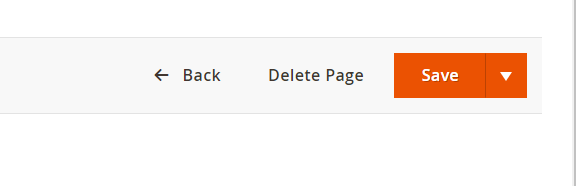
Step 5: Flash the Magento Cache and view the page on frontend. On the result page, you can enable product reviews, add to cart buttons, and display options. It will act exactly like your collection product list template.
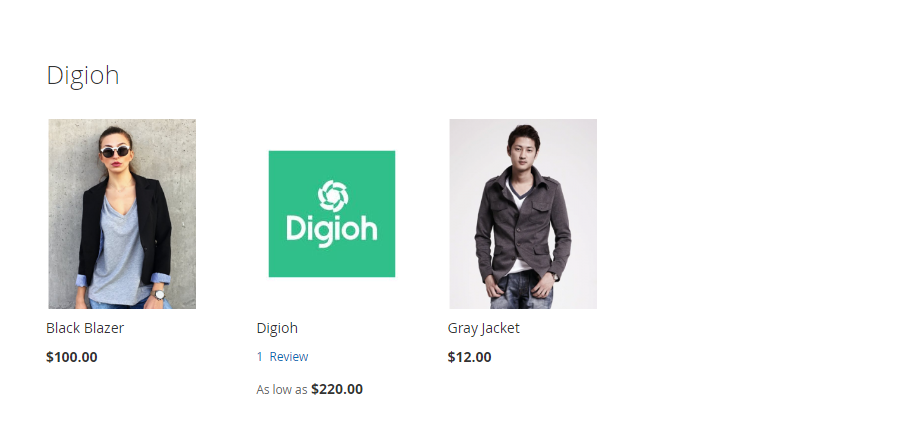
Note: This result page is compatible with Luma & Magento default theme. If you want to display options/switches on the result pages, you may need a custom extension for this. If there is not any extension installed for product listing switches, you may need to purchase an extension from the Magento marketplace.
If you have any questions about setting up Digioh Magento landing page, Get in touch with us, and we’ll be happy to help!
