Extend your Magento site with Digioh’s powerful marketing features.
App installation method using composer:
Step 1: Visit Magento Marketplace and search “Digioh” or open the below link
Digioh Core
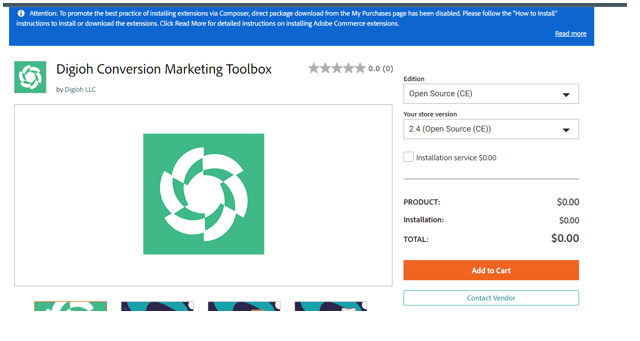
Step 2: Click on Add to Cart and Make Free Purchase
Once you make the purchase, it will be in your purchase history in Magento Marketplace
After that, you will need to install it using the composer
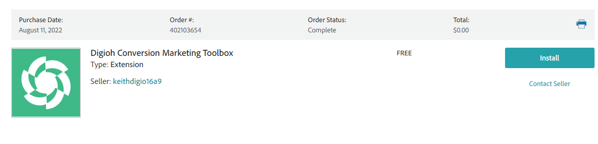
Step 3: Click on Install; it will take you to the instructions page.
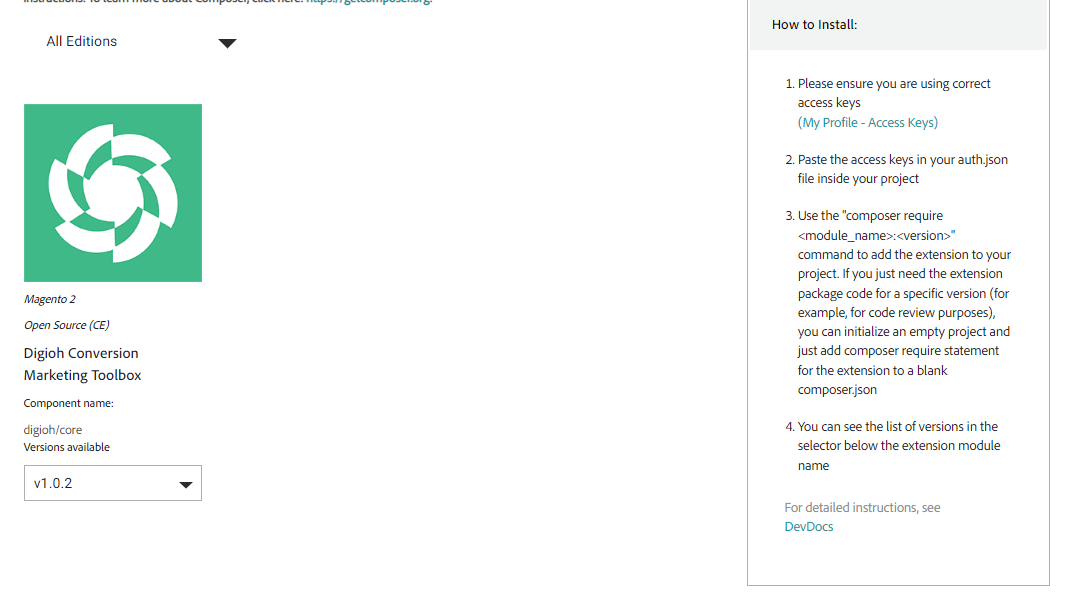
These are the commands to follow to install using the composer
composer require digioh/corephp bin/magento setup:upgradephp bin/magento setup:static-content:deploy -f
Or, if you have a manual zip extension, you can follow the below method to install
How to install
– Unzip the zip file in ‘app/code/Digioh/core’
– Enable the module by running ‘php bin/magento module:enable Digioh_core’
– Apply database updates by running ‘php bin/magento setup:upgrade’
– Flush the cache by running ‘php bin /magento cache:flush’
Step 1: After installation; logged in to Magento Backend
Click on Digioh Icon
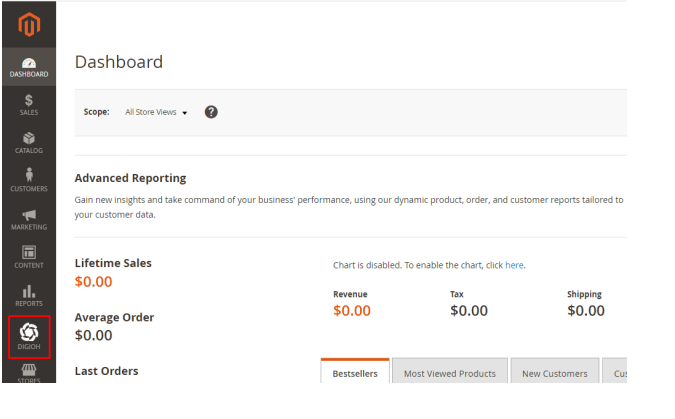
Step 2: Click on Configuration
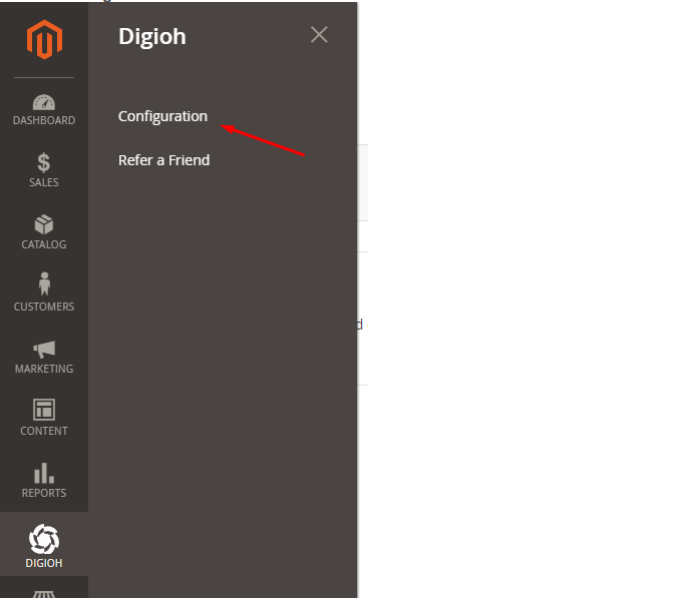
Step 3: Click on Configuration from the left nav and enable General Configuration to yes
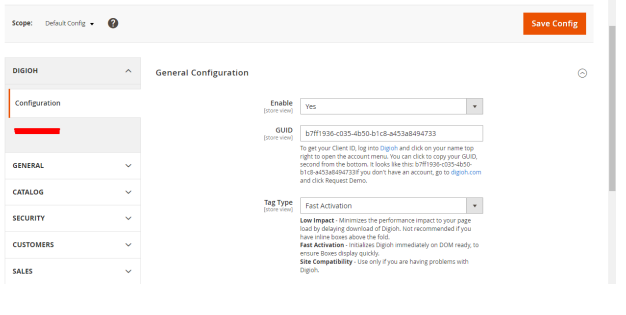
When logged into Digioh, click on the profile menu top right and copy your Digioh Account GUID:
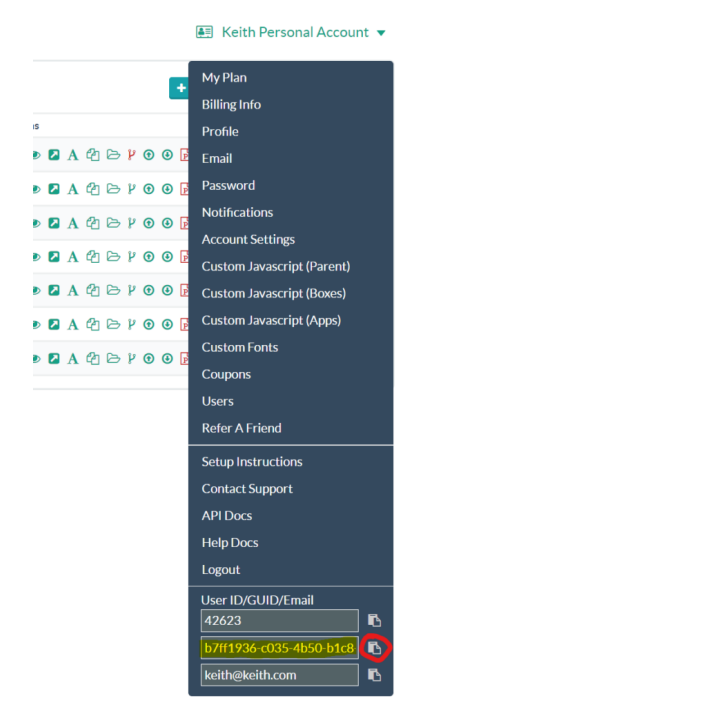
Select Digioh Installation Method
The tradeoff here is between timely activating Digioh boxes and minimizing the performance impact on your page load. If you are using inline Digioh boxes “above
the fold” (i.e., visible on the screen without scrolling), you should use Fast Activation to display those boxes as quickly as possible. Otherwise, use the Low
Impact method.
Running into an issue or have a question? Reach out to our support team via support@digioh.com and we’ll be happy to help!
