https://help.digioh.com/knowledgebase/digioh-app-marketplace/
Sometimes you may have users who are ignoring your campaign so you want to close it automatically after a number of seconds. Or you may want to automatically close the thank you page after a user has been idle for a few seconds on it. There’s an app for that. From the account menu in the top right, click on Custom JS (Apps).
Install the app “Campaign Auto Close / Change Page”
To automatically close campaigns, add the Widget metadata auto_close_secs = <seconds> to automatically close after the configured number of seconds if there is no user interaction with the campaign:
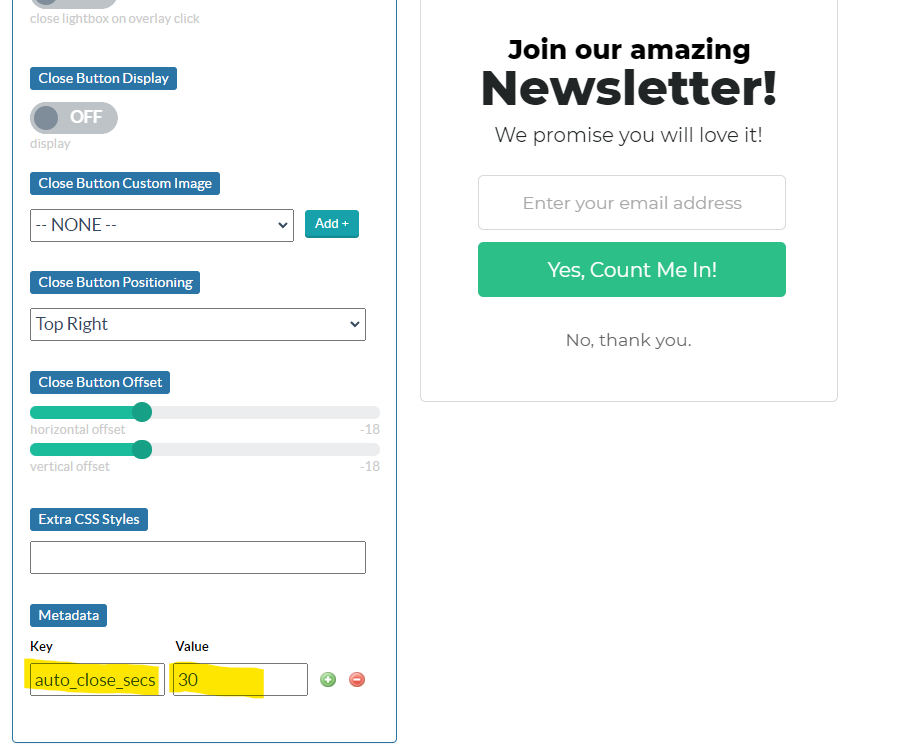
Alternatively, if you want to configure only a specific page to close after a user has been idle, or if you want to have a page that automatically transitions to another, you can add the following Page Metadata on the desired page:
idle_timer_action = <seconds>:<action>
With this syntax, replace <seconds> with the desired number of idle seconds before the action is taken. For the <action>, you can use either “close” if you want to close the campaign, or you can provide a page number (e.g. “main”, “thx”, “ep1” etc.) and the campaign will automatically transition to that page:
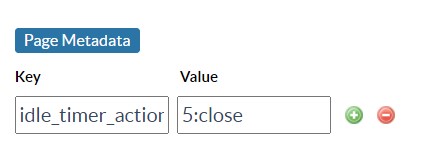
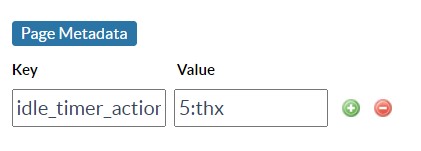
Running into an issue or have a question? Reach out to our support team via support@digioh.com and we’ll be happy to help!
