Squarespace is the all-in-one platform with everything to sell anything, empowering the next generation of creators and entrepreneurs.
To add Digioh to your Squarespace website, follow these steps.
1) First, log into your Squarespace account.
2) After logging in, click Settings.
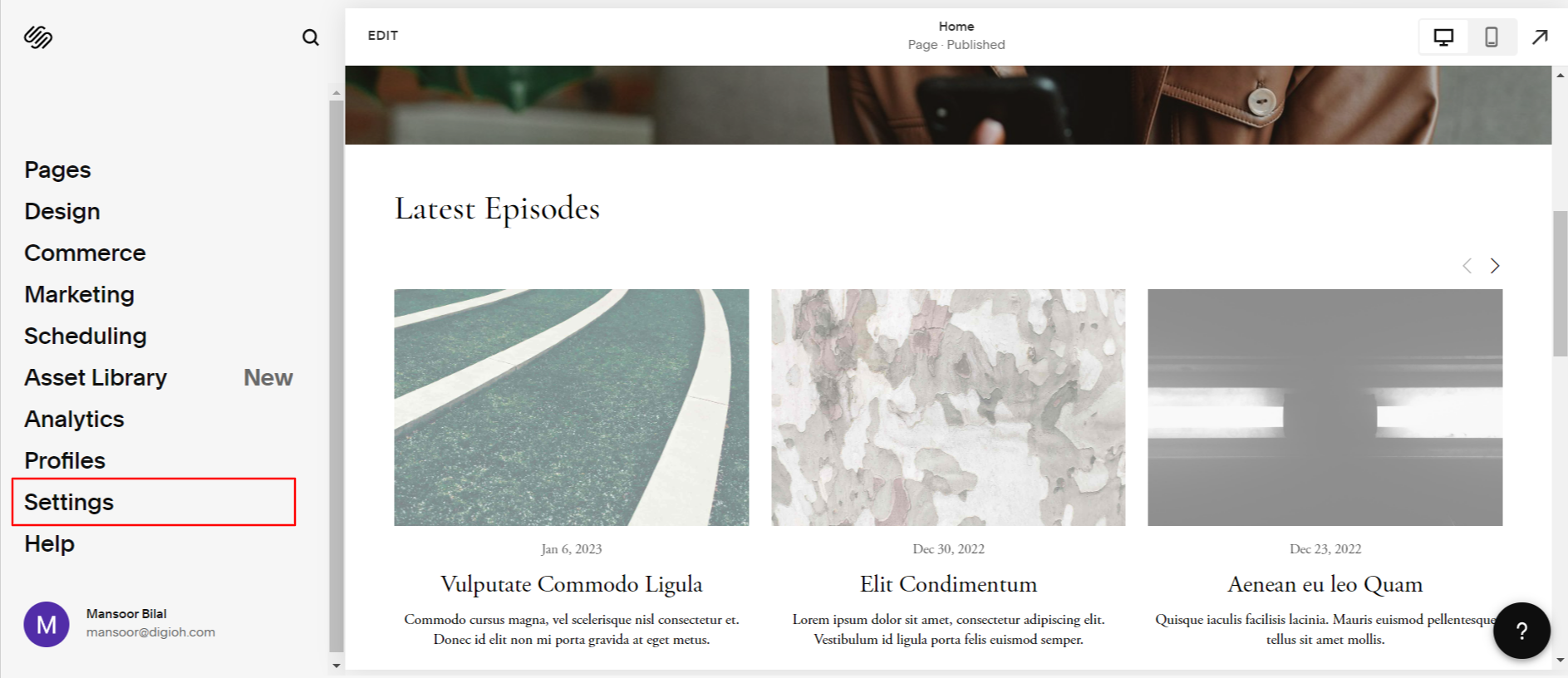
3) From the Settings navigation, click on the Advanced section.
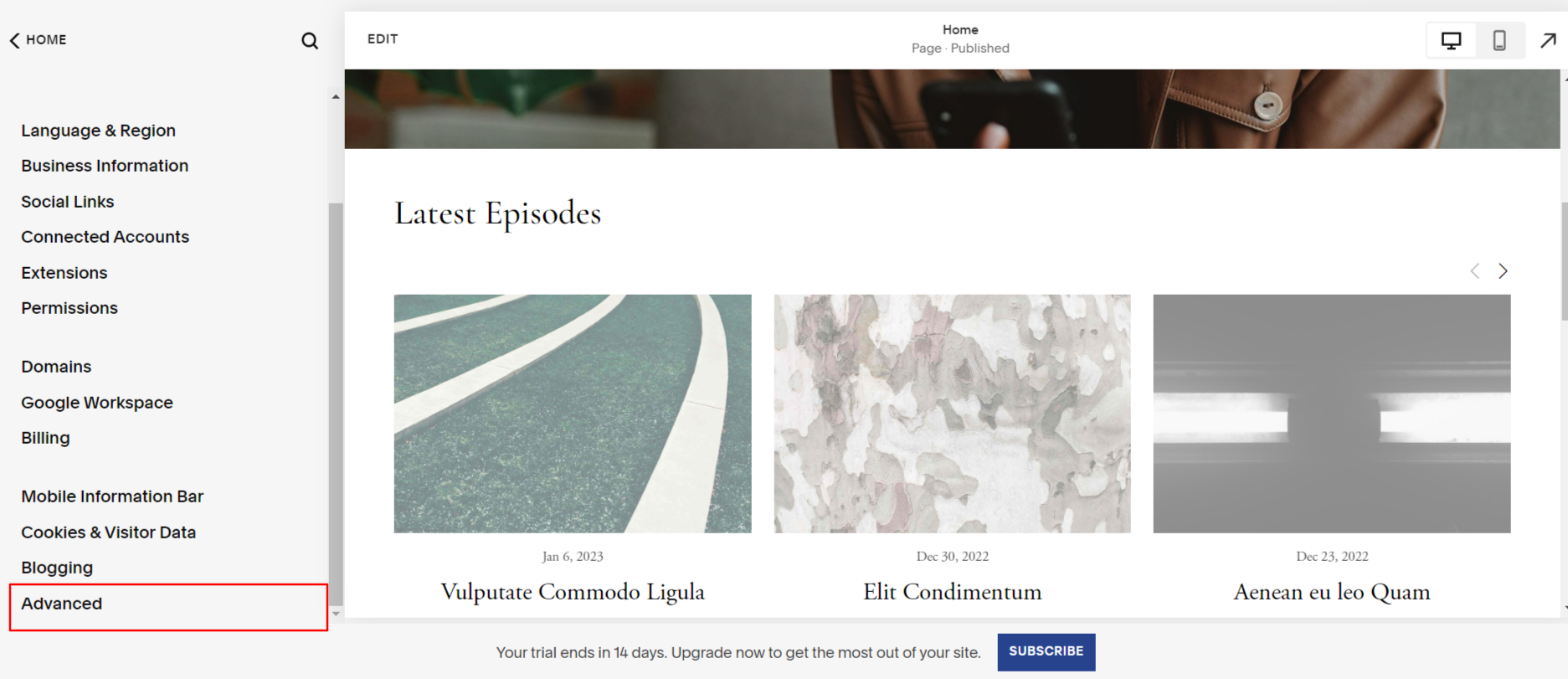
4) Next, click Code Injection.
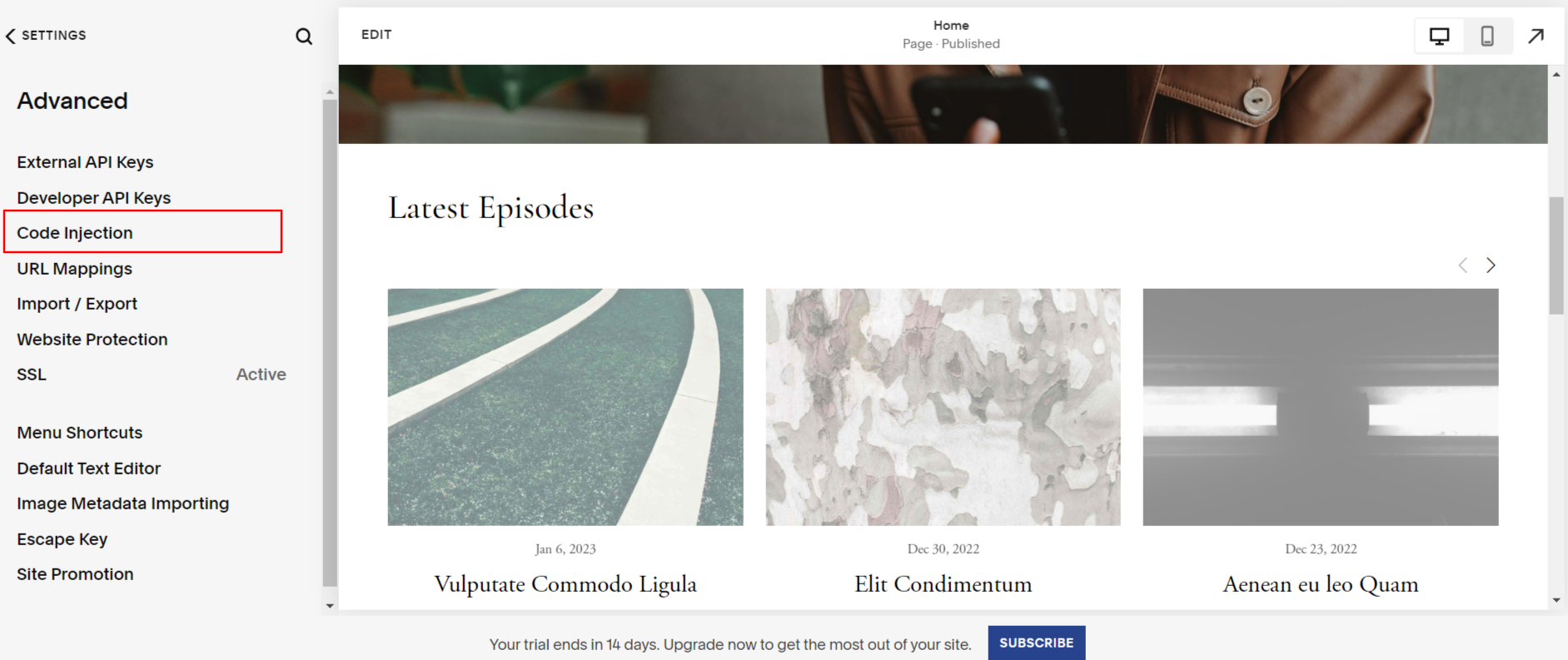
5) In the HEADER section of the Code Injection page, add the Digioh code snippet. (To find the Digioh snippet, see below.)
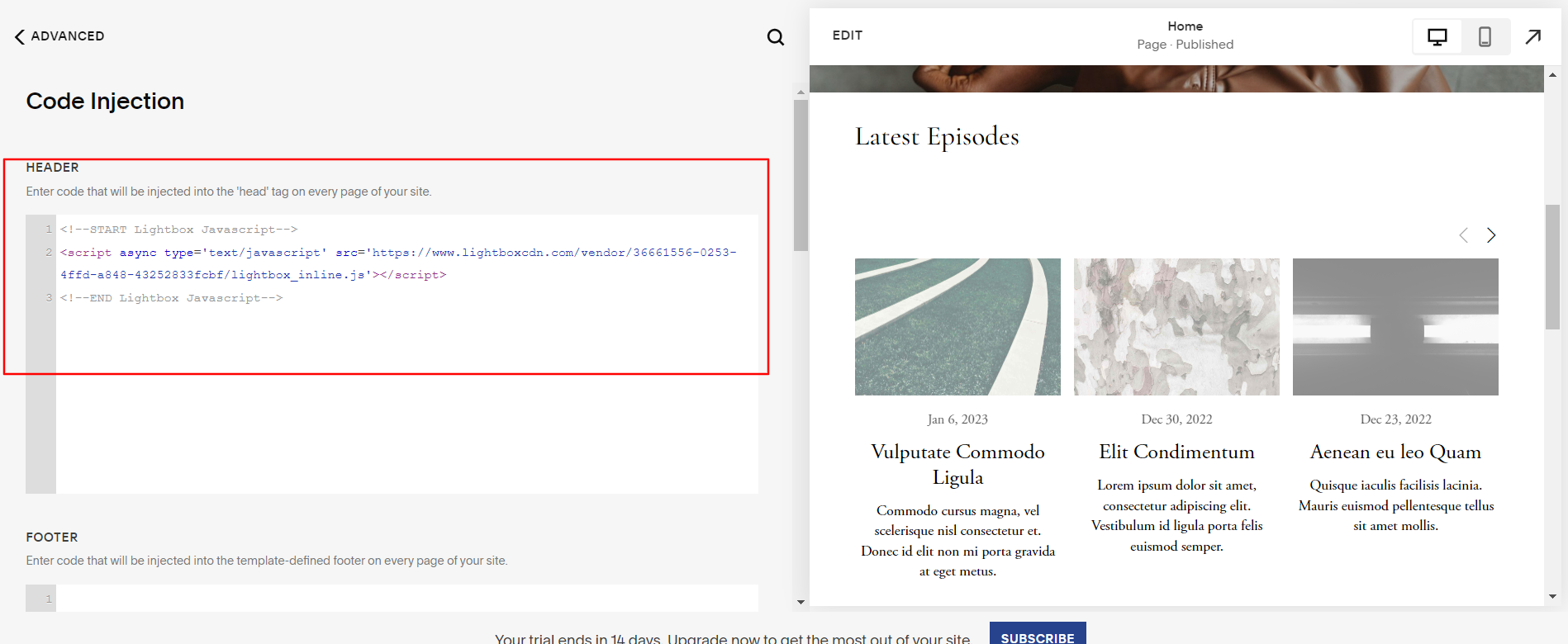
How to Find the Digioh Script:
1) After logging into Digioh, click on your username to open the dropdown. Then, click the Setup Instructions link that appears.
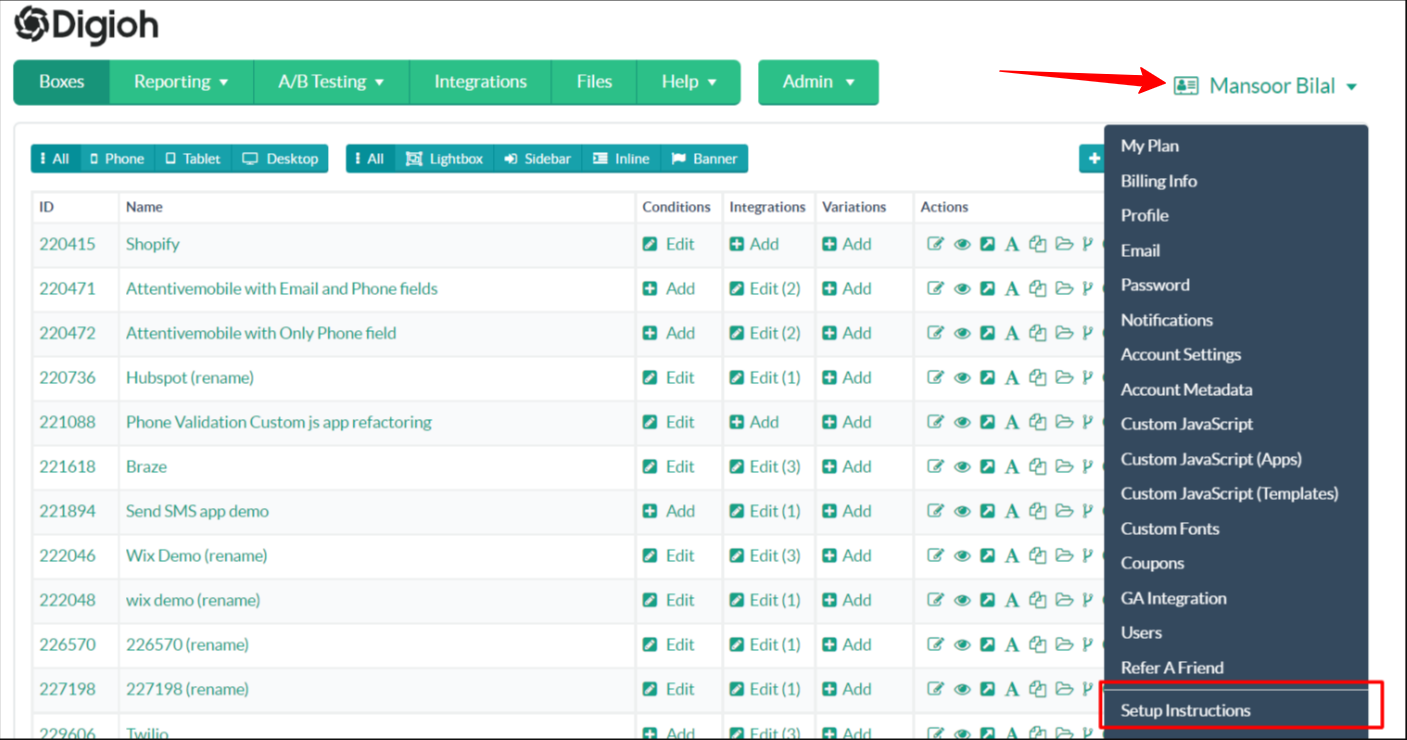
2) Copy the fast activation snippet and add it to the Squarespace code injection section.
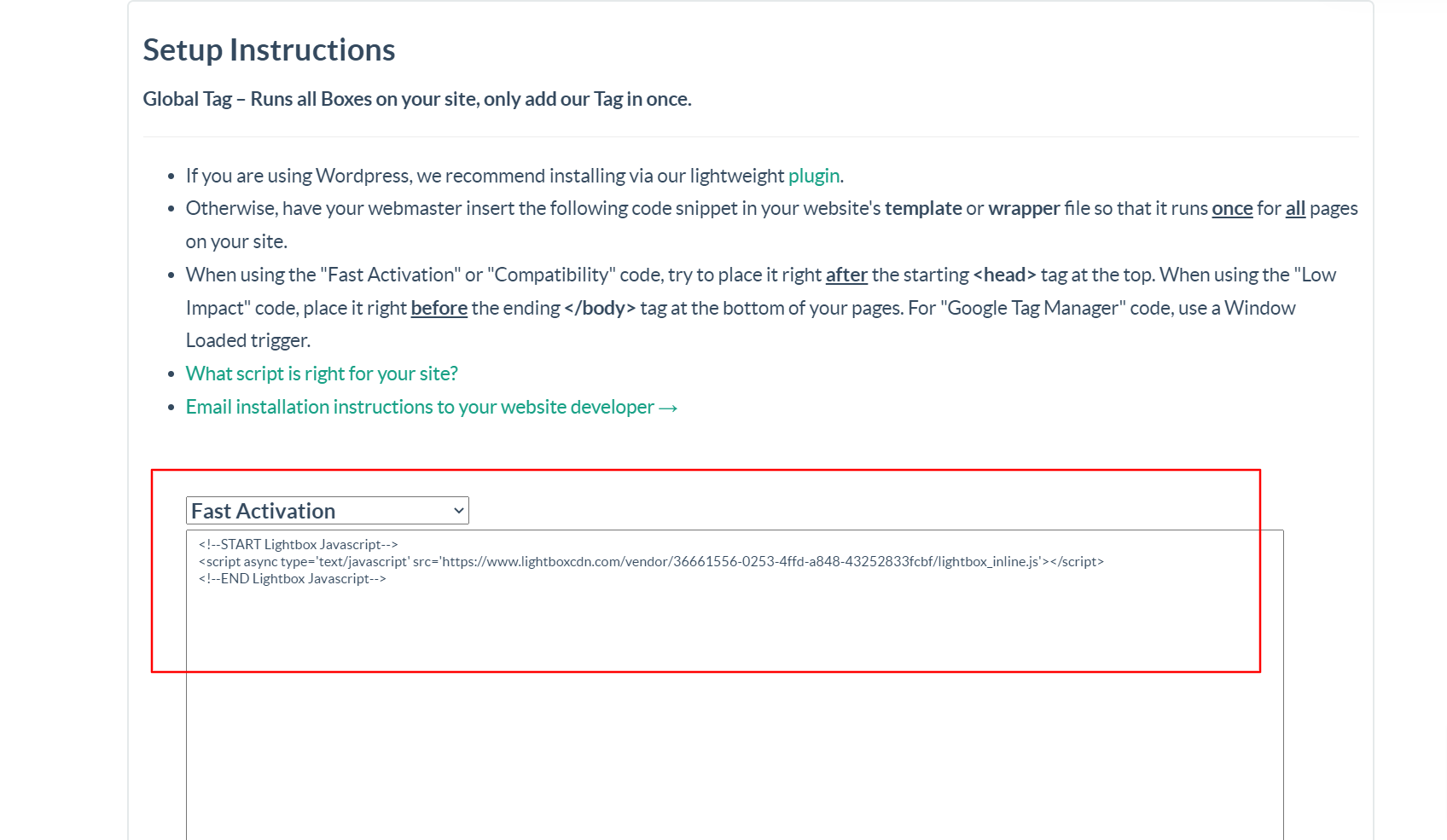
Digioh is now installed on your Squarespace website.
If you have any questions about setting up this, send us a message, and we’ll be glad to help!
