You can add as many integrations as you like to your lightbox. Just follow these steps.
Step 1
Log into Digioh, and select the lightbox you want to add an integration to.
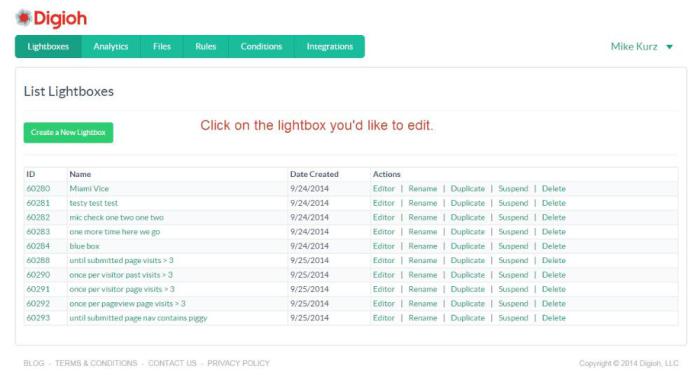
Step 2
Click Integrations on the left side.
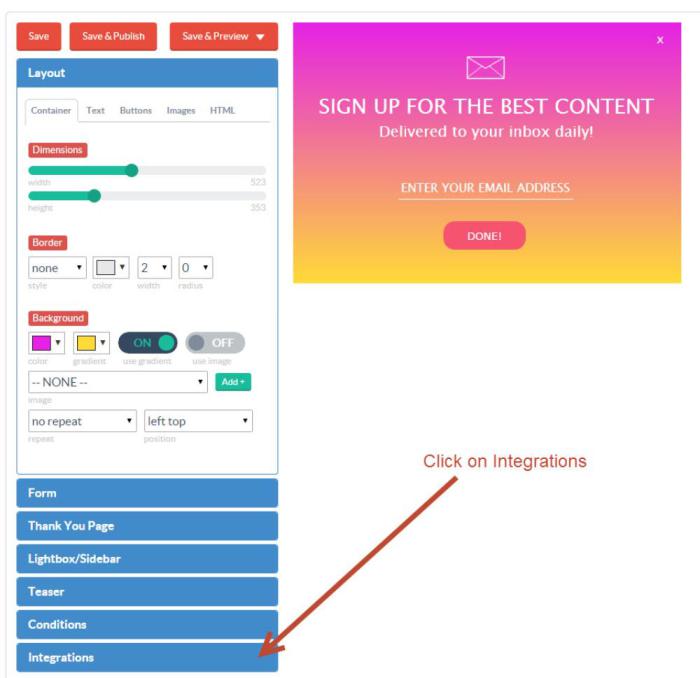
Step 3
Click Add Integration

Step 4
Select an integration from the dropdown menu, then click Save.
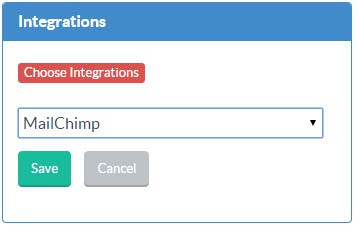
You’ve successfully added an integration!
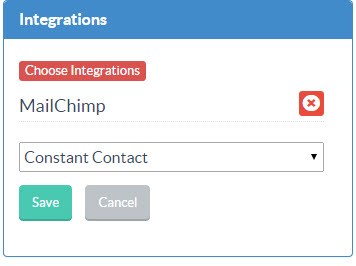
Repeat this process to add additional integrations. You can use this to add contacts to multiple lists from the same email service provider, or across multiple ESPs.
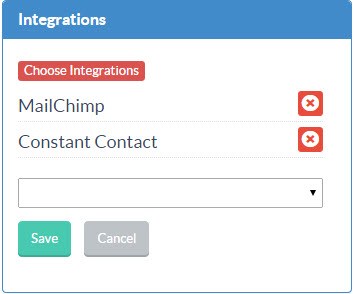
To remove an integration, click the X to the right of it.
