Digioh now has a Daily Digest email notification! This email provides you with information on the number of conversions for the previous day, rather than getting an email after every submission. This bundles the total Submissions and Redirects so you can get a quick overview of how your boxes perform.
By default, email notifications are disabled and must be turned on. To activate the Daily Digest notification, follow these steps:
Step 1:
Log into Digioh, and click your name in the upper-right corner. From the dropdown menu, click Notifications.
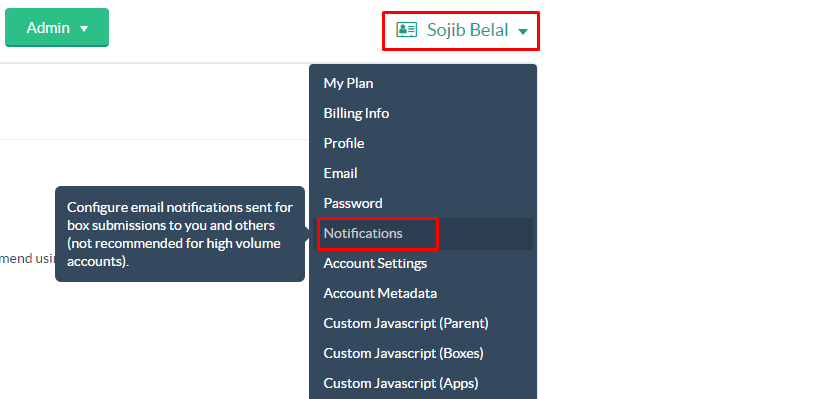
Step 2:
On the next page, check the checkbox labeled “Daily Digest Notifications” then Click Save.
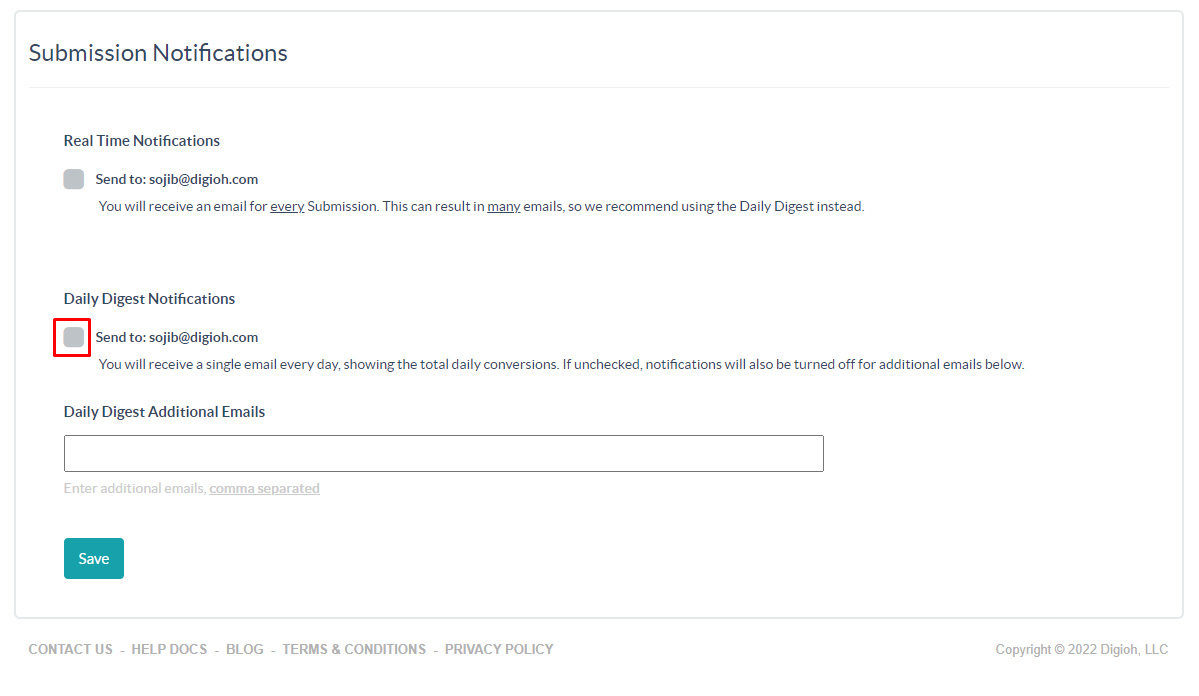
Note that you can also add additional emails for notifications. The box must be checked for additional emails to get notifications.
The email that you receive will look similar to this:
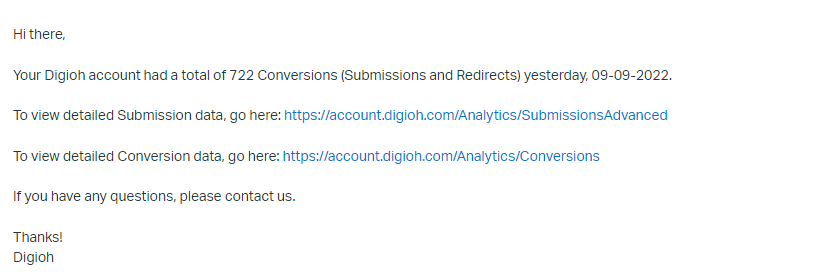
You can also follow the links in the email to easily access your submission and conversion data for the past 24 hours.
Please Note: If you have disabled data storage for your account, your email won’t contain the links to the submission and conversion data.
Running into an issue or have a question? Reach out to our support team via support@digioh.com and we’ll be happy to help!
