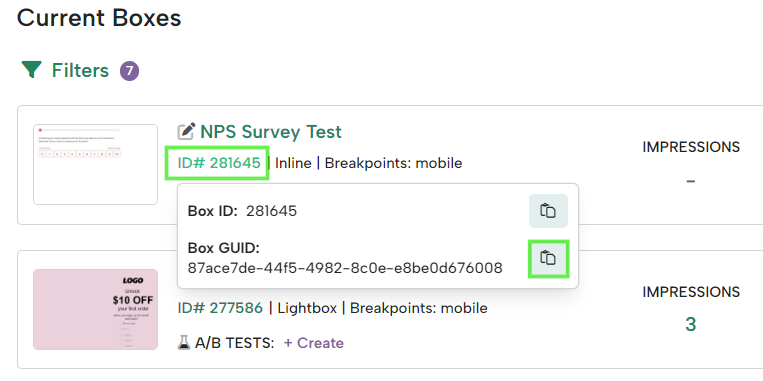To find your box’s GUID, follow these steps:
- Log into your account and go to the boxes list.
- Find your box from the list and hover over the ID#. From there, click the copy icon next to the box GUID to copy it.
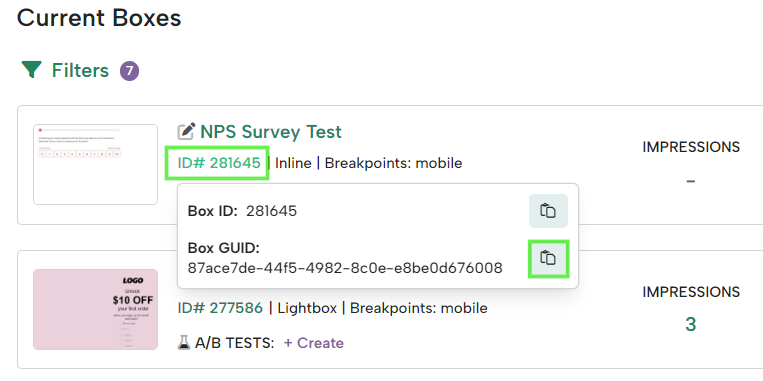
To find your box’s GUID, follow these steps: