Adding hidden fields to your forms is a great way to pass attribution data or hidden events to an integration. With Digioh, you can quickly add hidden fields to any of your forms in the lightbox editor. To create a hidden field in your forms, just follow these steps.
First, open the lightbox containing your form in the design editor.
Go to the form tab, open the “Fields” dropdown menu, then select the custom field you wish to make hidden. Set the field type for this field as “hidden field,” then set a default value for your hidden field in the text box below.
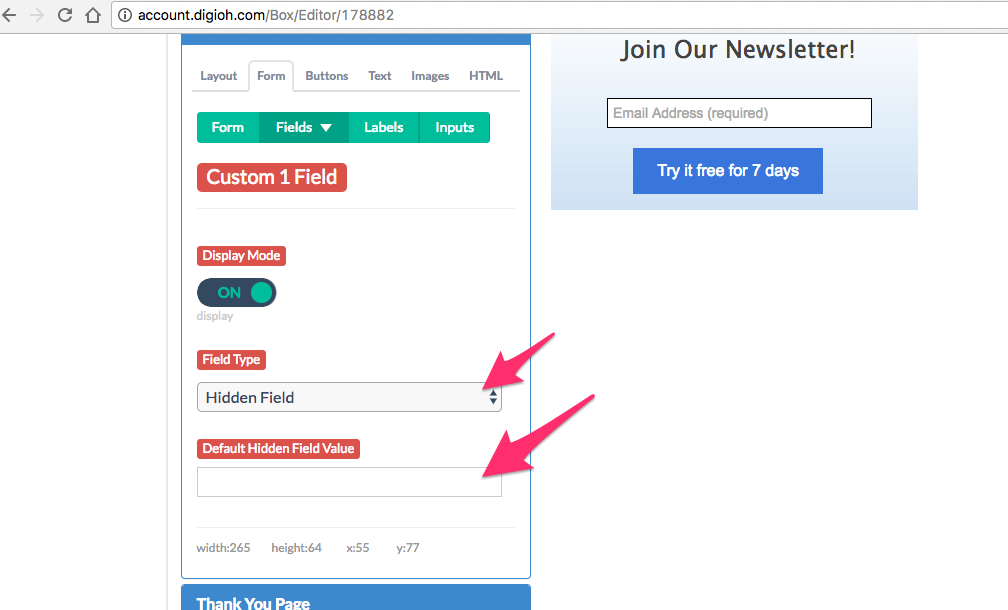
Repeat this process for any additional hidden fields you wish to create.
Once you publish your form, hidden field values will be passed along with the rest of the data submitted from this form.
Related Reading:
