By default, Digioh will show validation error messages to the user one at a time (e.g. missing required field, invalid email syntax). For longer forms, you may want to “bundle” the error messages and show them all at once. To do this, install the Digioh App “Consolidated Error Messages“. In the Digioh HQ, from the profile menu top right, select “Custom JS (Apps)”, then find and install the app.
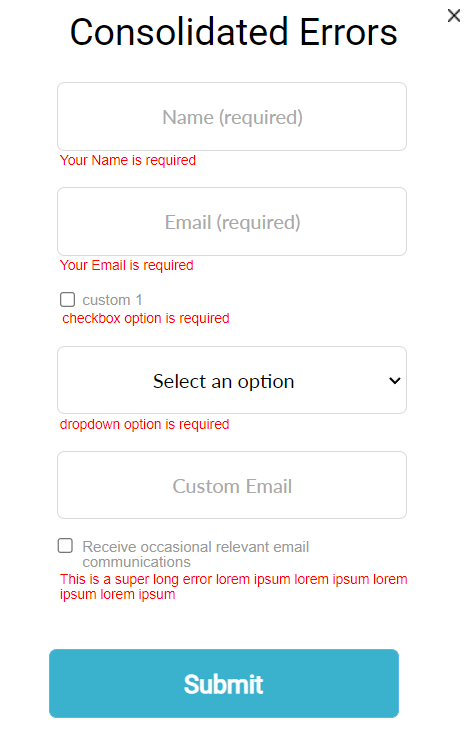
And that’s it! The app will activate after Publishing, and honor all box validation configuration such as required fields, email format validation, and error display at top, inline, or both top and inline.
This app will color inline error messages in red by default. If you want to control the color, font, or font size, you can use the same metadata commands as this app: Control the color, size, and font family of inline error messages
For best results with Custom Fields, we recommend always setting an explicit “error text” in the field config, or at least a Label. Otherwise, the error message will be “Custom 1 is required”, for example.
By default, the app will consolidate errors for all boxes in your account. If you want to disable this for specific boxes, you can add a box-level metadata command consolidate_errors : false:
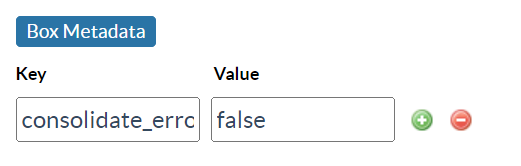
Questions? Comments? Let us know at support@digioh.com!
