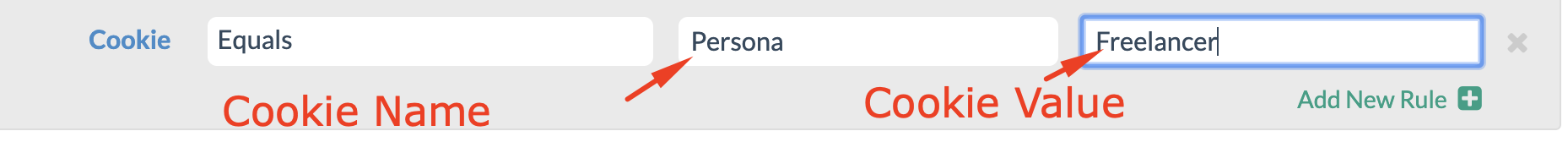Digioh’s Conditions Editor allows you to target visitors with pop-ups or lightboxes based on Cookie values.
Let’s say you have a Cookie called “Member” that is created if a user is logged in, and you want to target users who are NOT logged in (i.e. users for whom the “Member” Cookie does NOT exist). To target logged out visitors, you would create the rule below.
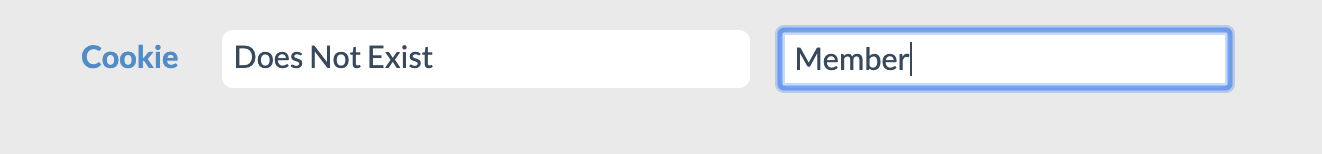
Now, let’s say you have a Cookie called “Persona” with 3 different Values: “Small-Business”, “Enterprise”, and “Freelancer.” To target people who have the Persona Value of “Freelancer,” create this rule setup: