If you don’t see an expected Digioh widget on your site, you can use your browser’s DevTools to discover why.
While on your site, press the F12 key to open DevTools.
Click the Console tab.
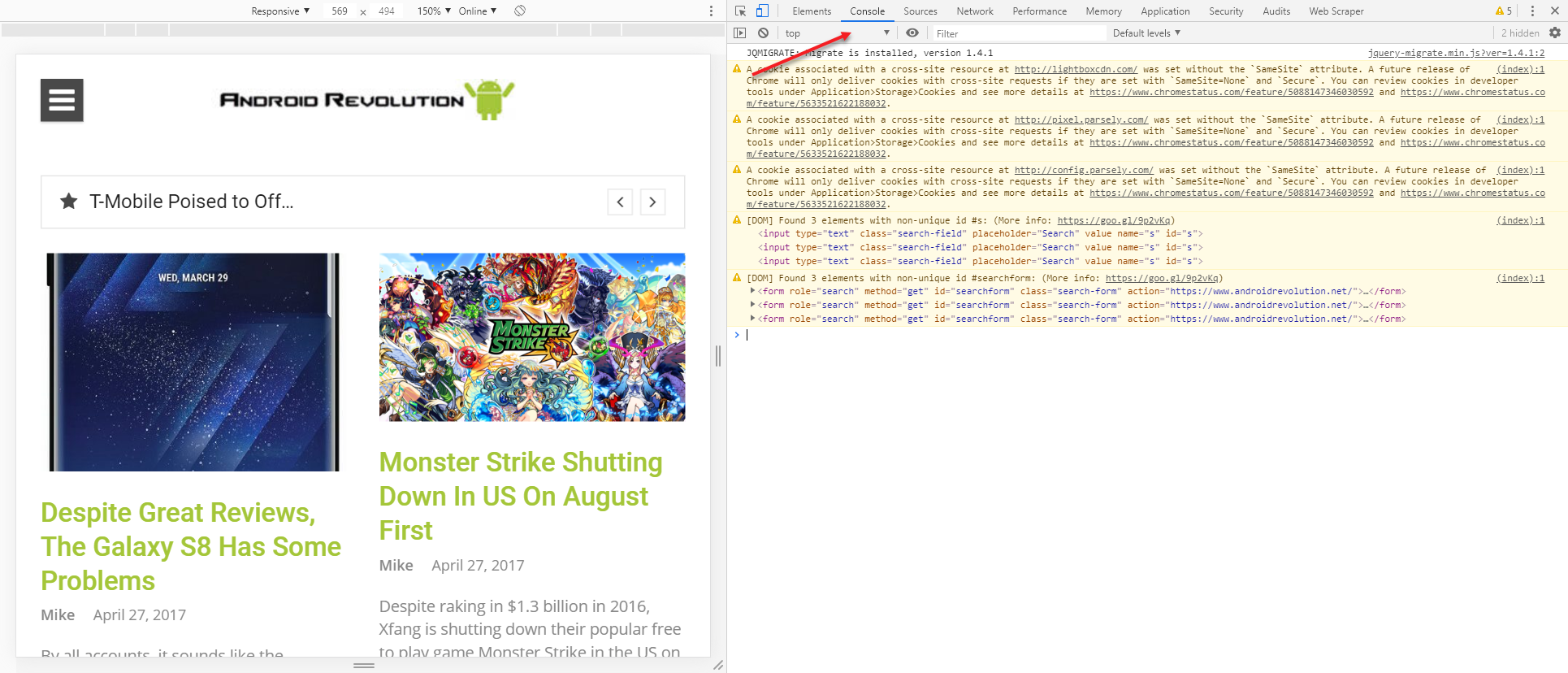
Enter the following: DIGIOH_API.printConditionsOutput(XXXXXX); where “XXXXXX” is the six-digit box ID for the widget you’re testing. Press Enter.
You’ll see a notice on whether the widget’s rules passed, with a breakdown of each rule. Use this information to figure out why the widget didn’t show up.
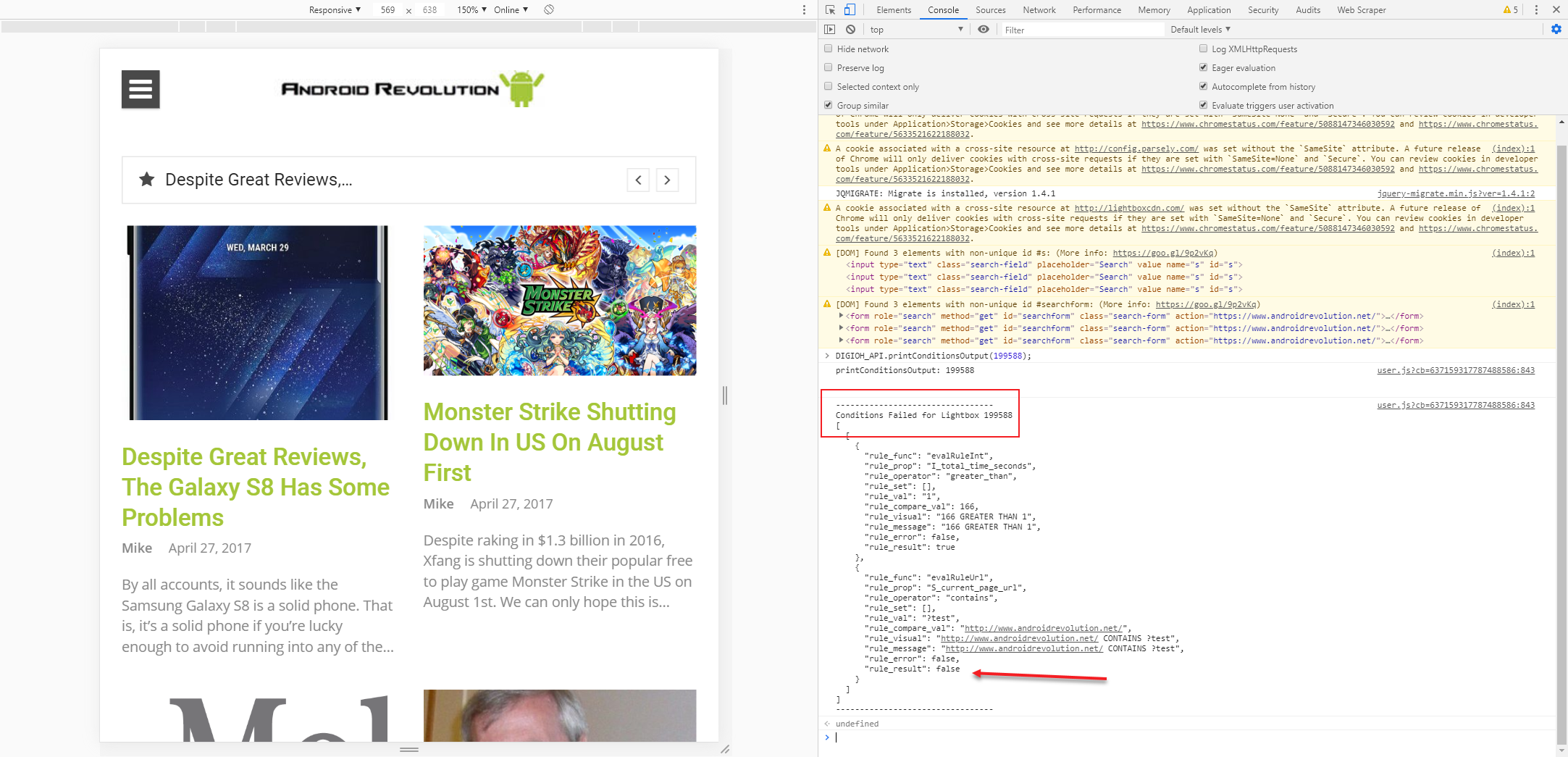
In the example above, the lightbox didn’t show up because the current page URL rule with the “?test” value wasn’t satisfied.
If you still can’t figure out why a widget failed to show, send us an email, and we’ll be glad to help!
