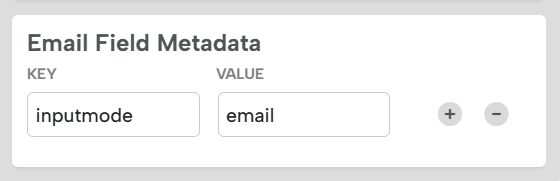What you’ll learn
-
Switch mobile keyboard
By default, when a mobile user selects a field to fill out, their phone’s QWERTY keyboard will be shown. Using Field Metadata, it’s possible to force specific keyboards to be shown instead.
First, find the field you want to edit
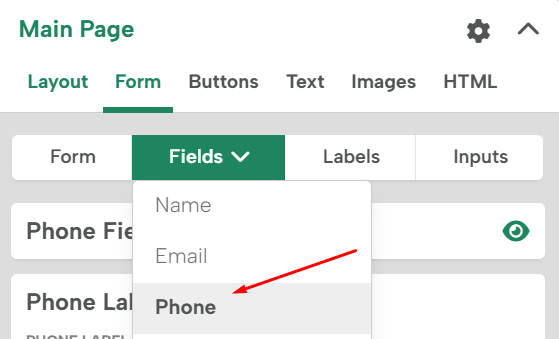
If you want the numpad to be shown when entering a phone number, add the Field Metadata inputmode=numeric:
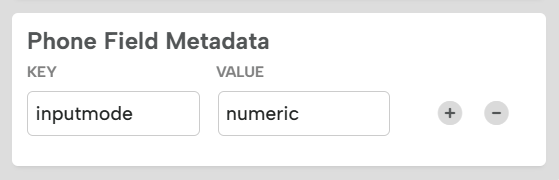
If you’d like the keyboard to include the @ symbol to make entering an email easier, add the Field Metadata inputmode=email: