What You’ll Learn in This Article
-
Embed Digioh email capture forms and PRQs on your Instapage without a developer
-
Get your unique Digioh installation code from the Digioh dashboard
-
Add the Digioh installation code to the Head section in Instapage settings
-
Enable Digioh campaigns to display and function properly on your Instapage
Instapage can be used to embed Inline forms.
For that, we’ll have to fire the Digioh installation code there.
To get the Digioh installation code, click your name in the upper-right corner. From the dropdown menu, click Setup Instructions.
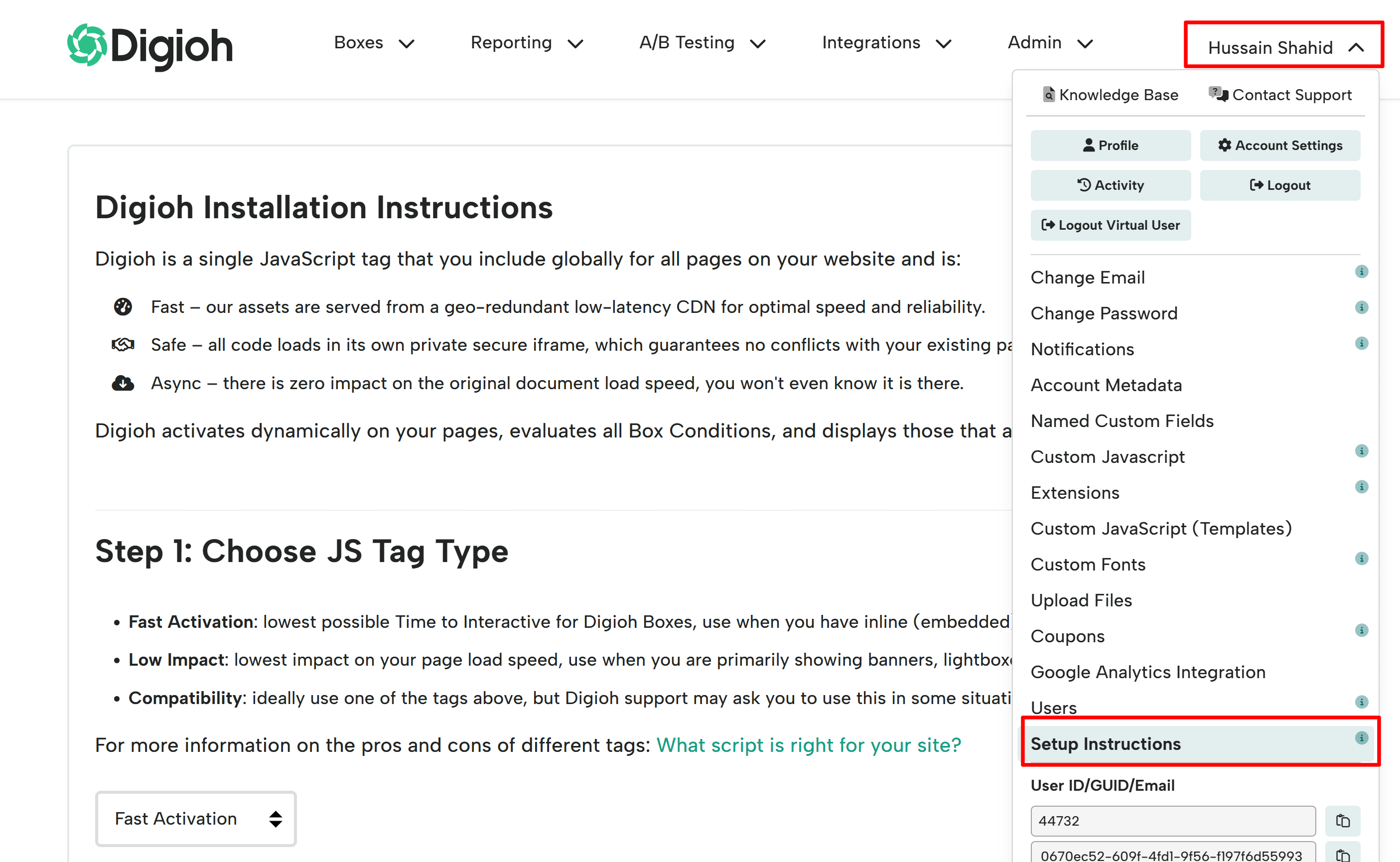
To embed the Digioh installation code on an Instapage, follow the steps below:
Step 1: Open your Instapage page editor.
Step 2: Paste the Digioh installation code in Settings > Javascript > Head section.
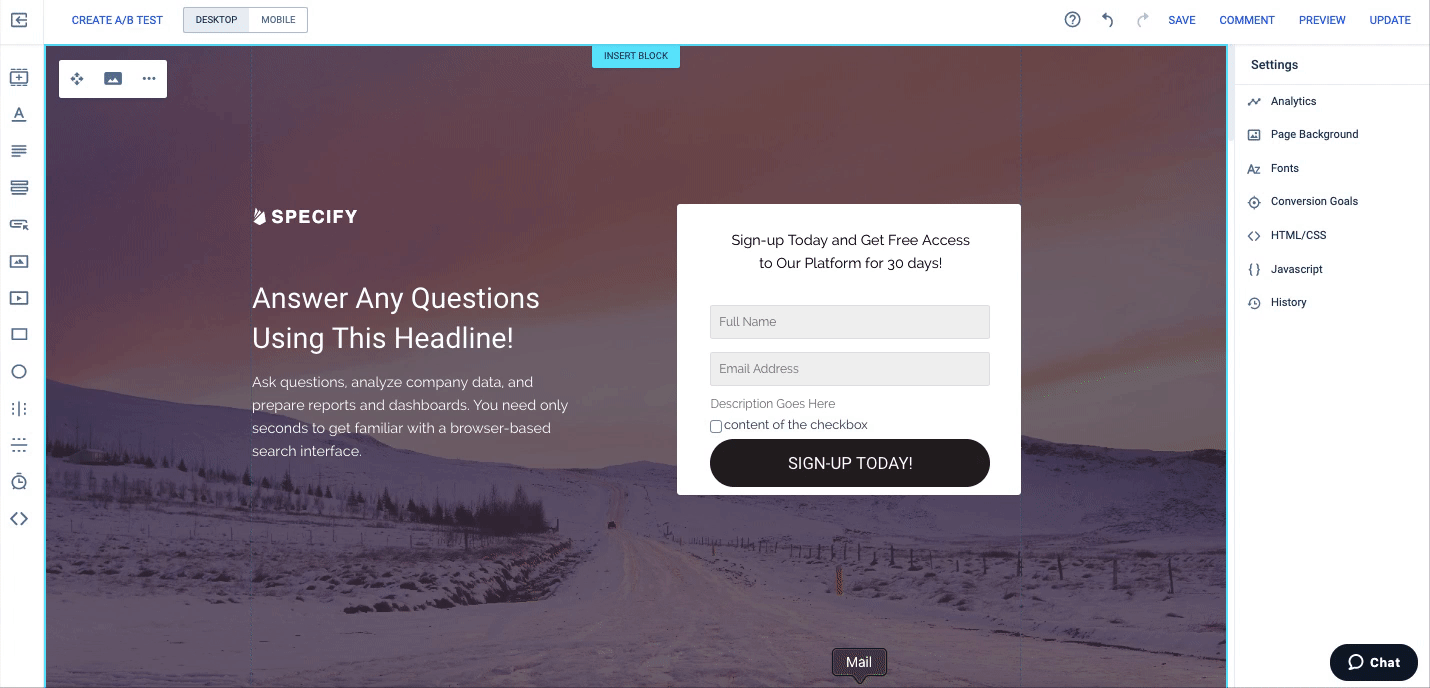
And your Instapage is now compatible with Digioh campaigns.
