A/B and multivariate testing allows you to test different landing or preference pages to see which one performs better. You can test different Calls-To-Action, Images, Colors, Discount Offers, and more. A/B Testing is the best way to try different marketing ideas and provide results on which version increases conversions.
To set up an A/B test in Push Planet, you must first create all pages you want to test within your account.
Once you build all necessary pages, set up your test by clicking the A/B Testing tab, shown here:
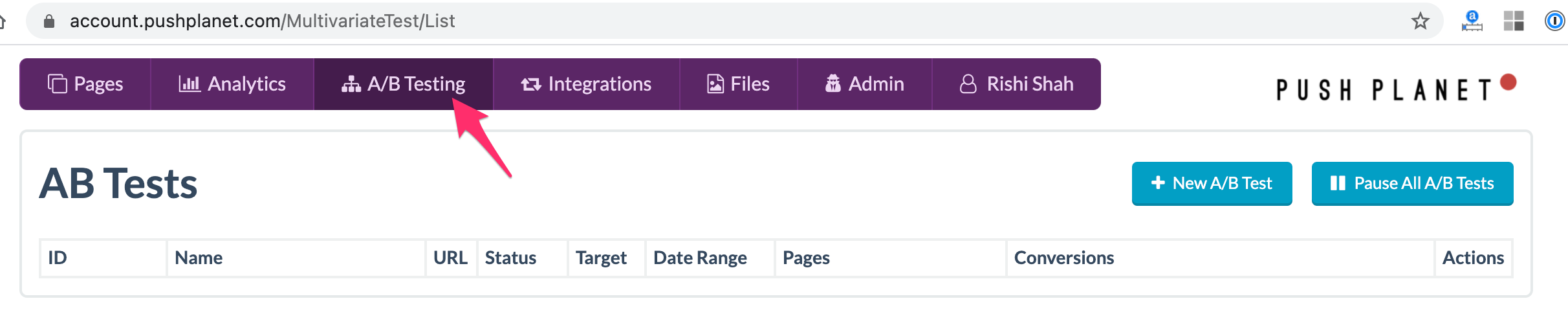
Once within the A/B testing screen, select ‘New A/B Test’, add your multivariate test name, test URL, impressions target, and date range.
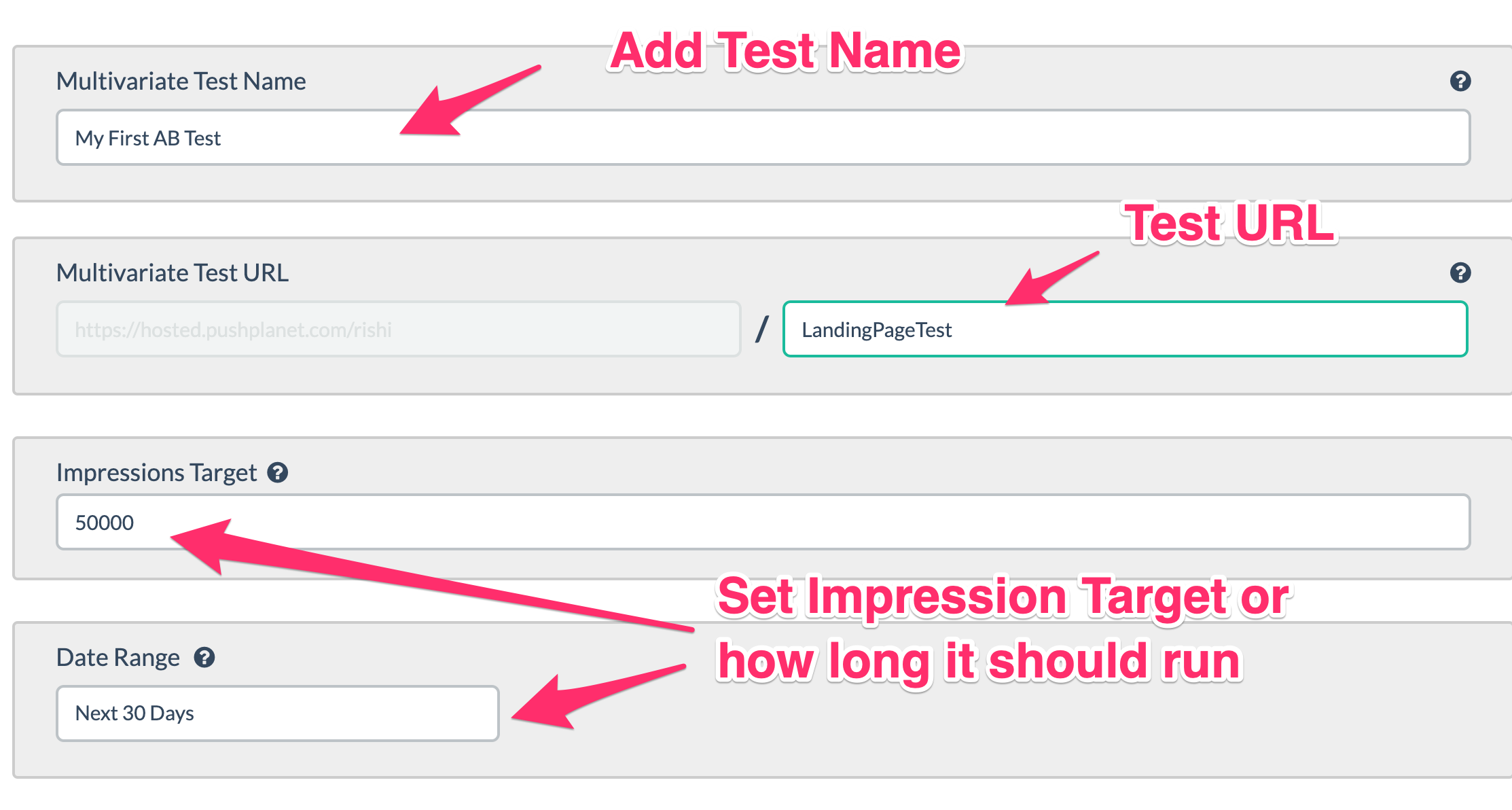
You can also set the traffic percentage for each page within the test:
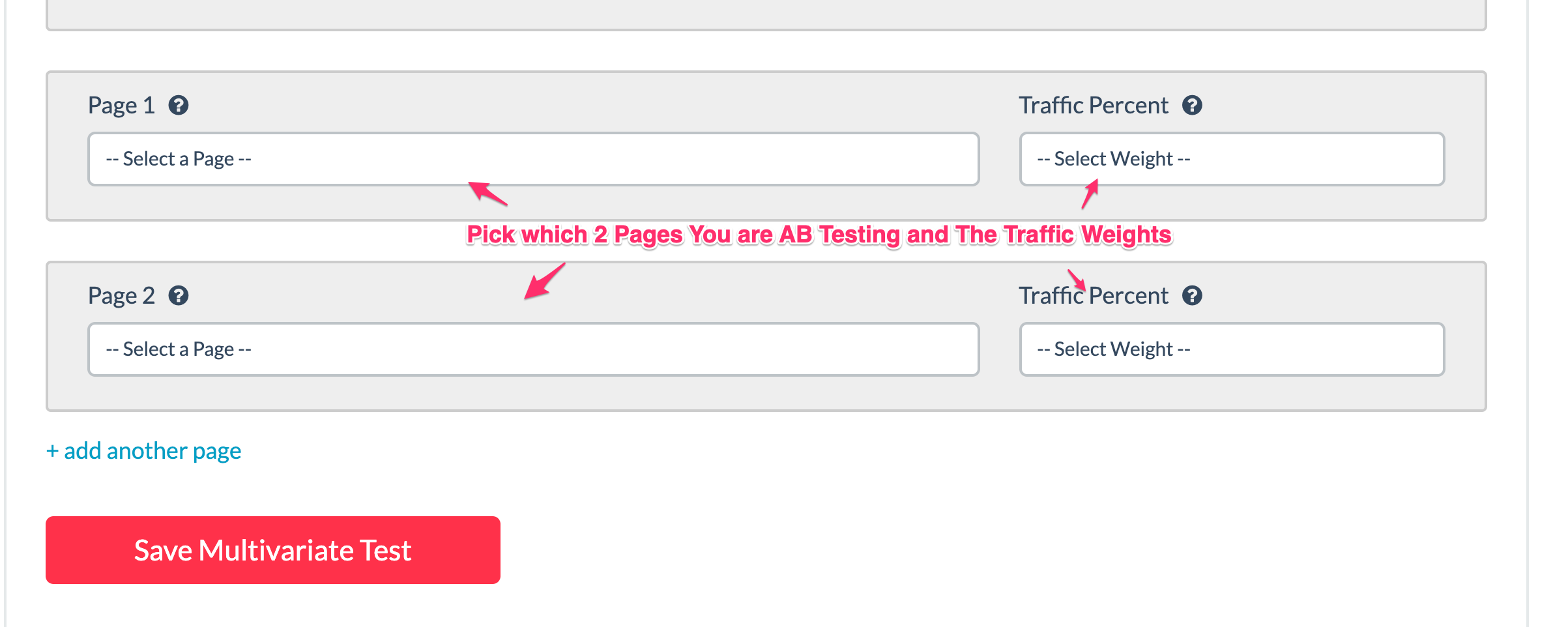
After you create the test, you can see your test’s results from the A/B test page:
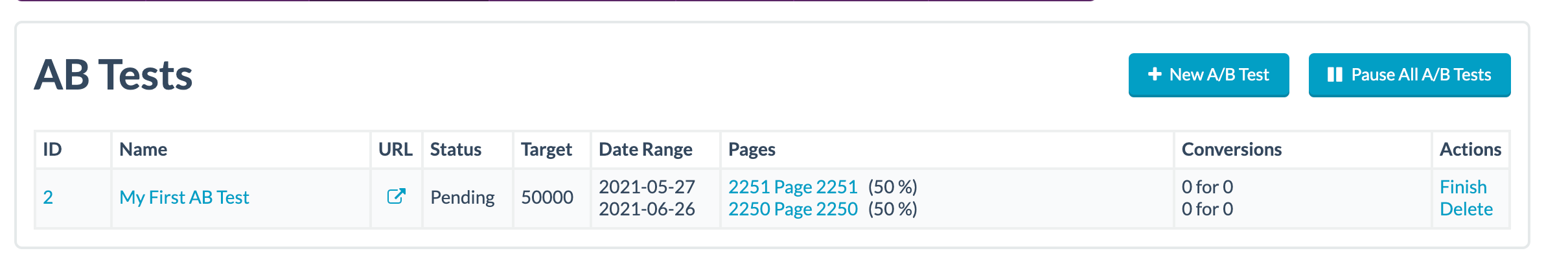
Once a winner of the test is determined (based on overall conversions), the winning page will automatically show to all visitors after the test ends.
If you have any questions or need help setting this up, please contact us here.
