Phone number validation requires users to enter a properly-formatted phone number to submit a form. You can enable phone number validation for the Phone field, or any custom field. To enable validation, select the field you want to use, and select one of the phone number validation options from the validation drop-down
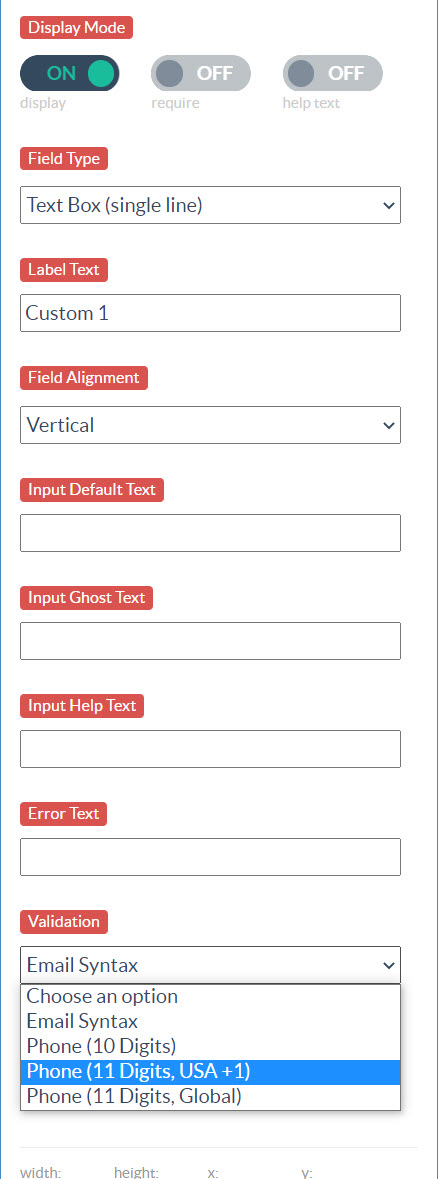
We offer three options:
Phone (10 Digits) forces the user to enter a ten-digit number, such as 1112223333.
Phone (11 Digits, USA +1) requires users to enter an 11 digit number that starts with +1 such as +12223334444. The +1 will be added automatically if the user enters something like 2223334444.
Phone (11 Digits, Global) makes users enter an 11 digit number that doesn’t have to start with +1. For example, +23334445555.
Be sure to set the field as required. Otherwise, the user will be able to submit the form without entering a value.
Once the field is set up, save and publish your changes for them to take effect.
NOTE: Phone validation will strip out any non-numeric characters during evaluation. For example, if you select 10-digit validation, then enter “(343) 123-4567” as the phone number, this will pass validation, and the number will be received on our backend (and any integrations) as “3431234567”.
If you have any questions about phone number validation, send us an email and we’ll be glad to help!
