What you’ll learn:
- How to enable low coupon code notifications in Digioh.
- How to add more coupons when you receive a notification of coupons running low.
If you added coupon codes to your Digioh account, you can follow these steps to receive a notification email when your codes are running below 10%.
First, go to Account Settings.
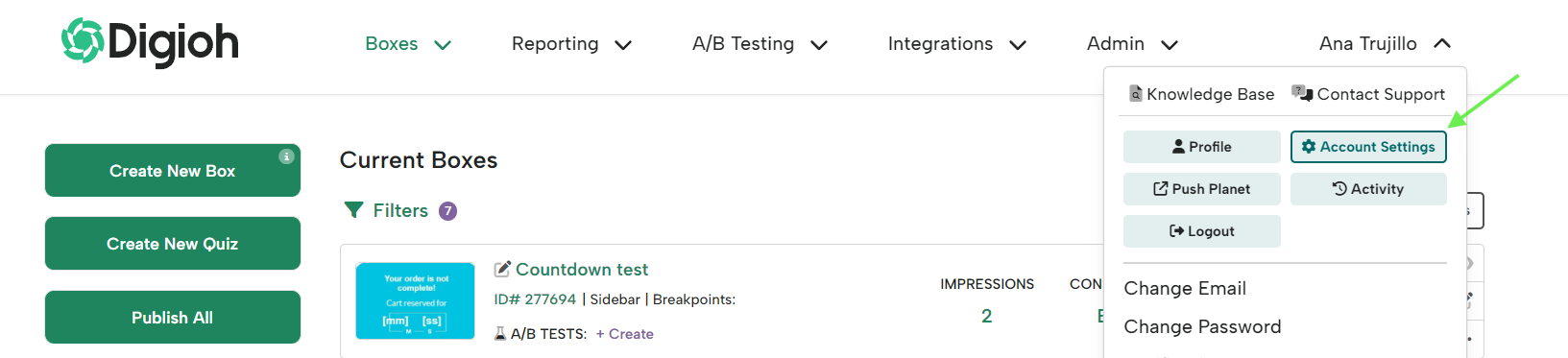
Set Coupon Usage Notifications to On, and add at least one email to the Notification Emails field. If you add multiple emails, separate them with a comma.
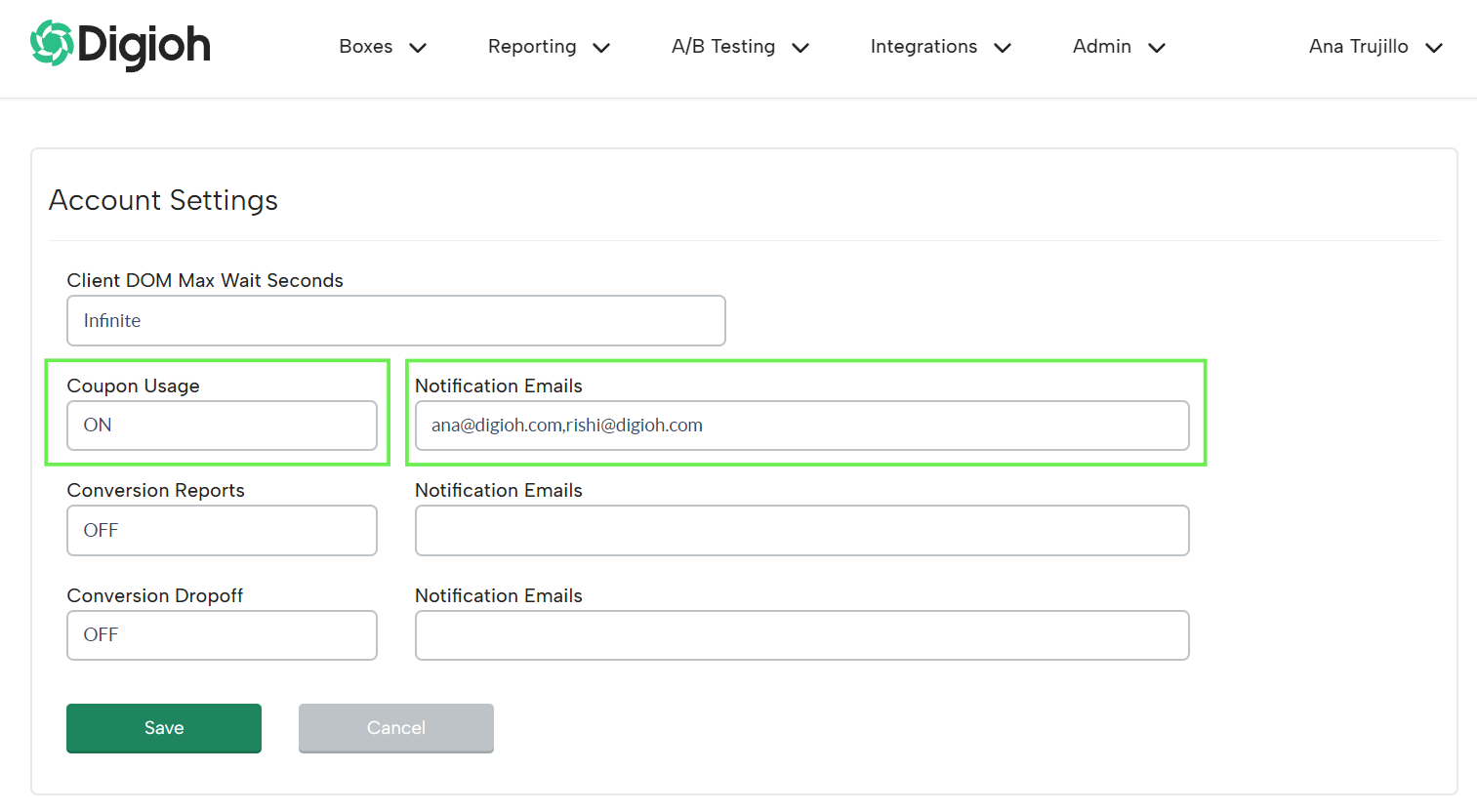
When you receive a coupon notification, go to the Coupons section of your account to add more codes to the code bank.
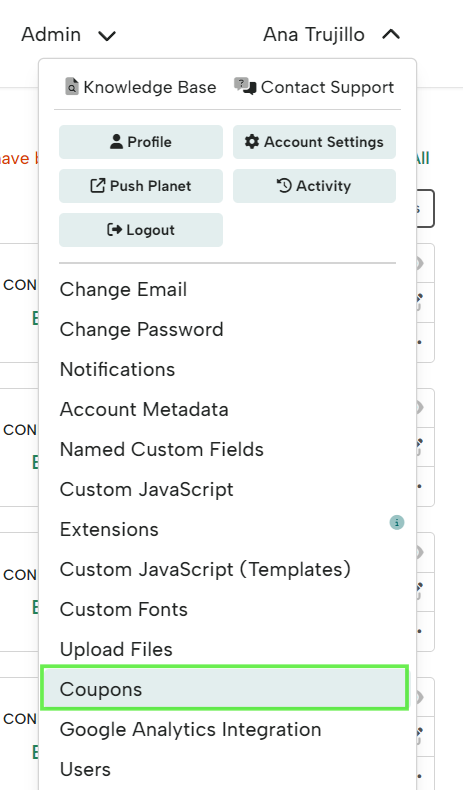
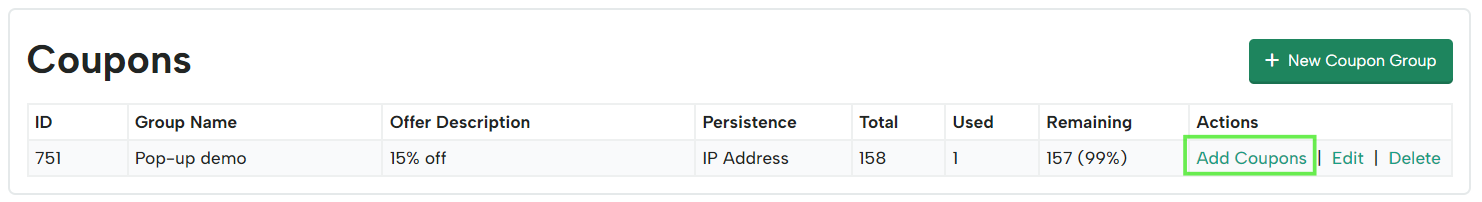
If you have any questions about setting up a coupon notification email, reach out to our support team, and we’ll be glad to help.
