In Digioh, the boxes conditions are evaluated from top to bottom. This means that when multiple boxes meet the same conditions, the one that is highest in the list will be displayed.
It is very important to organize your boxes in priority order. To reorder your boxes in your Digioh account, follow these steps:
- From your boxes list, click “Reorder Boxes” at the top right
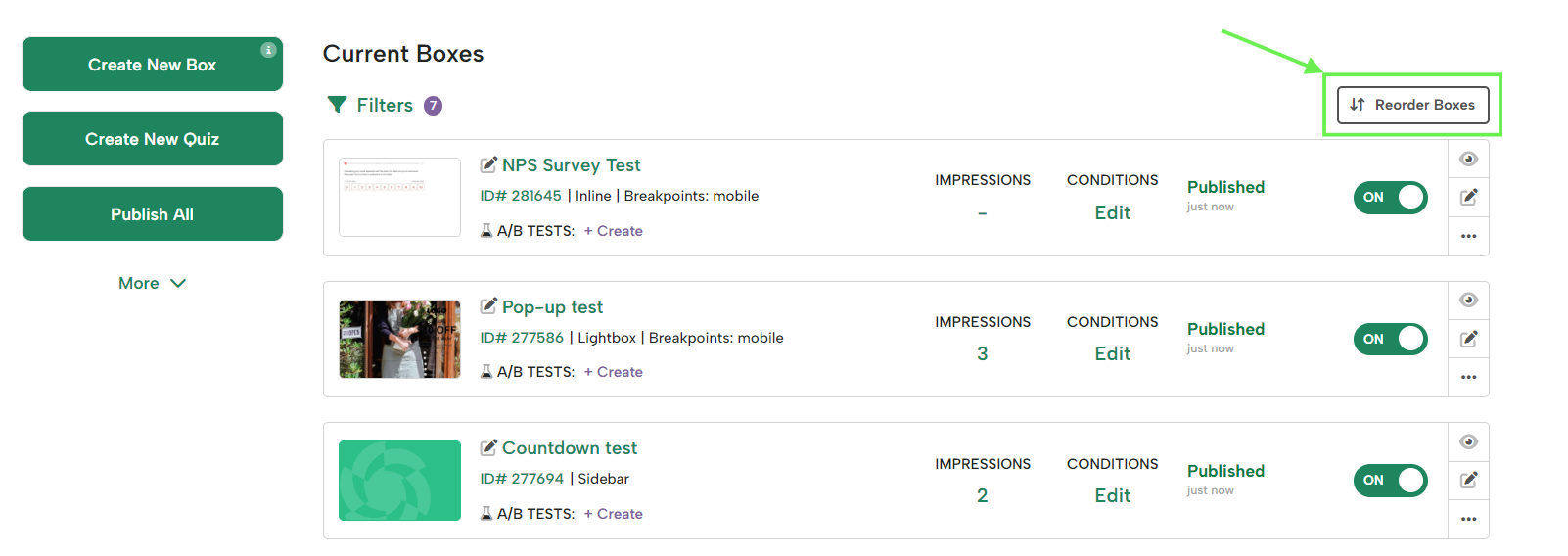
- Drag the boxes to move them up or down.
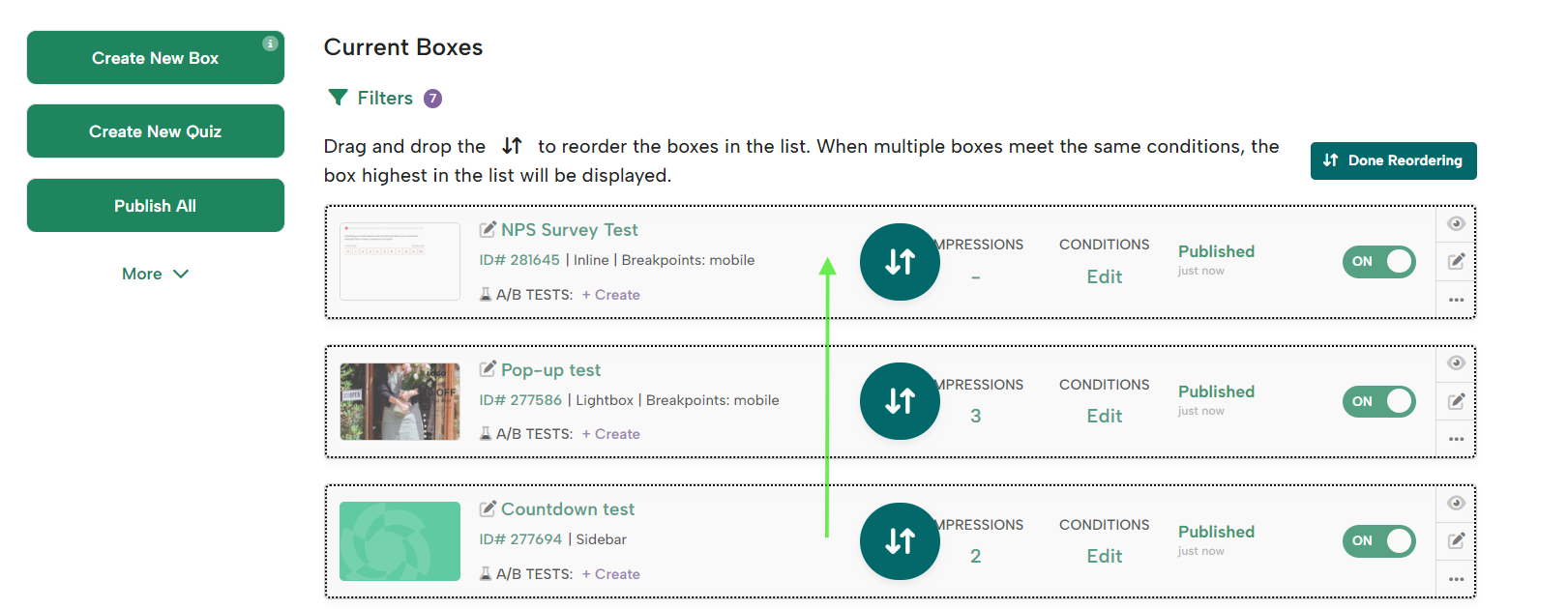
- Once done, click “Done Reordering”
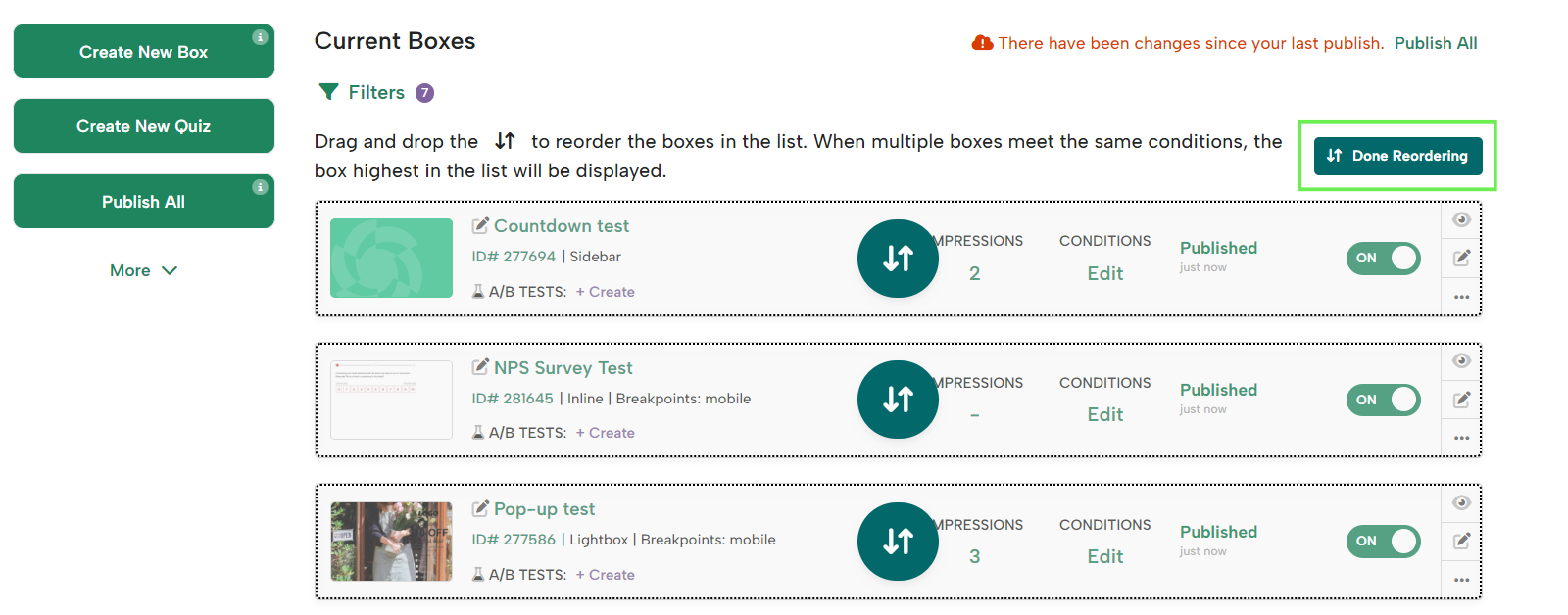
- Make sure to click Publish All to ensure your changes go live.
