Instead of immediately showing your visitors a lightbox, you can give them a few seconds to read your content, then display the lightbox. Here’s an example of how you can display a time-based lightbox after 3 seconds.
- Go to the “Conditions” section of the Design Editor.
- Click on “Add Conditions” and then “Add New Rule”.
- From the dropdown menu, select “Total Seconds on Page”:
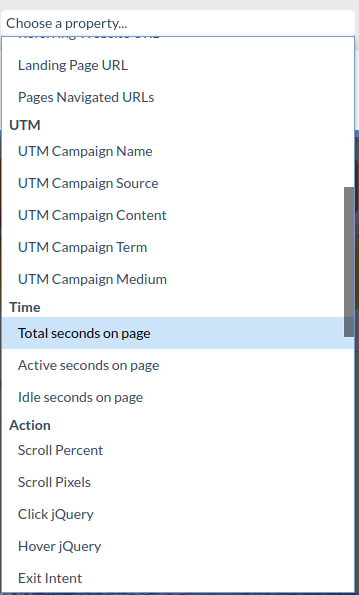
- Then set “Total seconds on page” to “Greater than” “3”:

