The Webbula integration helps Digioh users mitigate email risks like bots by checking form submissions for over 50 email deliverability threats that are not detected by simple email verification tools.
For over a decade, the world’s most respected brands have trusted Webbula to help them overcome complex data challenges by leveraging the company’s industry leading Email Verification and Threat Detection service. Webbula has been consistently ranked as a leader in data accuracy by independent, third-party consumer intelligence organizations. We’re best in class with accuracy and transparency and have the scale required to meet our customers’ growth objectives. Proudly headquartered in Pittsburgh, PA, truth in data is at the heart of everything we stand for and will always be our passion. Learn more.
Webbula Integration Requirements
Before setting up your integration, you will need the following parameters from Webbula:
- X-API-KEY
- Profile
Getting an API Key:
If you are already a Webbula Customer, log into your account and create a new API Key.
If you’re not already a Webbula Customer, get started here.
Once logged in, select API from the left navigation.
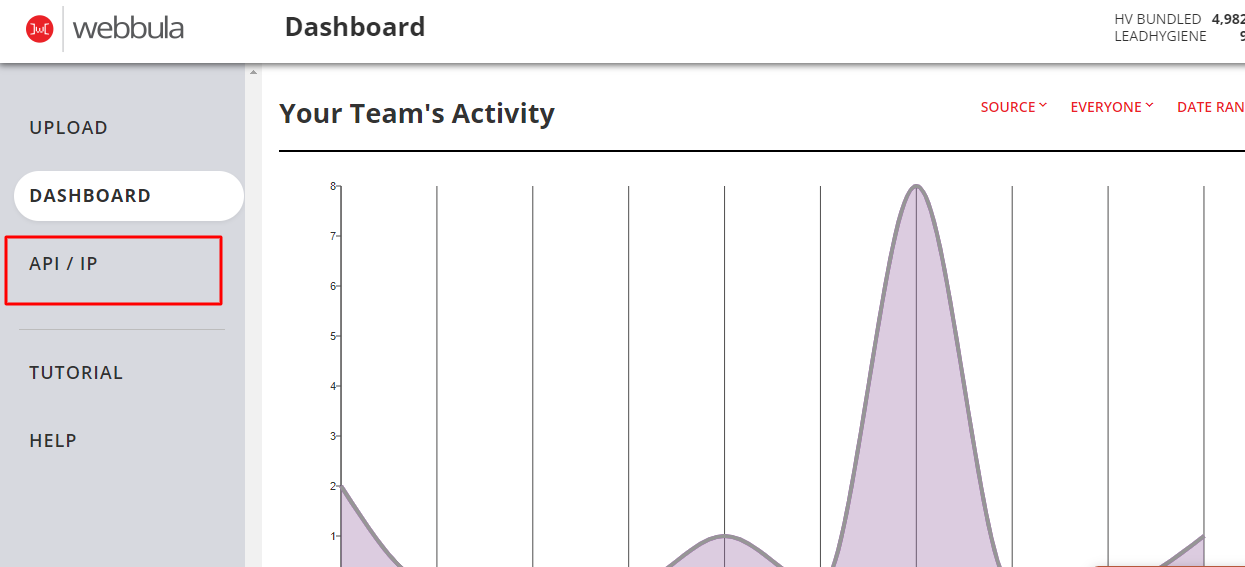
Click Add Token.
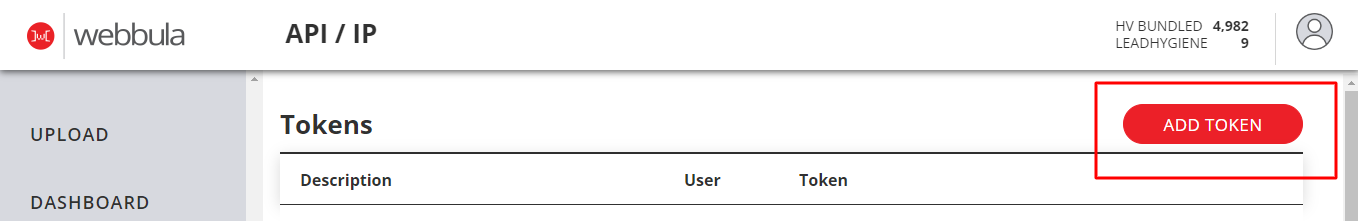
In the Add Token Modal, select a User, set the description, and click GET TOKEN.
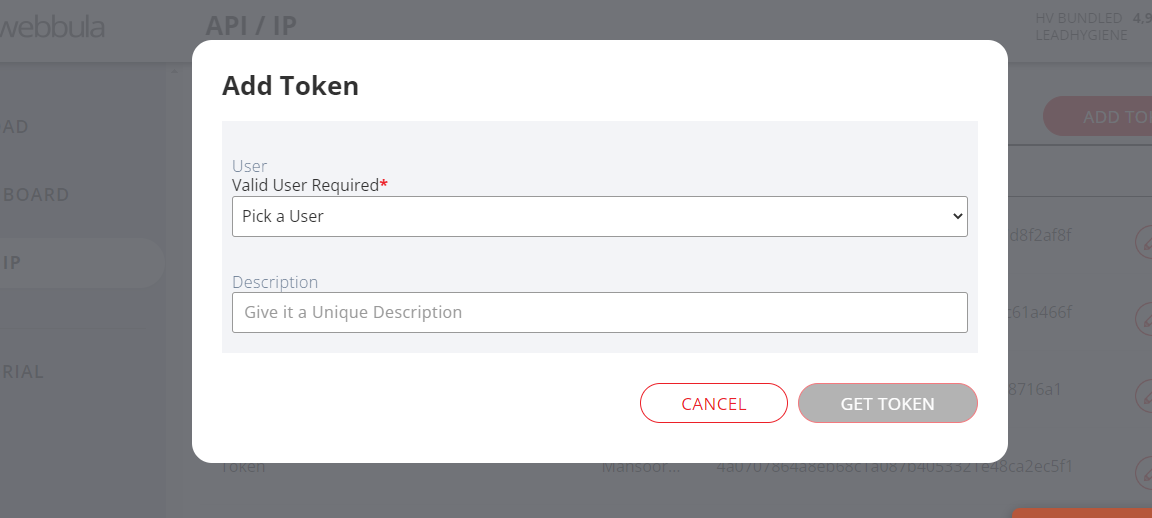
After creating the Token, send your Token to support@digioh.com using OneTimeSecret.
Once we receive your API Key, our API Integration Team will set up this integration for you.
Note: You have to add your website IP Addresses to Webbula.
Running into an issue or have a question? Reach out to our support team via support@digioh.com and we’ll be happy to help!
