Kickbox is an email verification and deliverability solution that allows you to test, monitor, and optimize your email programs to reach more subscribers.
Kickbox Integration Requirements
Before setting up your integration, you will need the following parameters from Kickbox:
Getting an API Key:
If you haven’t already, sign up for a Kickbox account.
– Once signed up and logged in, select API from the left navigation.
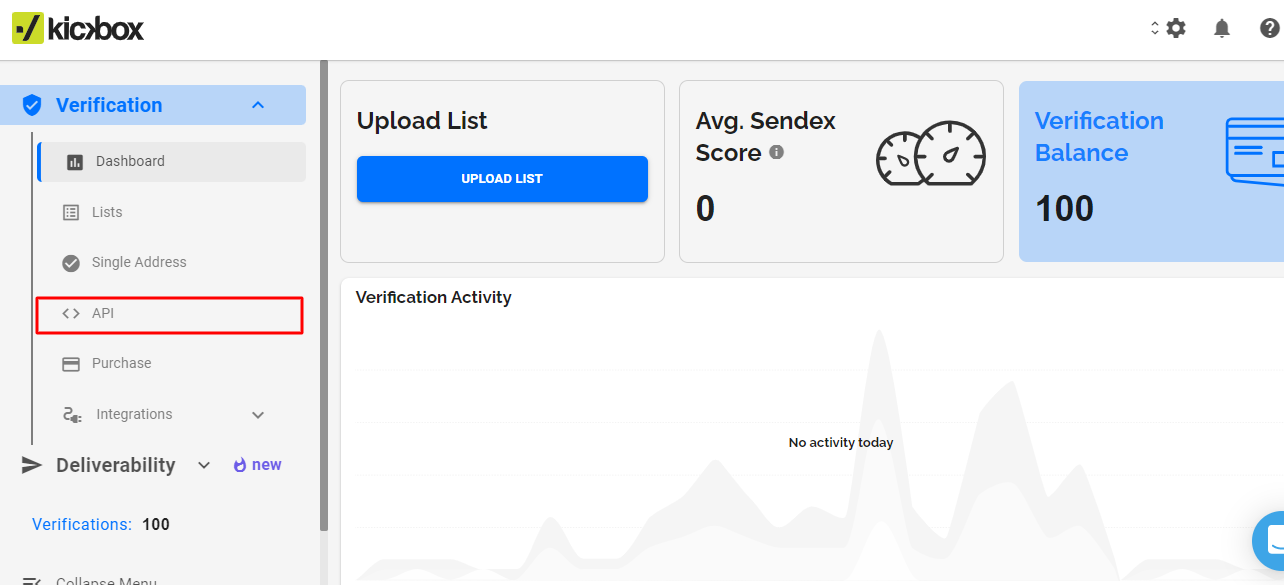
– Click Manage Keys.
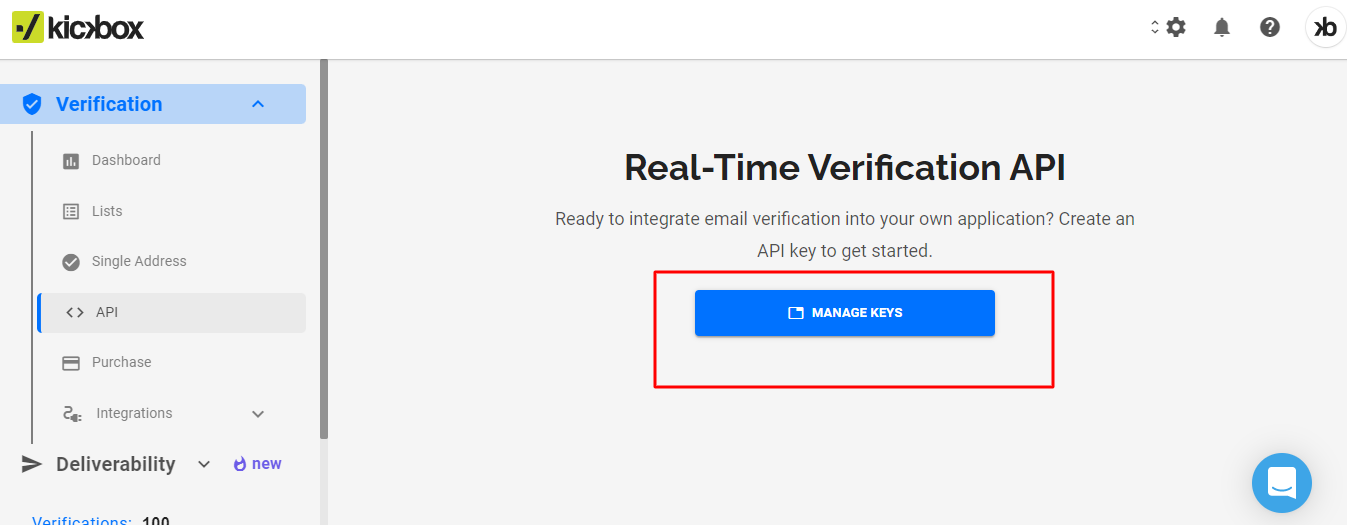
– In the top right, click the Add icon.
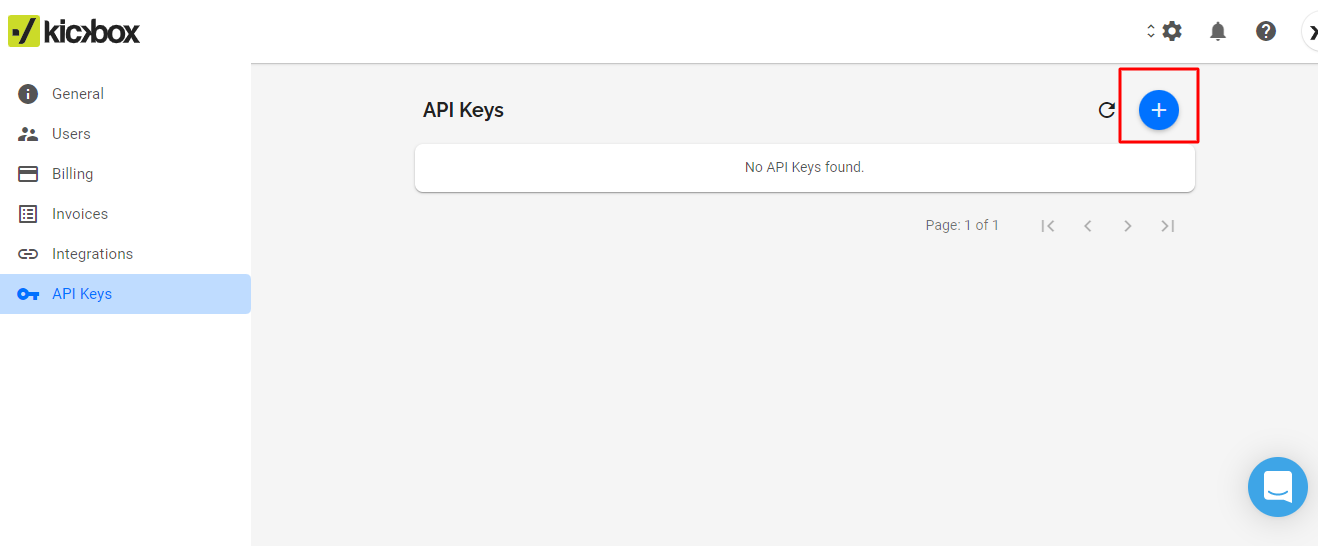 .
.
– During the API Key creation process, specify which API Endpoints the key has permissions to use.
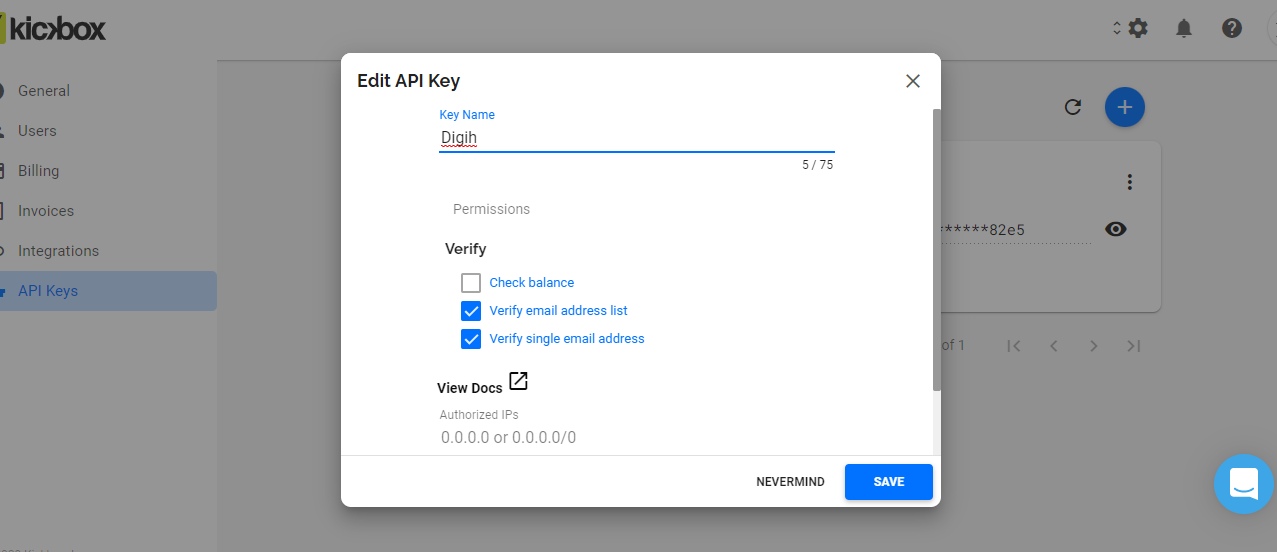
After creating the API key, send your API to support@Digioh.com using OneTimeSecret.
Once we received your API Key, our API Integration Team will set up this integration for you.
Running into an issue or have a question? Reach out to our support team via support@digioh.com and we’ll be happy to help!
