Follow these steps to test Digioh on your site without adding our install JavaScript.
First, install the Chrome extension CJS. You can find it here.
In Digioh, click the account name, and head to the Setup Instructions page.
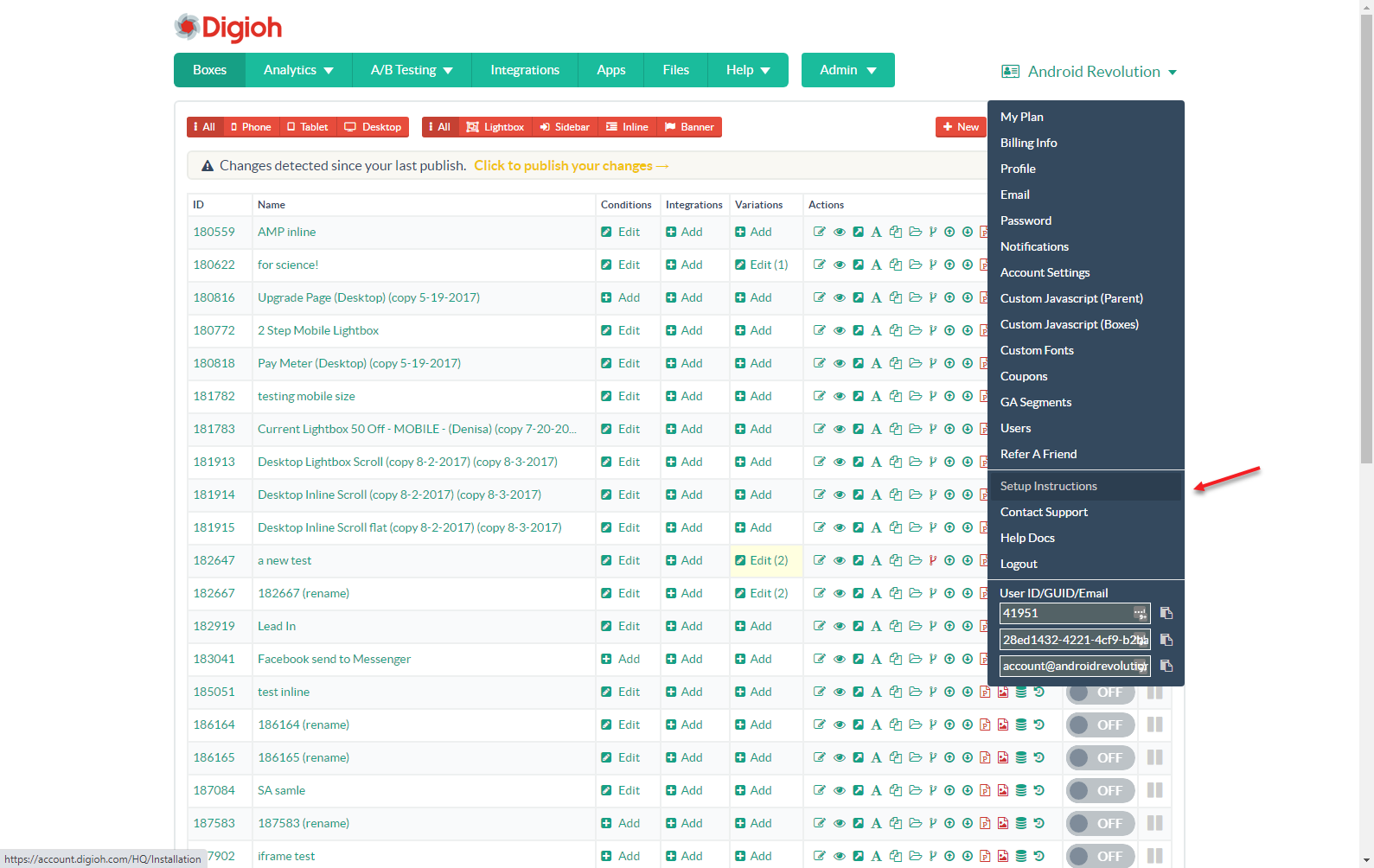
Select the desired version of our install code, and copy the section of the code between the script tags.
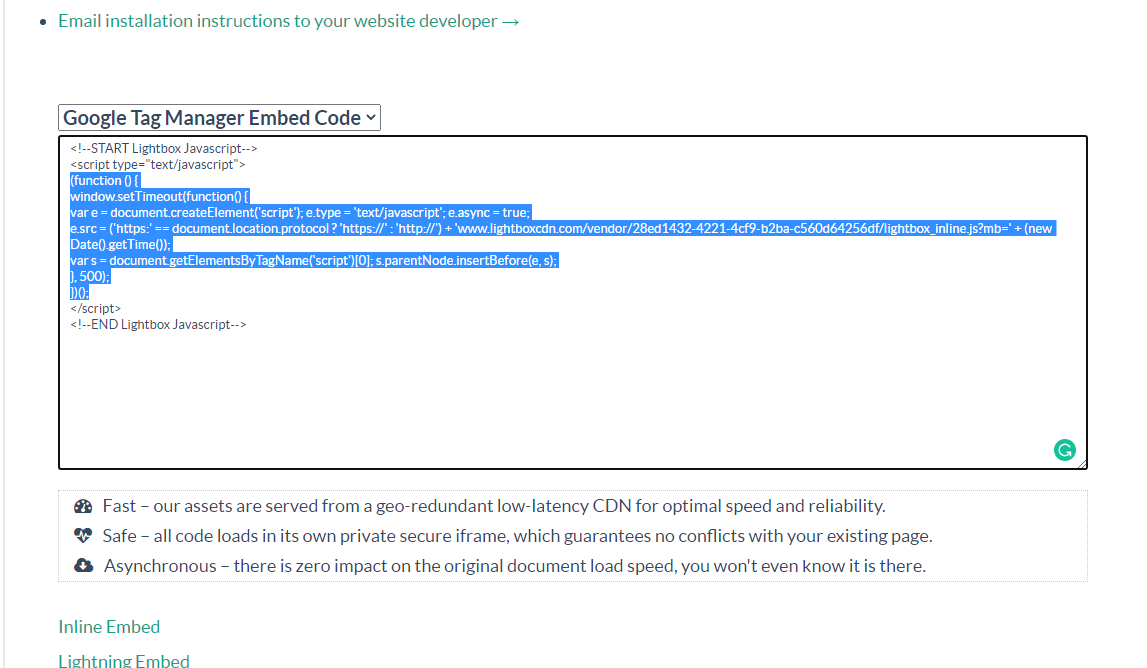
Go to your site, and click on the CJS extension. Paste your code into CJS and click Save. The CJS window should look something like this:
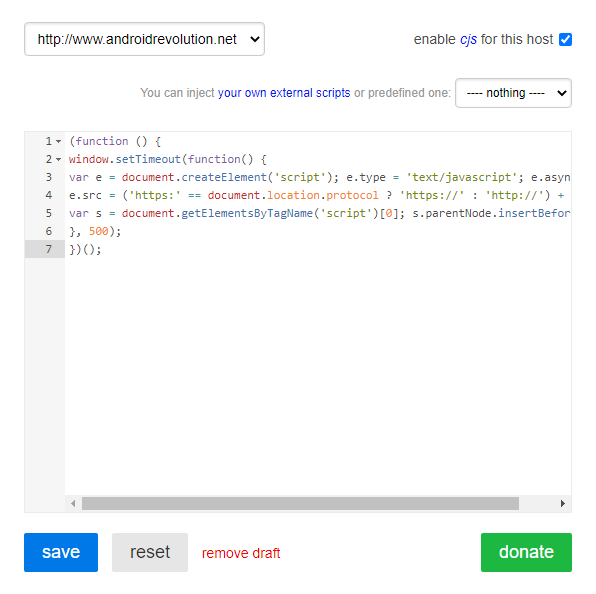
Refresh the page, and Digioh will run on your site. Please note, this will only run on the device you’re testing on.
If you have any questions about using CJS to test Digioh, send us an email, and we’ll be glad to help.
