When setting up a page, you need to make sure the information on the form is pushed to the integration correctly. Follow these steps to ensure your form submissions go through.
1.Set up a form by selecting the “Form” tab, then clicking “Add.”
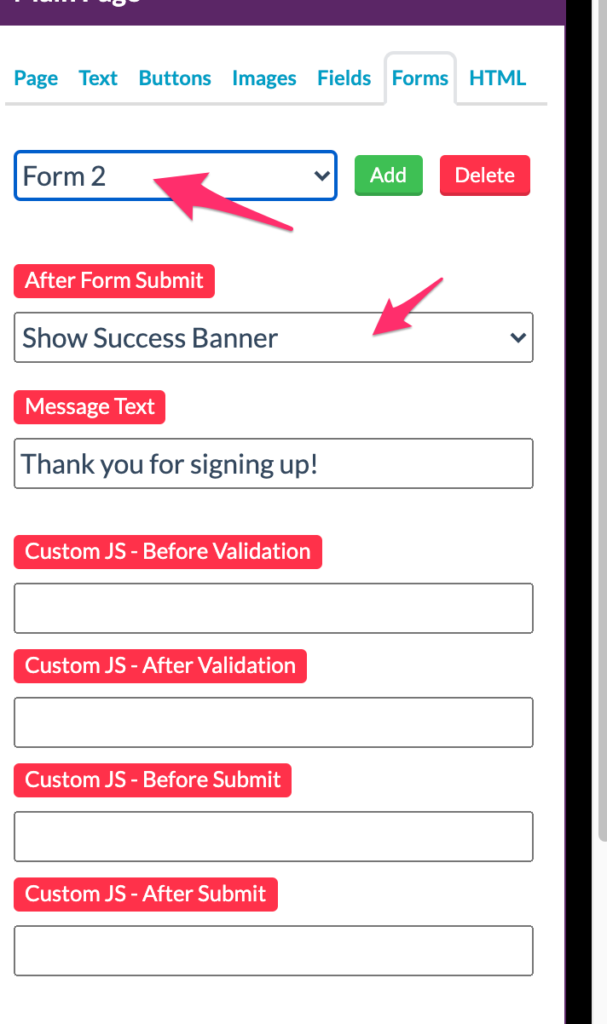
2. Make sure all fields you want to submit at the same time are set to the same form. In this case, we only have the email field, so we just need to assign the field to submit “Form 2.”
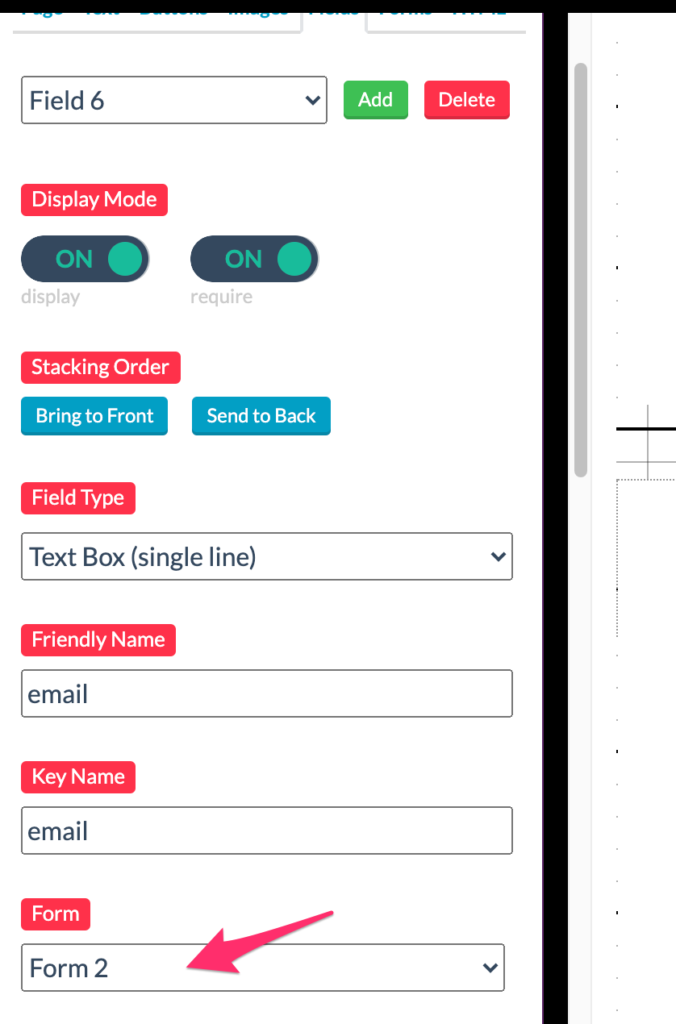
3. Set the Key Name “email” (all lower case) for the email field to add basic email validation.
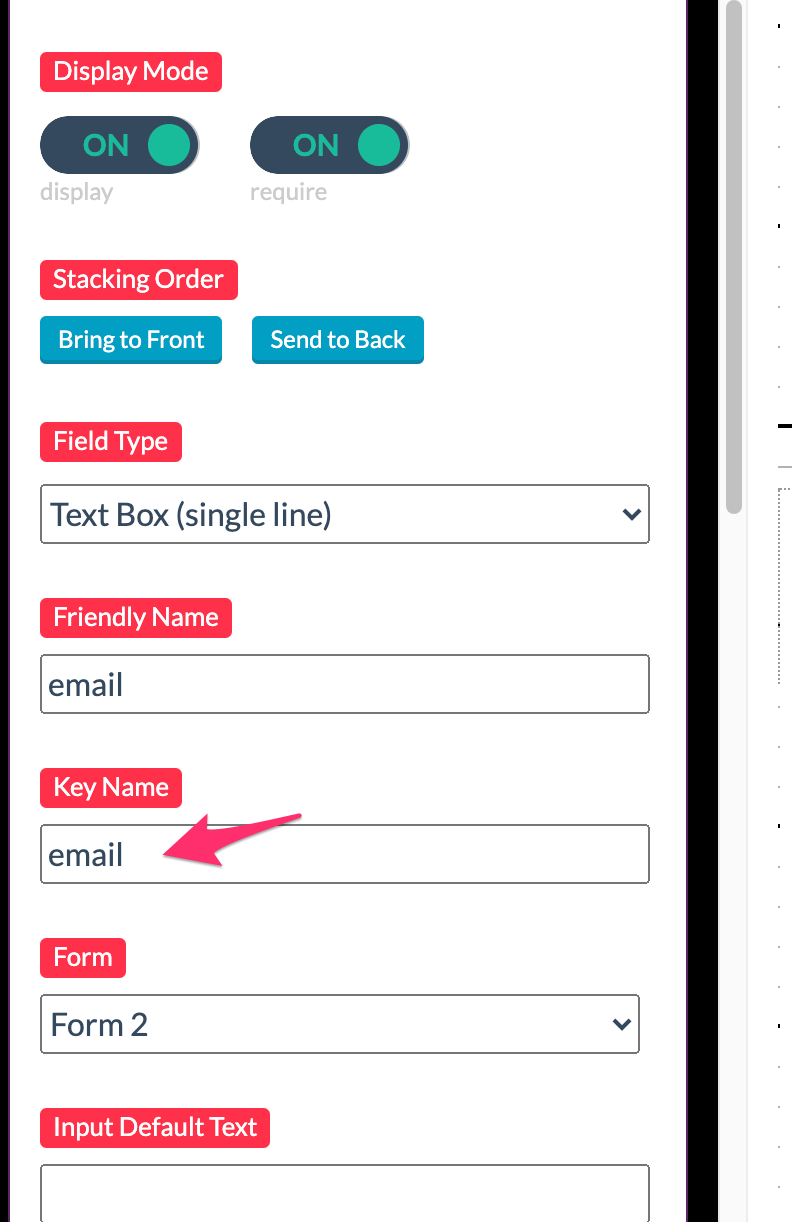
4. Set your Submit button to submit your created form.
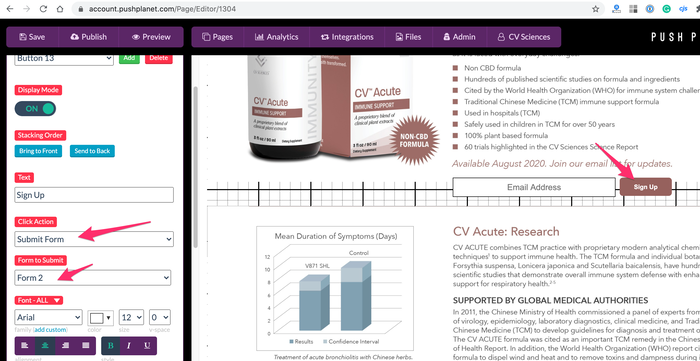
5. Select your integration. This way, when users submit the form, it will go to your selected ESP or CRM.
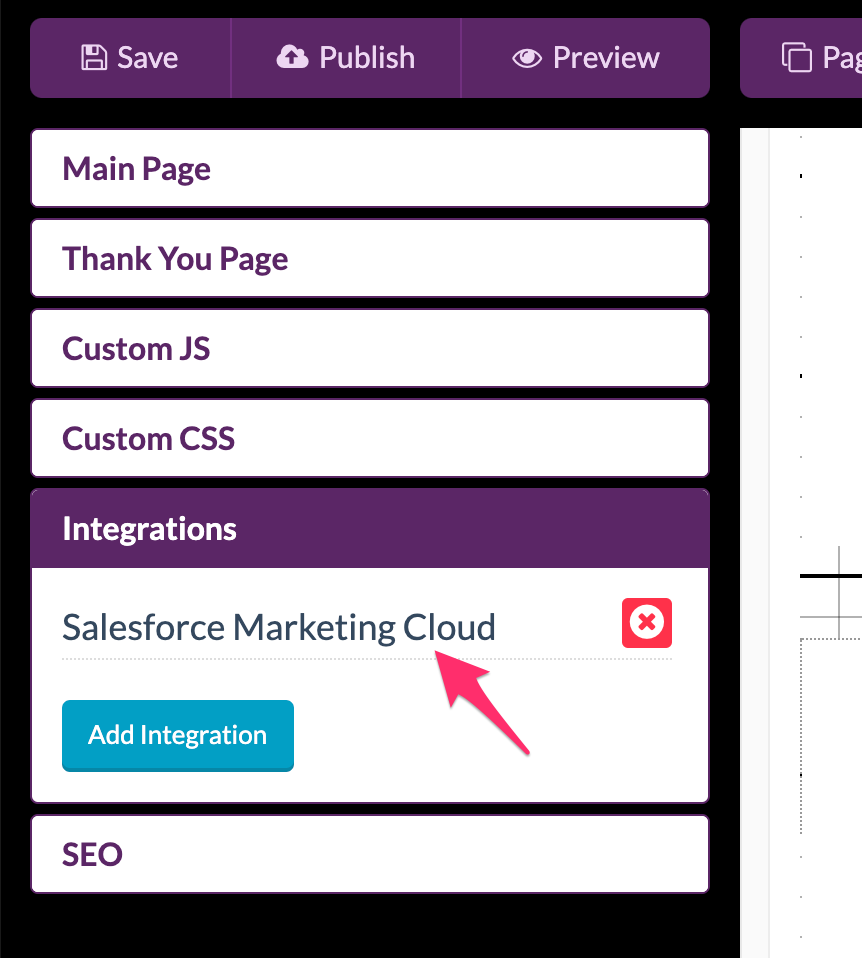
Your form will now submit to the integration you selected. If you have any questions, send us an email and we’ll be glad to help!
