You can easily upload a file and send it in your Iterable emails.
1. Log into your Digioh account, click on Files, and click on “Upload File”
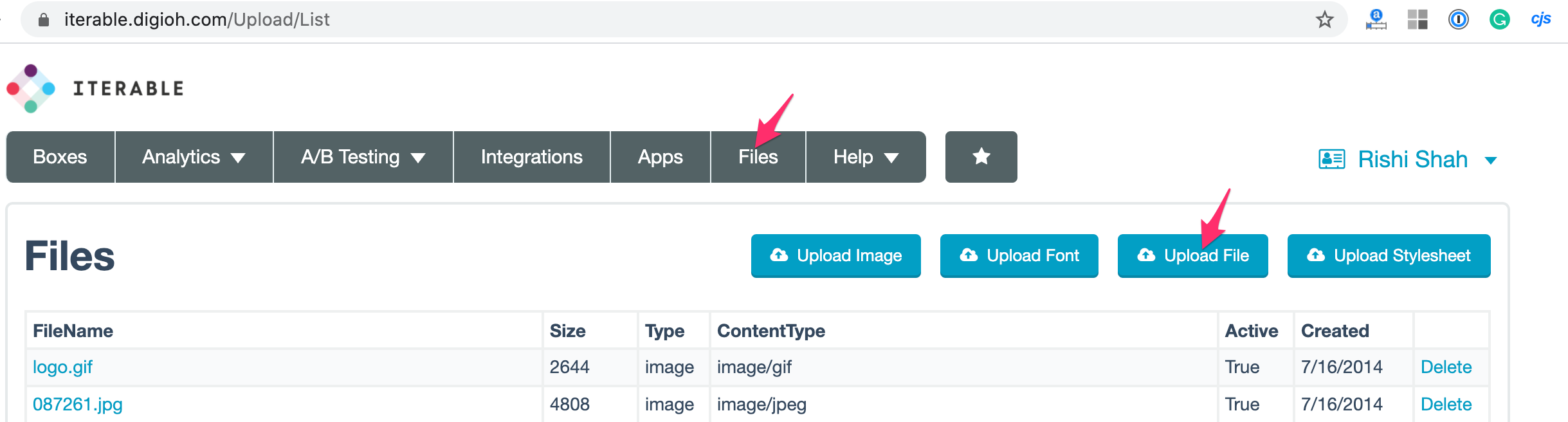
Before you actually upload the file, we recommend compressing your PDF, this will make the PDF faster loading/downloading for your users. Here is a free tool to compress your PDFs.
2. Click on the PDF you just uploaded
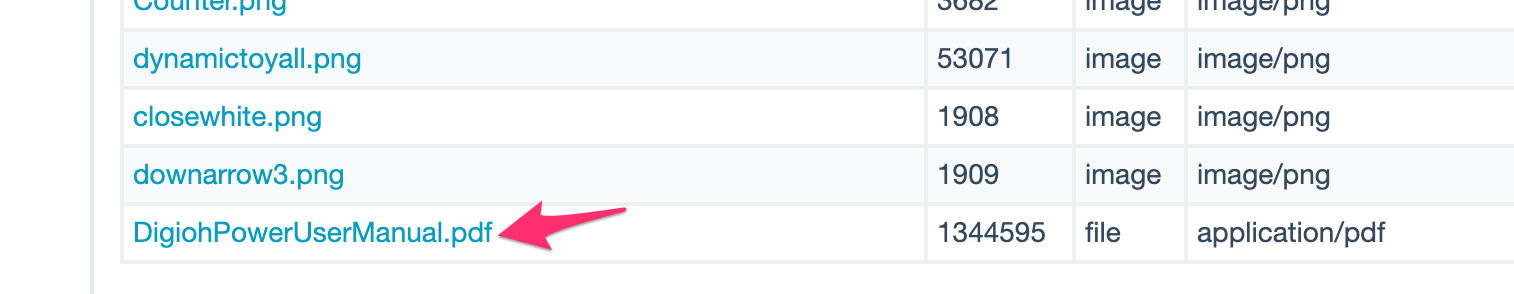
3. Copy/Paste the URL and paste it into any Iterable email as a link.

4. (Optional) To track downloads and see who downloaded the file, you can append UTM parameters or the email personalization tag at the end of the link.
If you have any questions about uploading files, send us an email, and we’ll be glad to help!
