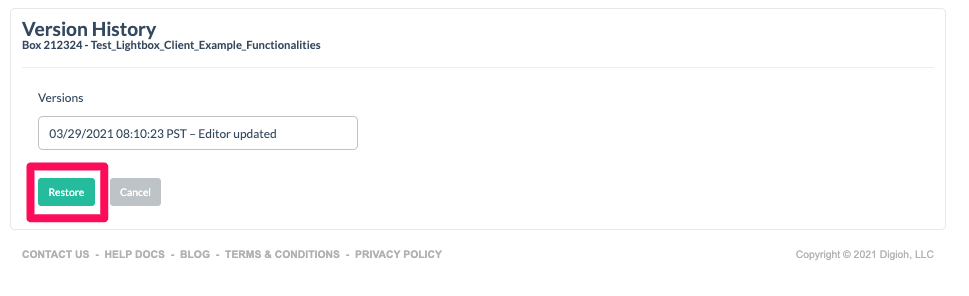If you save and publish your latest box edits but you’d rather go back to a previous version, you can restore it!
Just click on the “Version History” button under the Actions on the Box line.
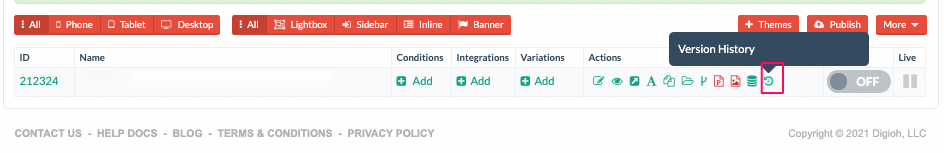
From there, choose which previous version you’d like to restore.
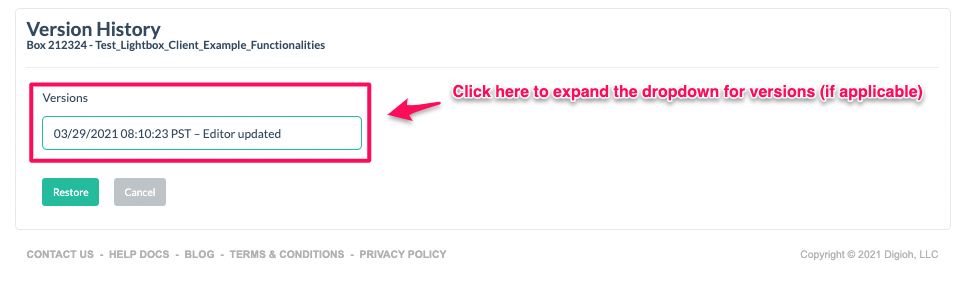
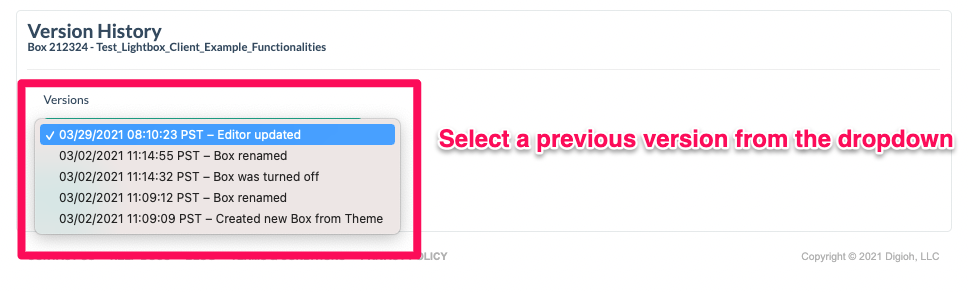
Once you select which version you’d like to restore, click the restore button. This will restore the design and previous conditions from that point.