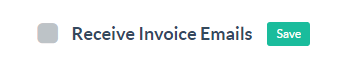By default, email invoices are turned off, but you can enable them with a few clicks.
Log into Digioh, and click your name in the upper-right corner. Click My Plan from the dropdown menu.
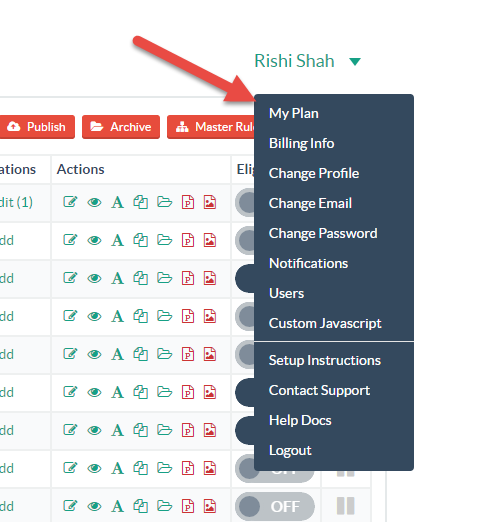
Click the Billing History button
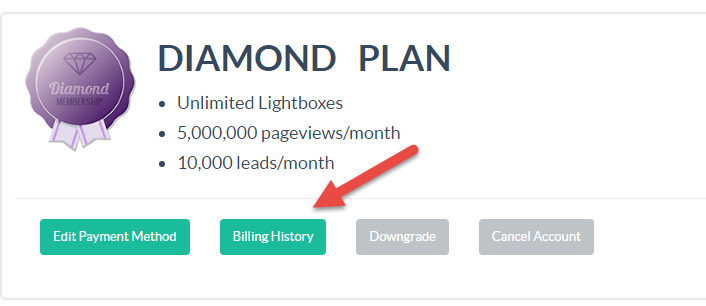
Finally, check the “Receive Invoice Emails” box, and click Save.