Surveys are a fantastic way to gather insights from your audience and Digioh LightBoxes make creating and sending surveys a breeze! Once your surveys have been gathering data, the next step is to understand how to access and review the responses inside Digioh.
Step 1: Gather your survey details. You’ll need:
- The six digit Box ID
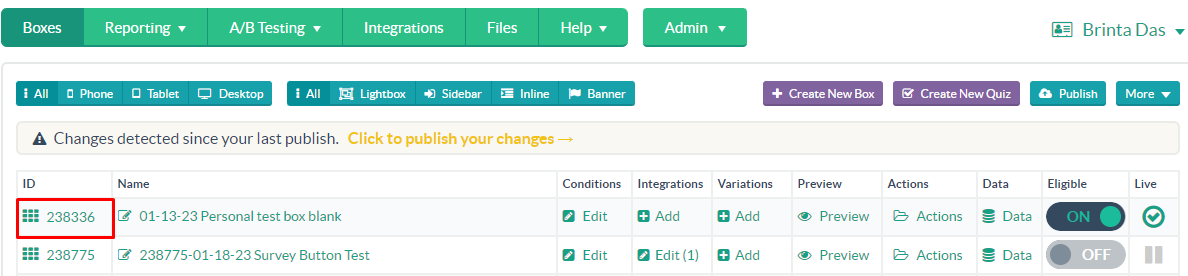
- The Custom Fields that the box uses
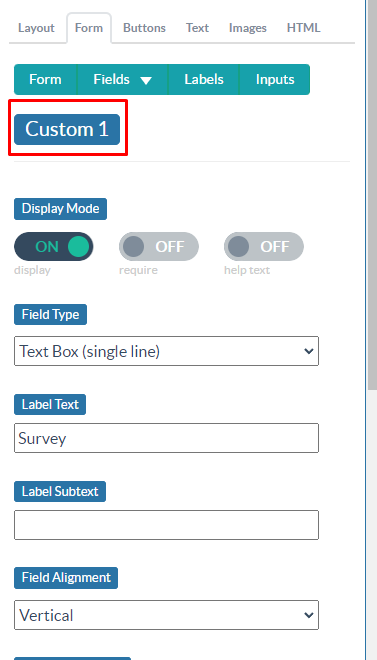
Step 2: Get to Subscriber Data under The Reporting Tab
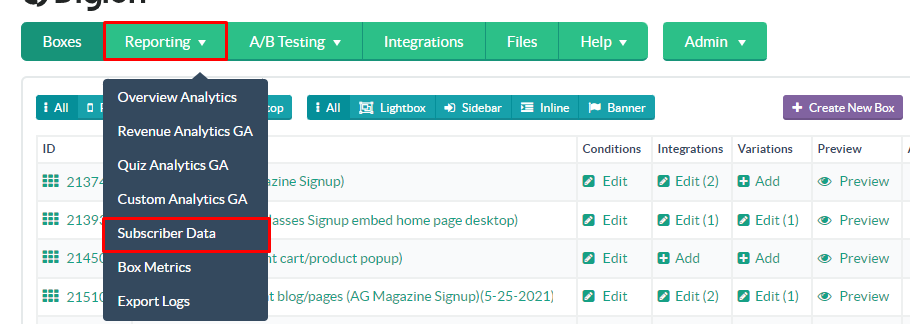
Step 3: Go to Advanced
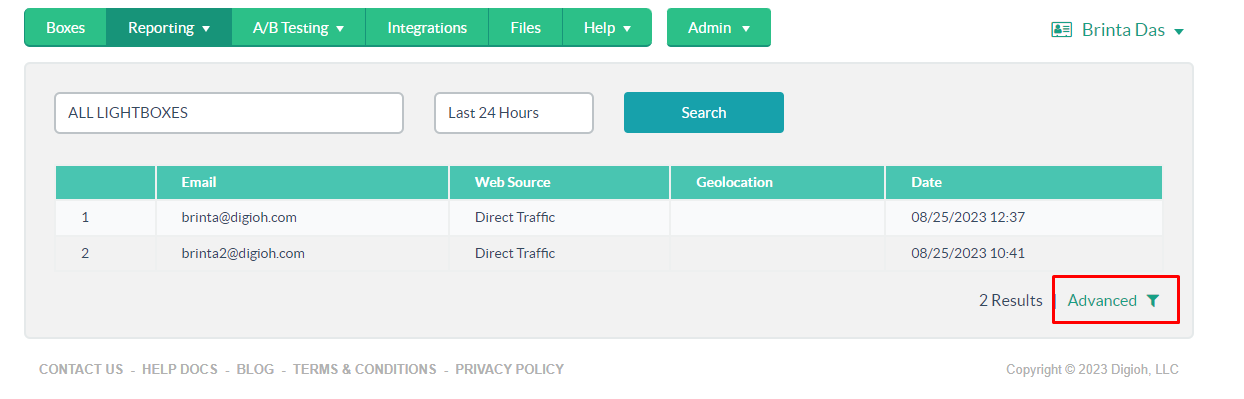
Step 4: Select your box and desired time frame
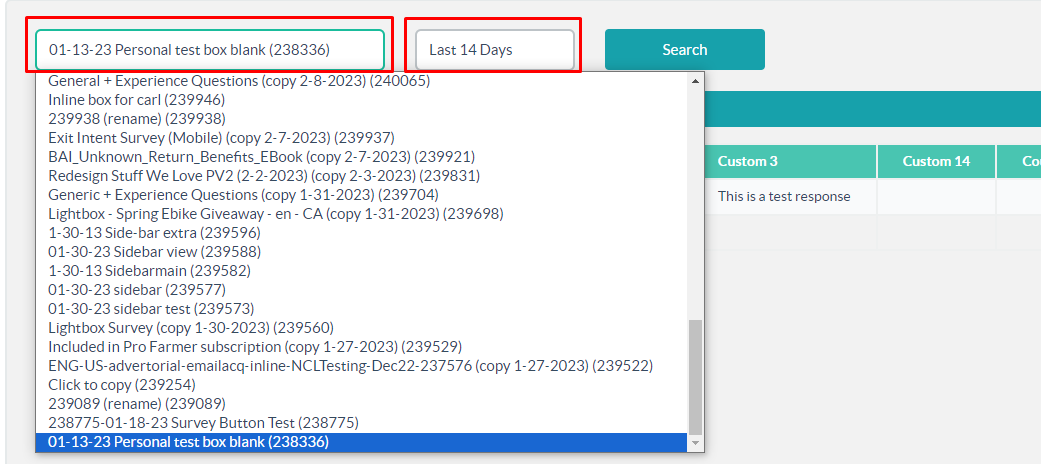
Step 5: Select Your Custom Field(s) that you want to include in the report.
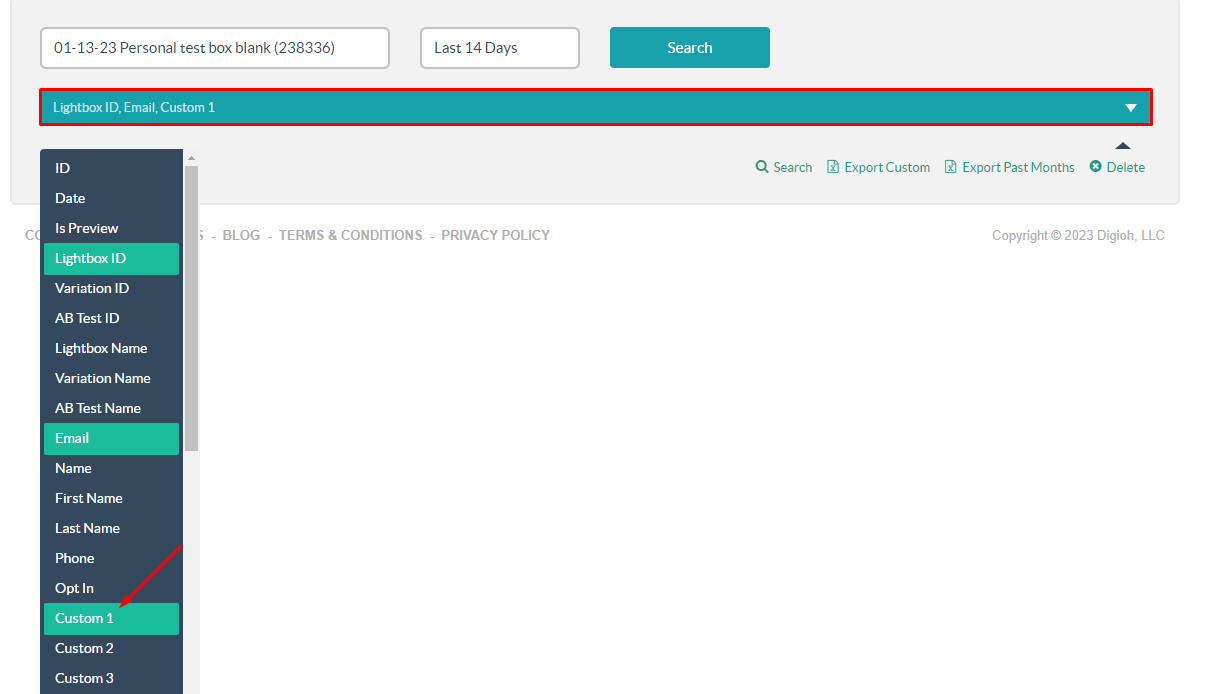
Step 6: Hit Search
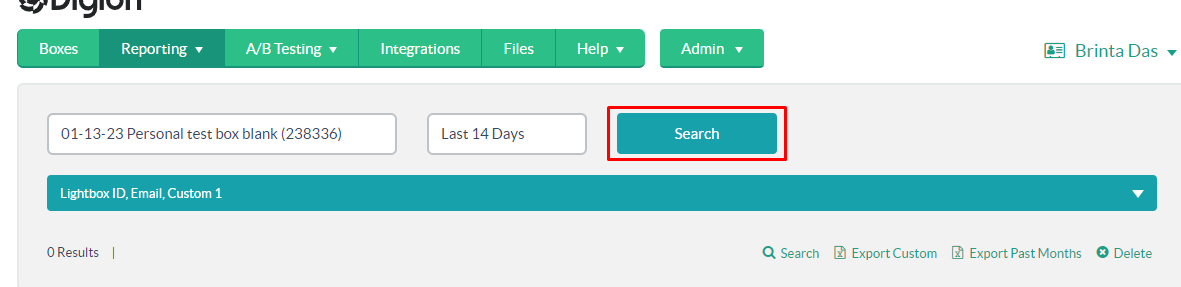
Step 7: The submissions will be displayed.
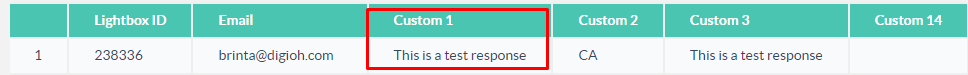
You can also hit ‘Export Custom’ to have a .csv file of the results sent to your email.

Have any questions? Reach out to us at support@digioh.com!
