Shopify is an all-in-one commerce platform, powering millions of businesses worldwide.
Digioh’s Shopify Customer API integration helps us to create Customers dynamically in Shopify using the Shopify Customers API.
Requirements:
- Shopify API Token.
First, you must generate an access token that will pass with the Customer API request for authentication. Learn more here.
Generating the Access token requires creating a private App In Shopify. Unlike public apps built to work for many stores, private apps are built exclusively for your Shopify store. You can use private apps to add features to your Shopify admin, access your store’s data directly using Shopify’s APIs, or extend your online store to other platforms using custom storefronts. Learn more about private apps here.
How to create the access token:
1. Log into your Shopify Store.
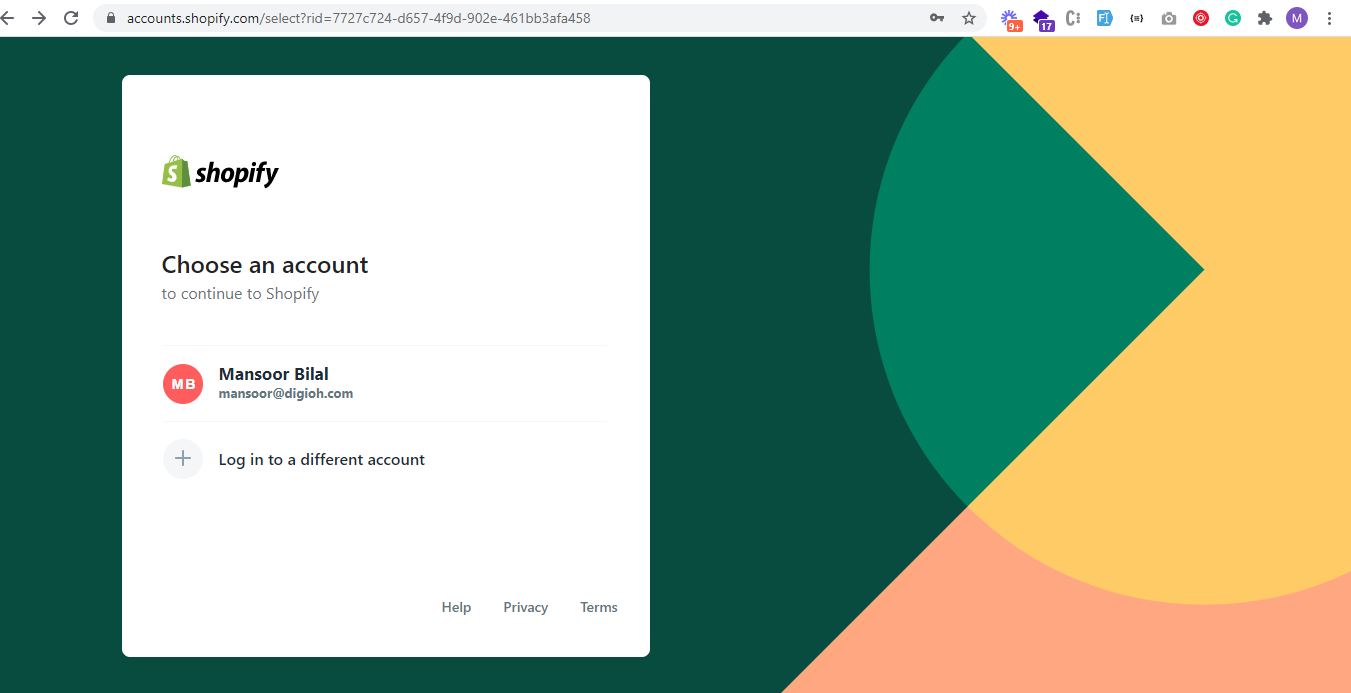
2. Click the Apps link in the sidebar menu.
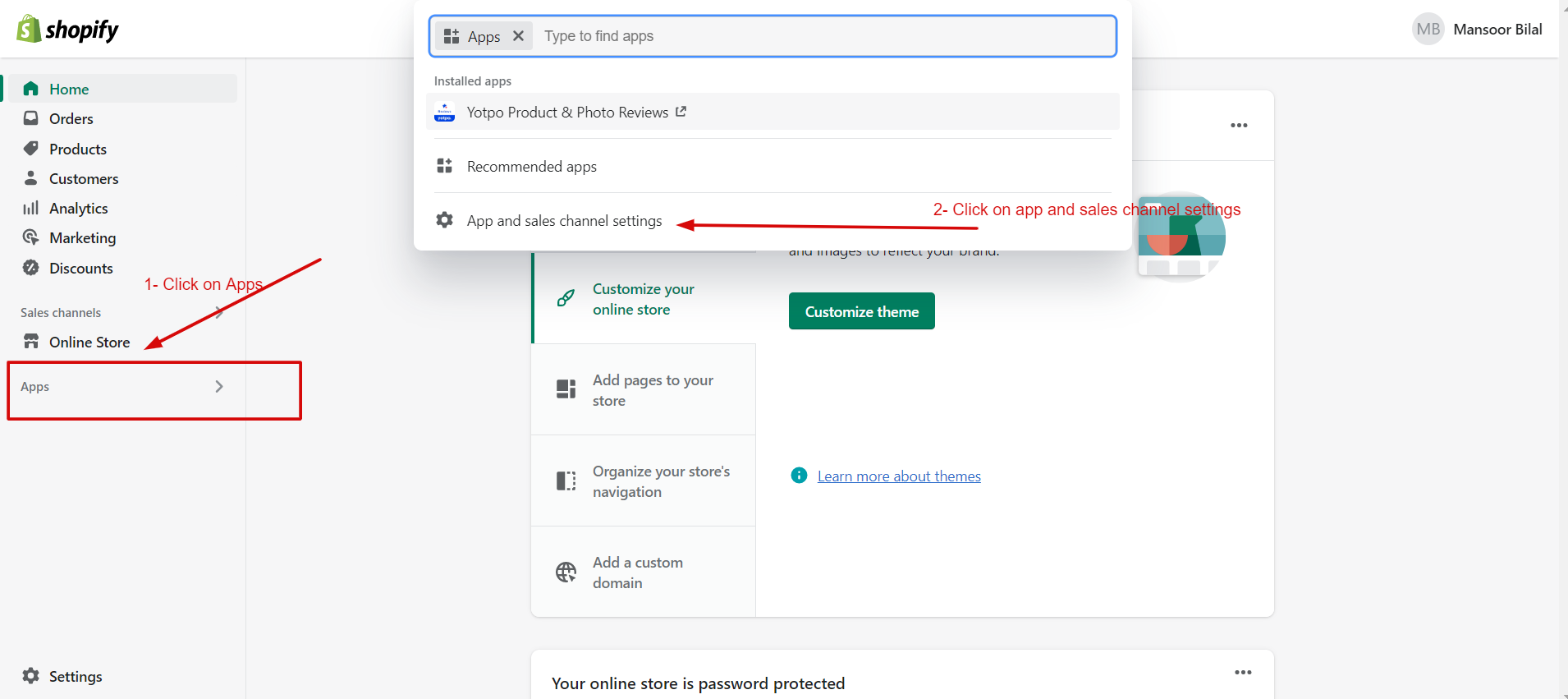
3. Click Develop apps.
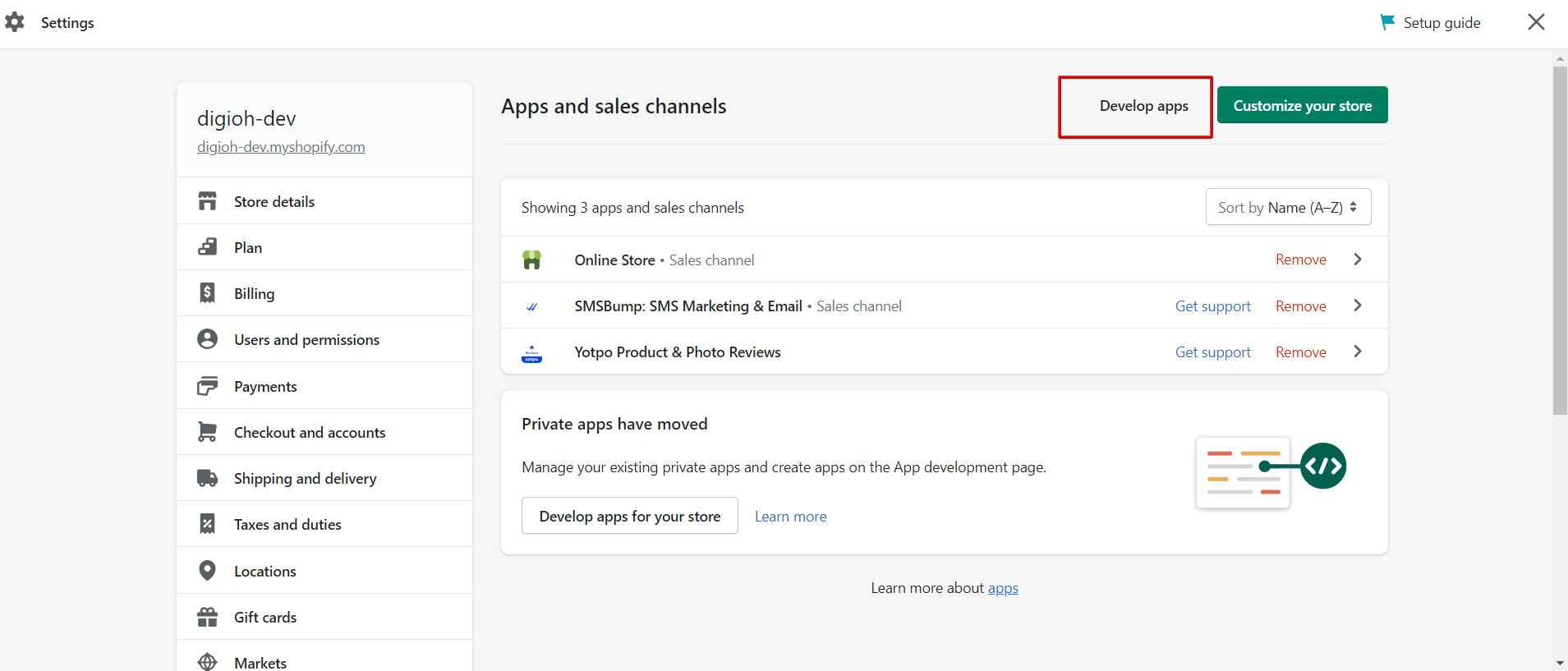
4. Open the Private Apps page and click Create an app.
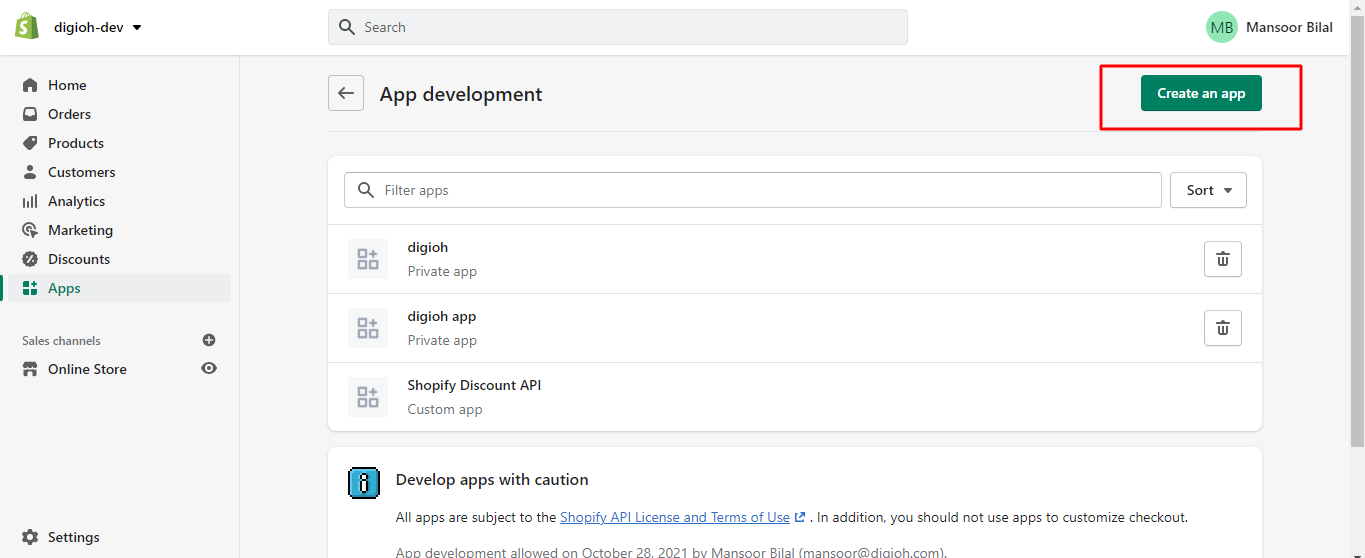
5. Clicking Create an app opens the create private app modal. Fill in the app details. We have to allow admin permission for Customer Resource while creating the private app.
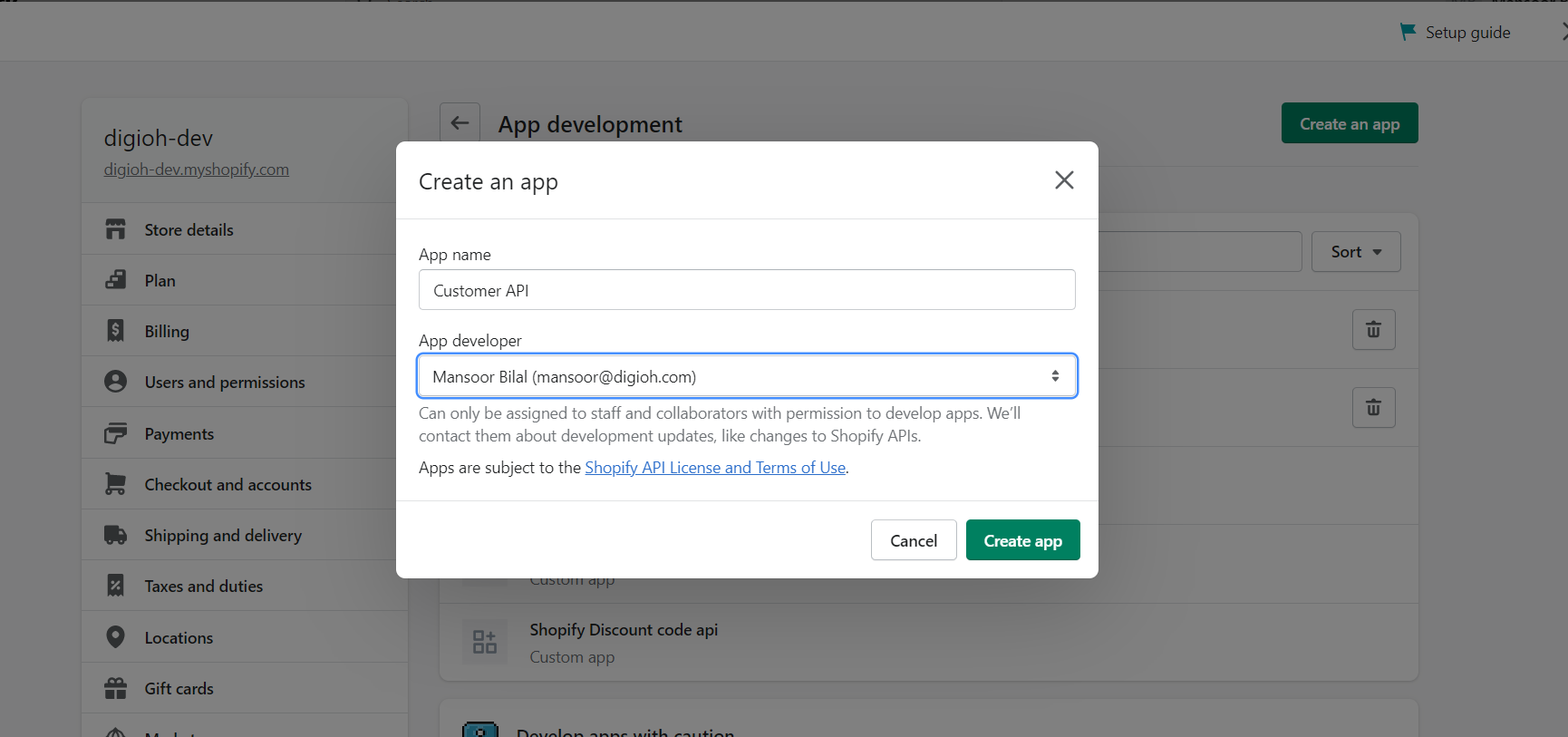
6. After creating the app, you will be redirected to the private app’s page. Select Configure.
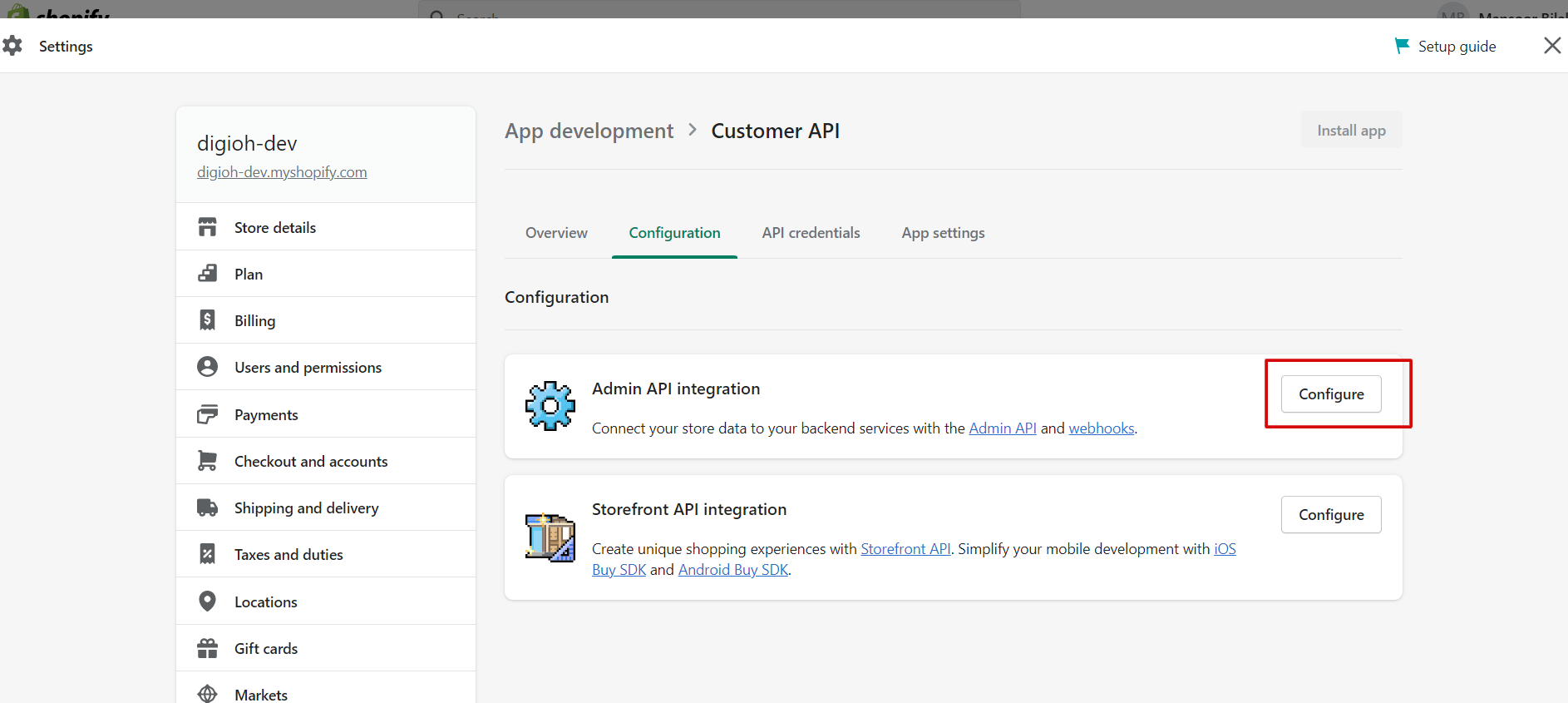
7. On the Admin API access scopes page, search Customer. Check the “read customers” and “write customers” options.
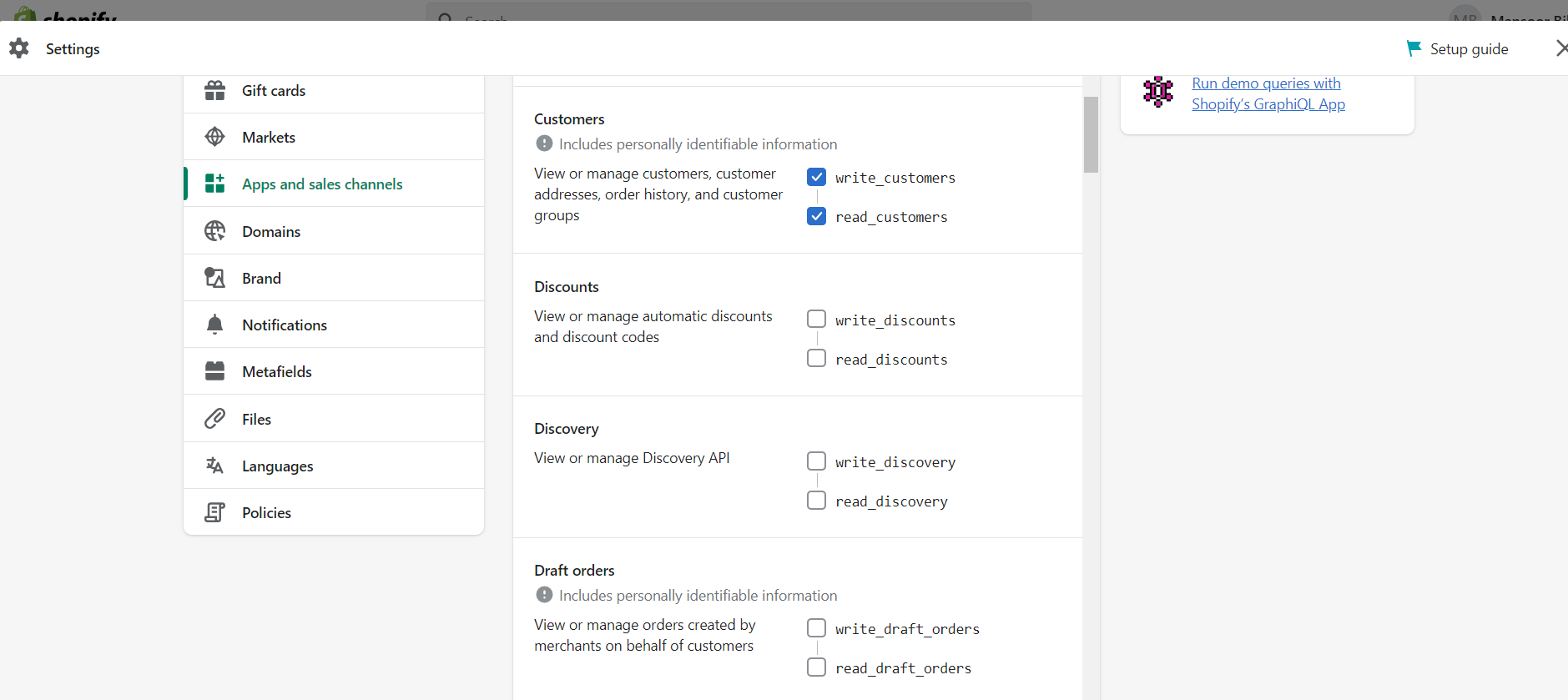
8. Click Save.
9. Click the Install App button to install your created app.
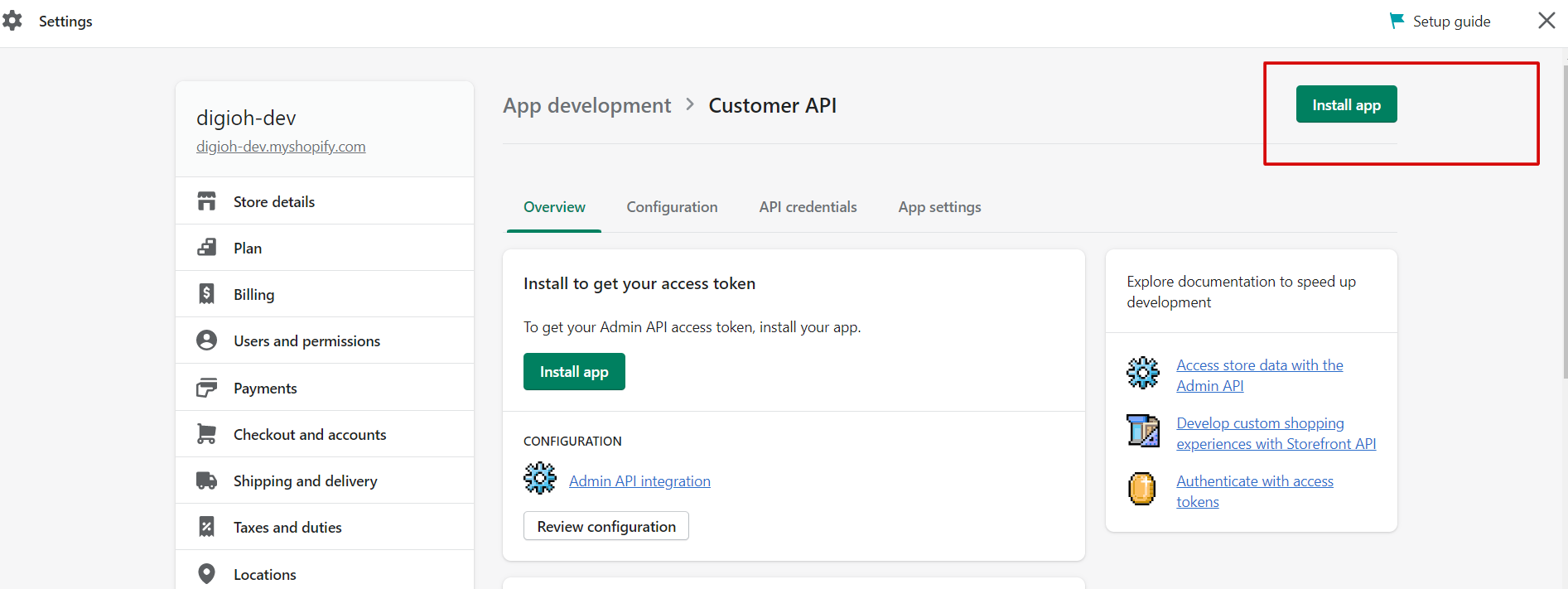
10. After Installation, copy the API password that will be used as an access token while calling the Customer API. Check the below screenshot.
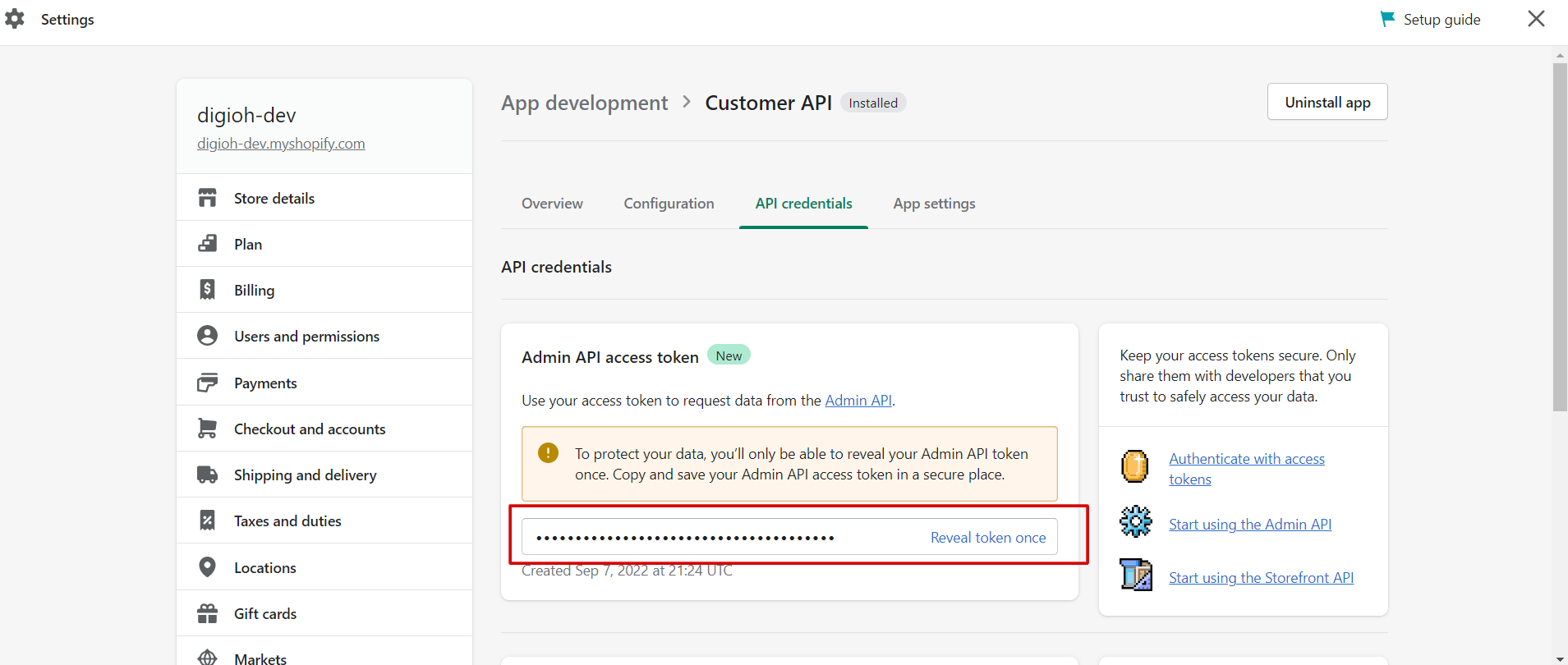
Once you send the access Token using OneTimeSecret, our API integration team will set up this integration.
