Digioh’s native Lytics integration supports real-time targeting/personalization to Lytics Segments in only 3 steps:
- Let us know that you’re a Lytics user, and we’ll activate for your account
- For each Segment you want to use in Digioh, check “Enable API Access” in Lytics:
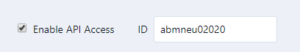
- To target Segments on your site with a Digioh Lytics Segment box condition, type the name of the Segment as it appears in Lytics:
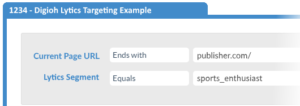
A Lytics Segment condition is true if the user is in that Lytics Segment. You can target them with an Equals rule and anti-target with a NOT Equals rule.
