Sometimes when using Digioh, you may end up needing to use a .csv file that is uploaded to and hosted by Digioh – For example, if you’re using the i18n App and can’t use a Google Sheet. This page will guide you through the steps to retrieve the URL for the Digioh-hosted file.
- Log in to Digioh and select Files:
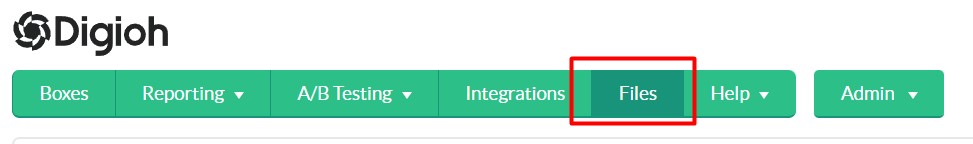
- Locate the .csv file that you previously uploaded and click its name.
- This will open the file in an editor within your browser:
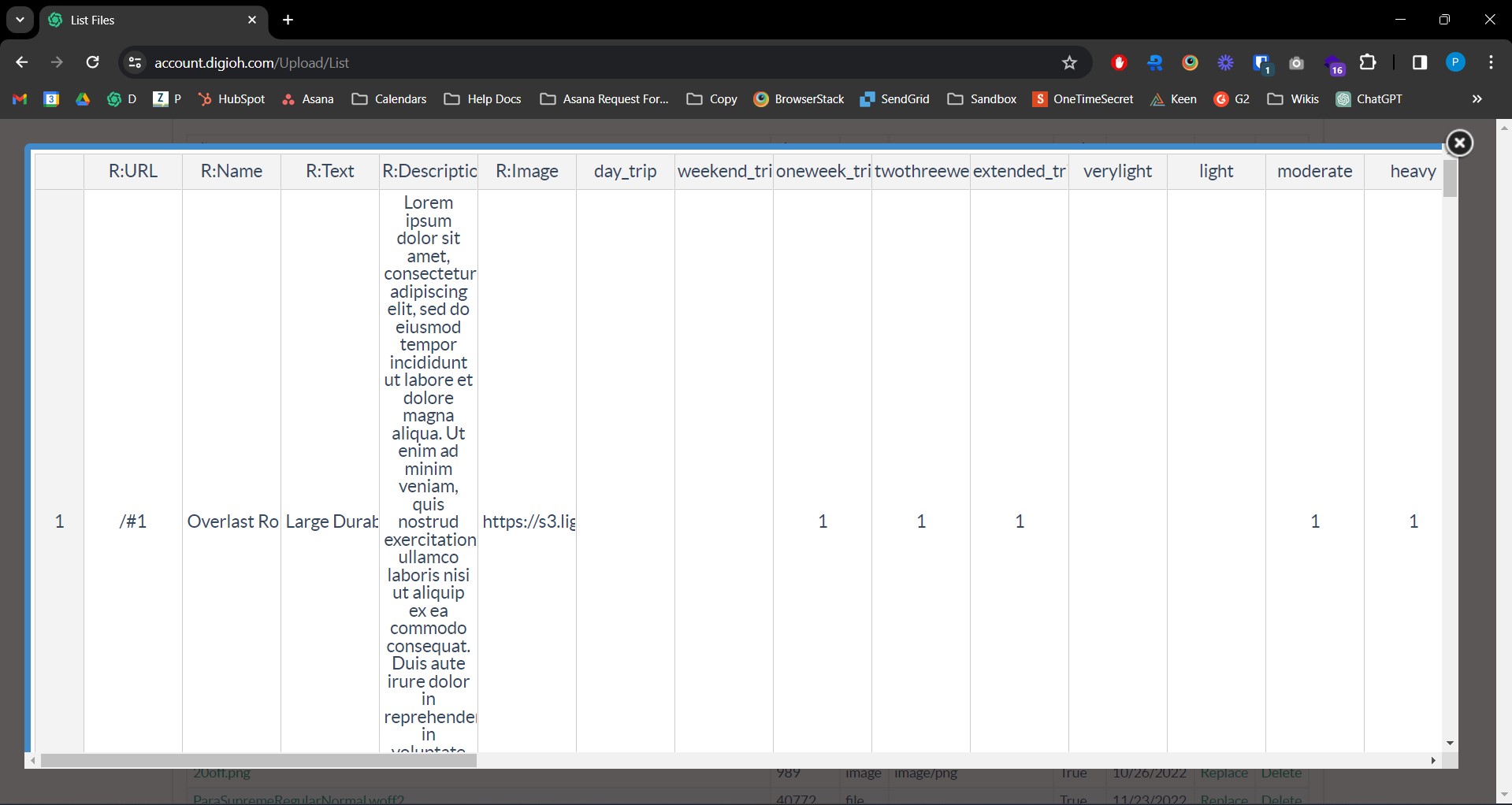
- You can then right-click within the editor and select About:
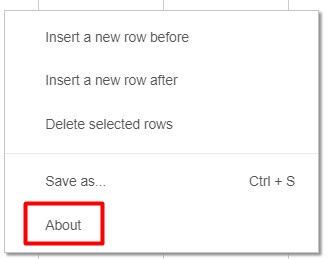
- A pop-up will then appear with the full URL – You can then copy and paste this as needed!
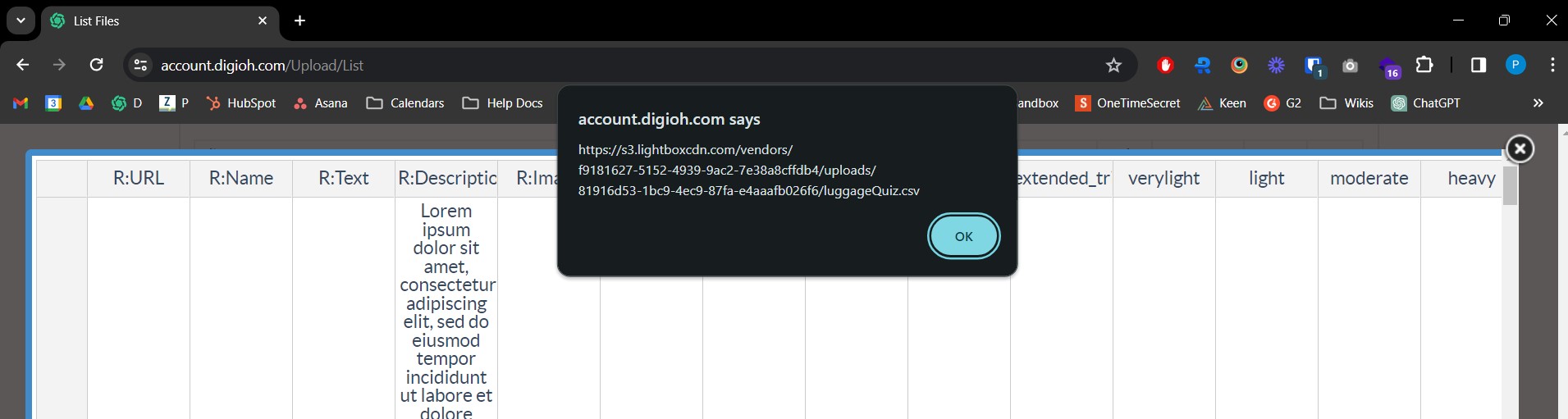
Running into an issues or have a follow up question? Don’t hesitate to reach out to our support team via support@digioh.com!
