To edit the metadata in your preference center, go to your desired page within the Push Planet platform:
Click on the SEO tab in the editor. Here, you can insert a Title, Keywords, and Description:
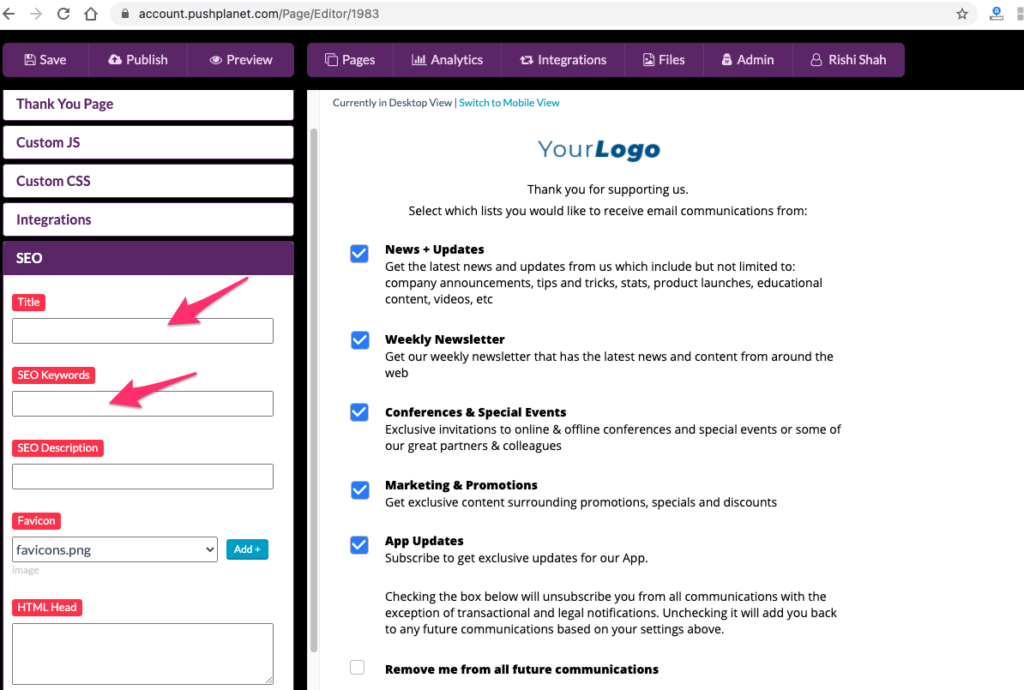
Don’t forget to update both Desktop and Mobile pages!
