To create a mobile version of the page you’re currently working on:
First, save your changes.
Click the “Switch to mobile view” link.
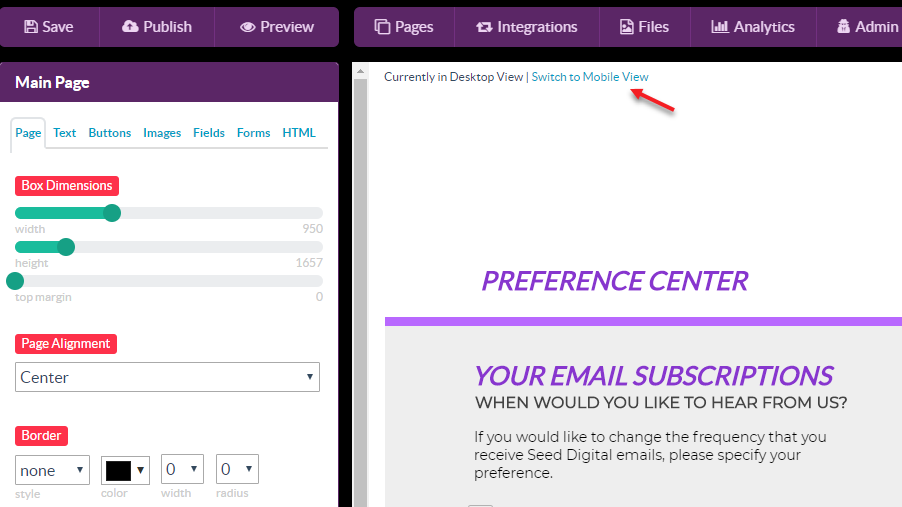
You will see the mobile version of your page.
To copy your design from the desktop version to use as a starting point, click “Copy All Desktop Pages to Mobile” in the Main Page section of the editor.
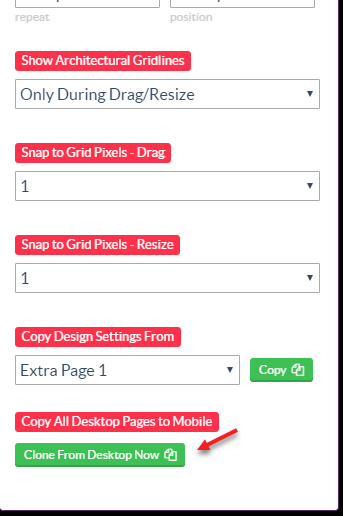
If you have any questions about setting up the mobile version of your page, send us an email, and we’ll be glad to help!
