Digioh’s form editor allows you to upload custom fonts for use in your boxes, ensuring your forms and pop-ups stay on-brand.
To add your custom fonts to the Design Editor, follow these steps:
1. Go to the Files page and upload your font. 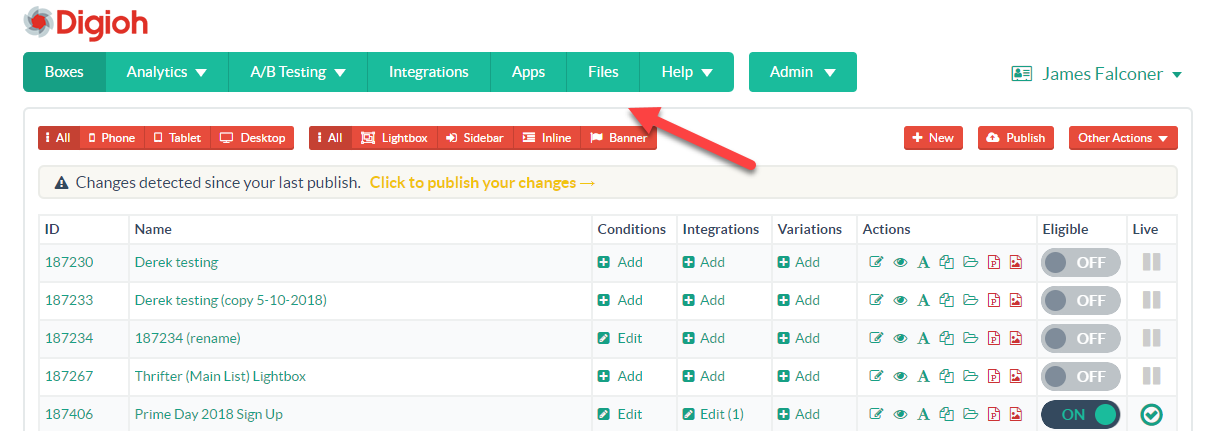
2. Click your account name in the upper-right corner, then select “Custom Fonts.”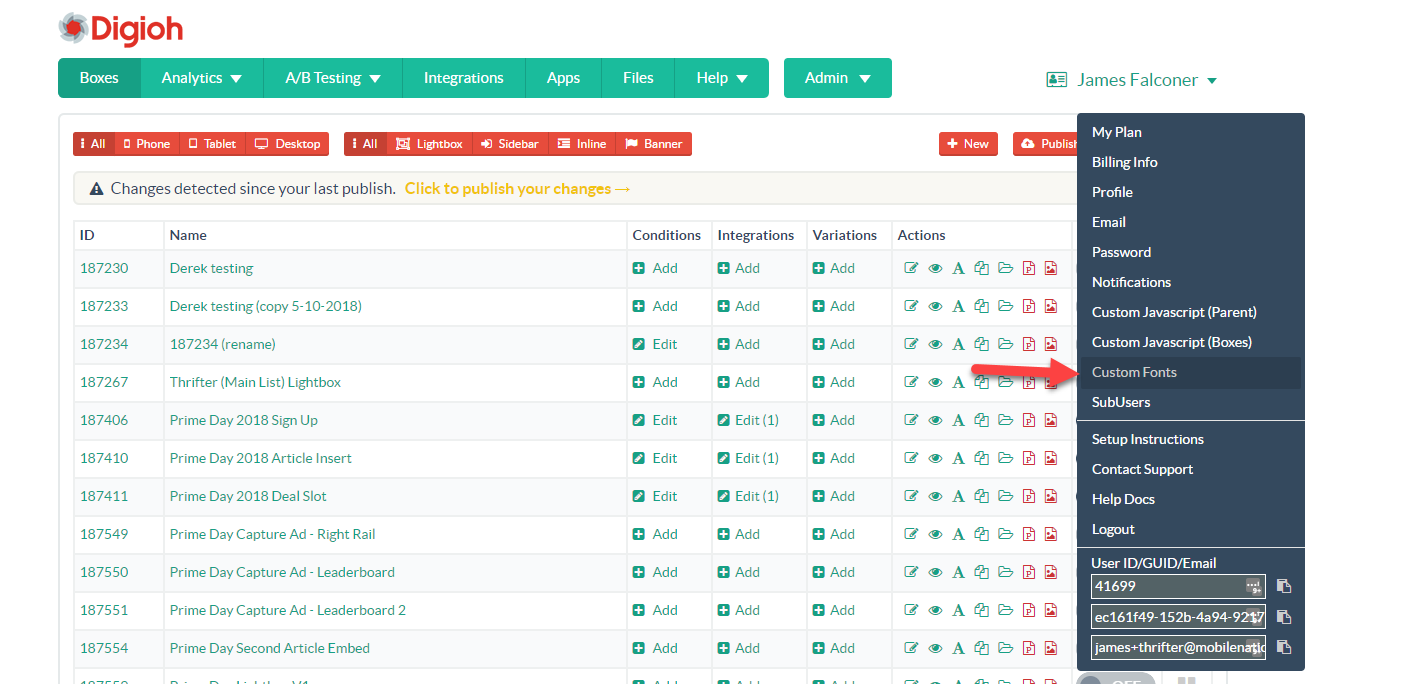
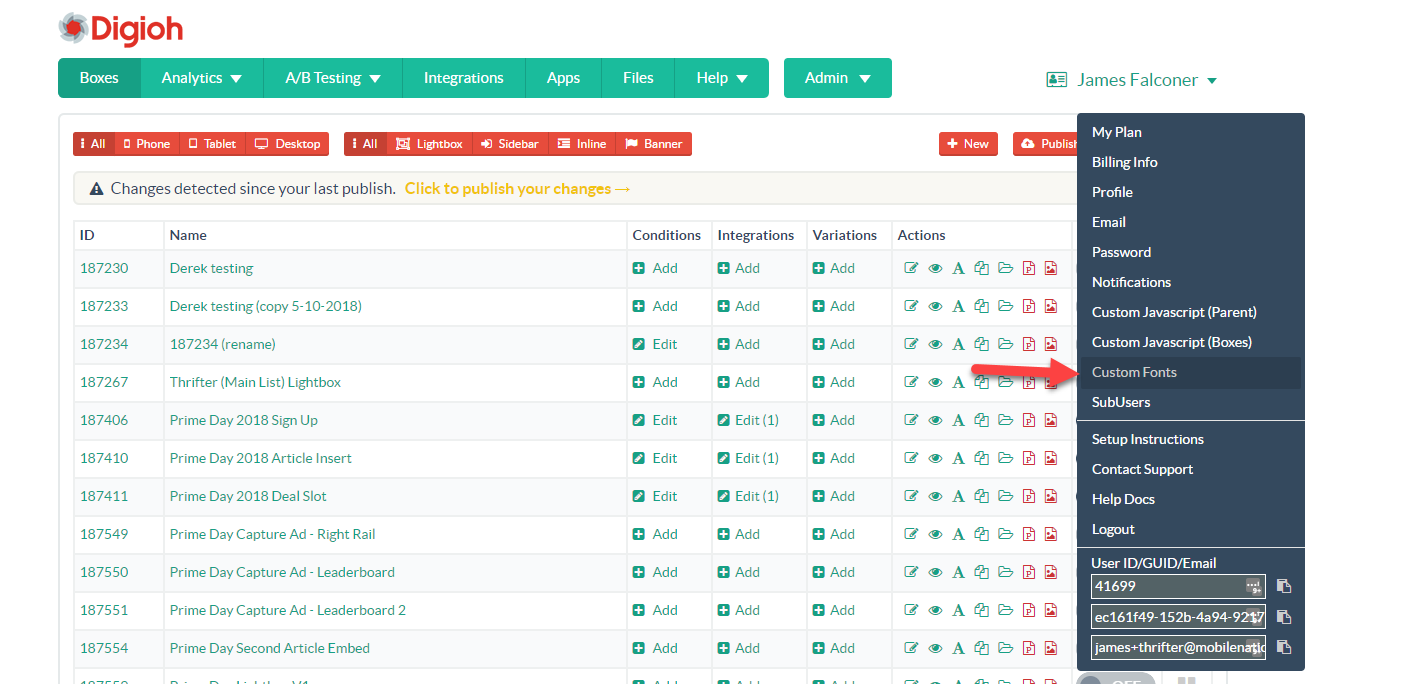
3. Click “Add New Font.”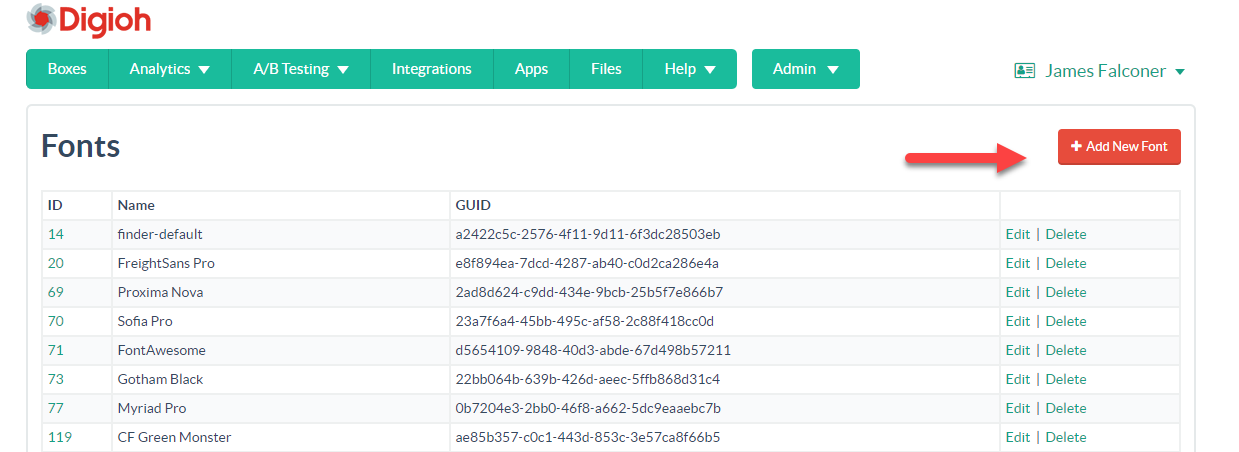
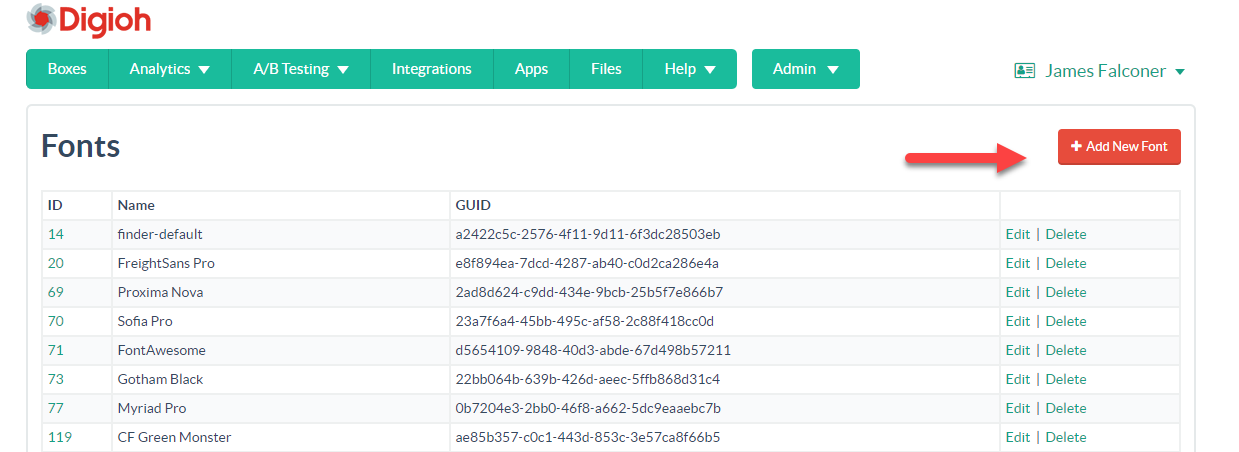
4. Select the font from the appropriate dropdown. Click “Generate and Save New Font.”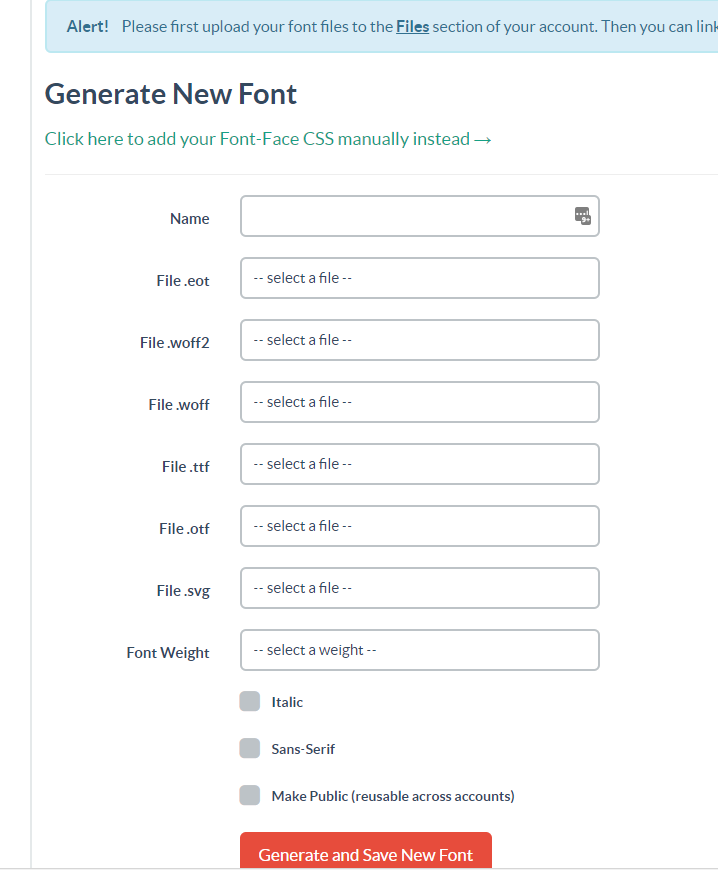
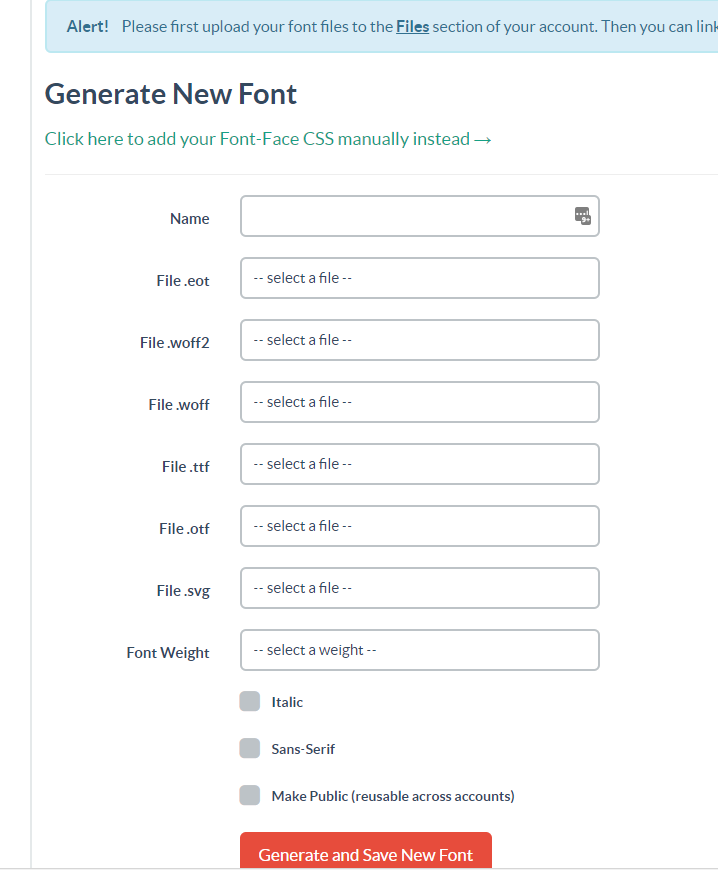
5. Your font will now appear in all font dropdown menus in the editor.
