To add a new user, log into the Digioh UI and follow these steps.
- Click your name in the upper-right corner, then select “users” from the dropdown menu.
- Click the “Add New User” button.
- Complete the information as needed on the Add User to Account screen, then click “Add User.”
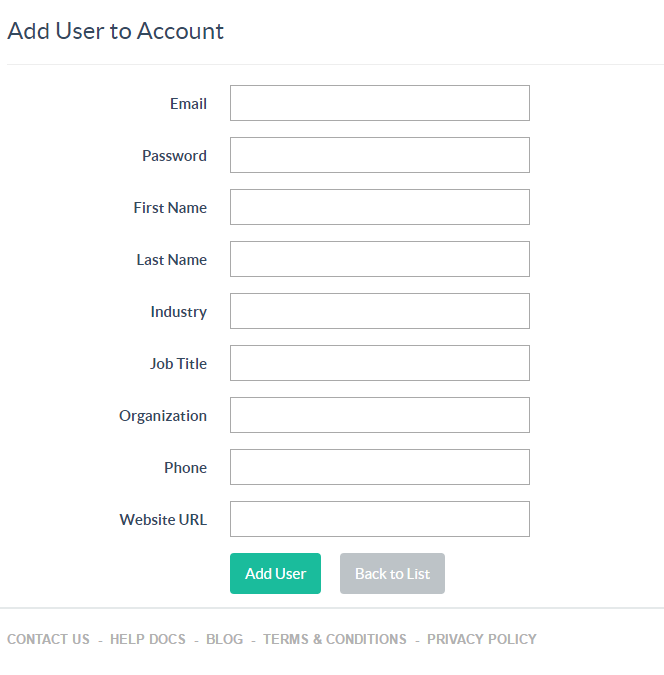
Your new user will appear in the Users list, and they will receive an email with their login information shortly.
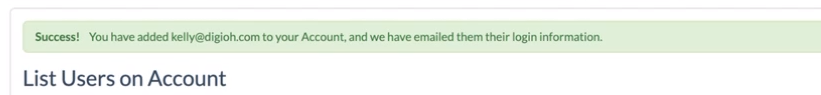
If you have any questions, email support@digioh.com for assistance!
