Umbraco is an open-source ASP.NET Core CMS that powers more than 700,000 websites worldwide.
Follow these steps to add the Digioh JavaScript to Umbraco.
1) Get the Digioh Script
Log into your Digioh account and copy the JavaScript snippet.
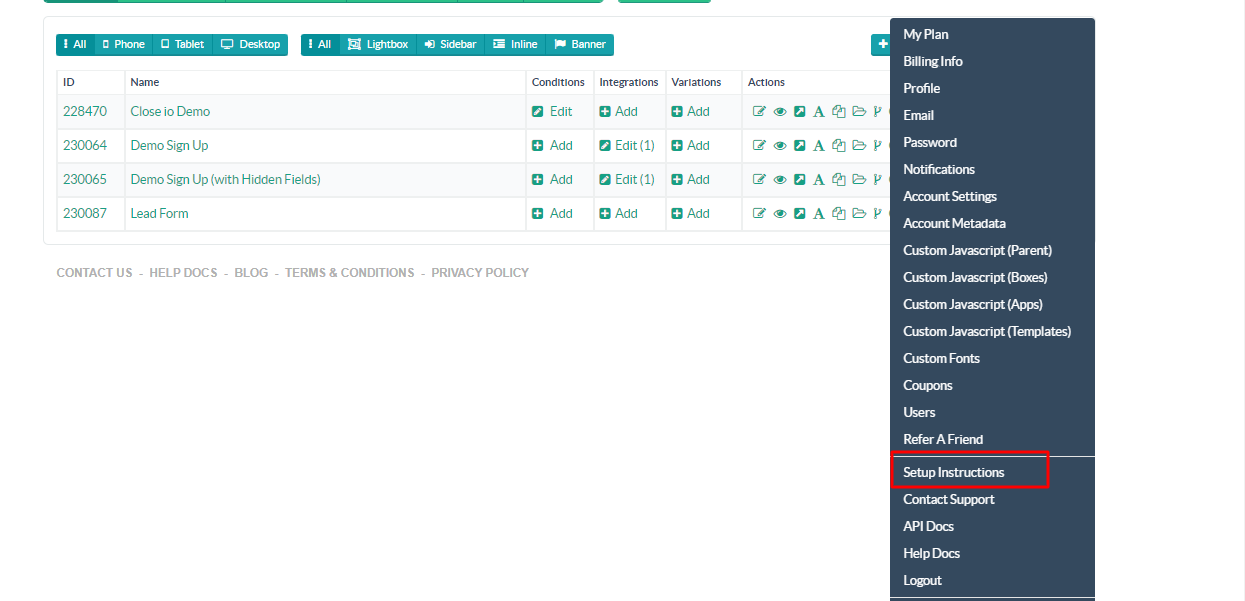
2) Add the JavaScript snippet to Umbraco.
Log into Umbraco Back Office and navigate to Settings > Templates
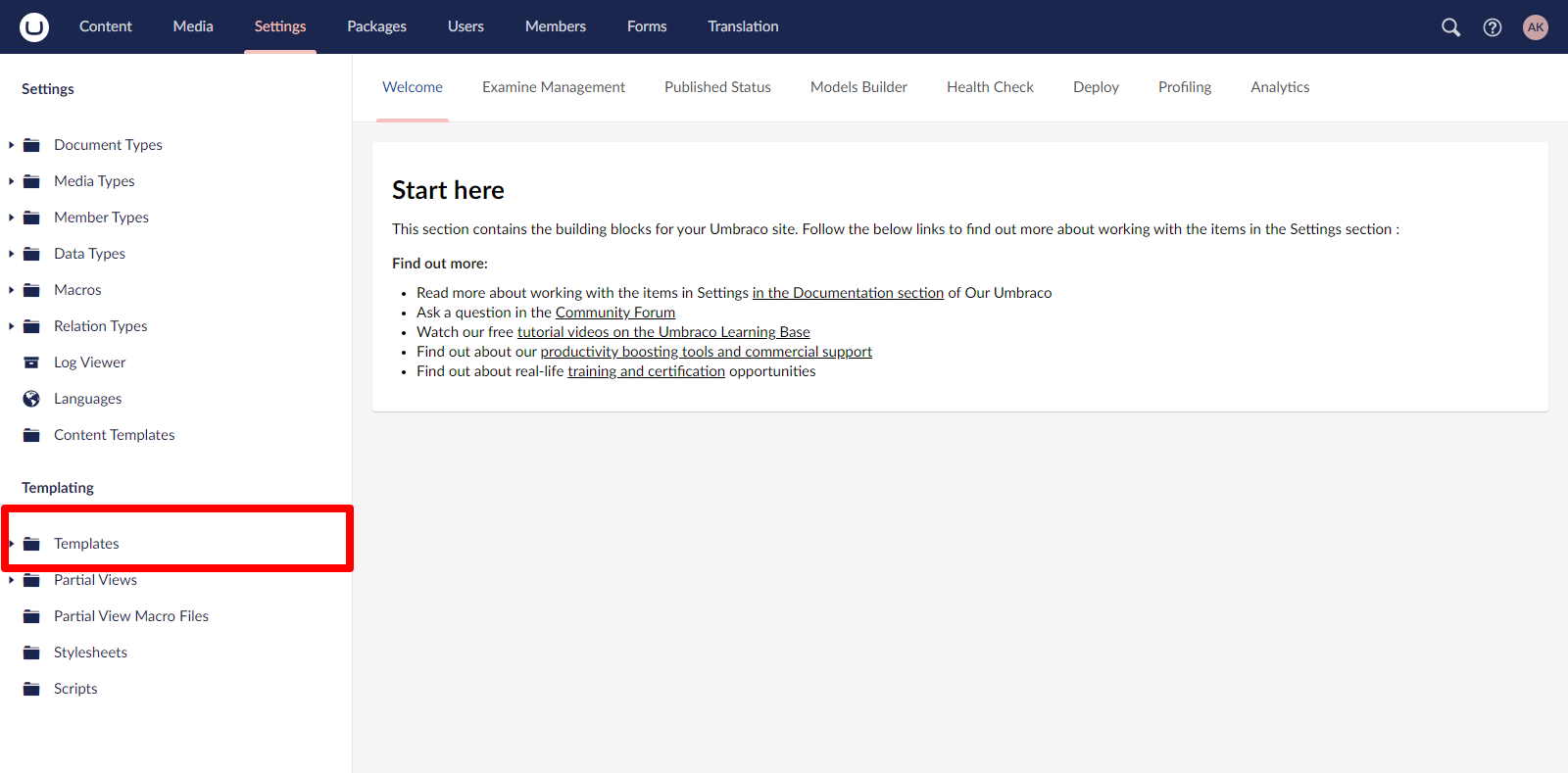
Open your page and assign a Master Template to it. If you don’t have a Master Template, create a new one.
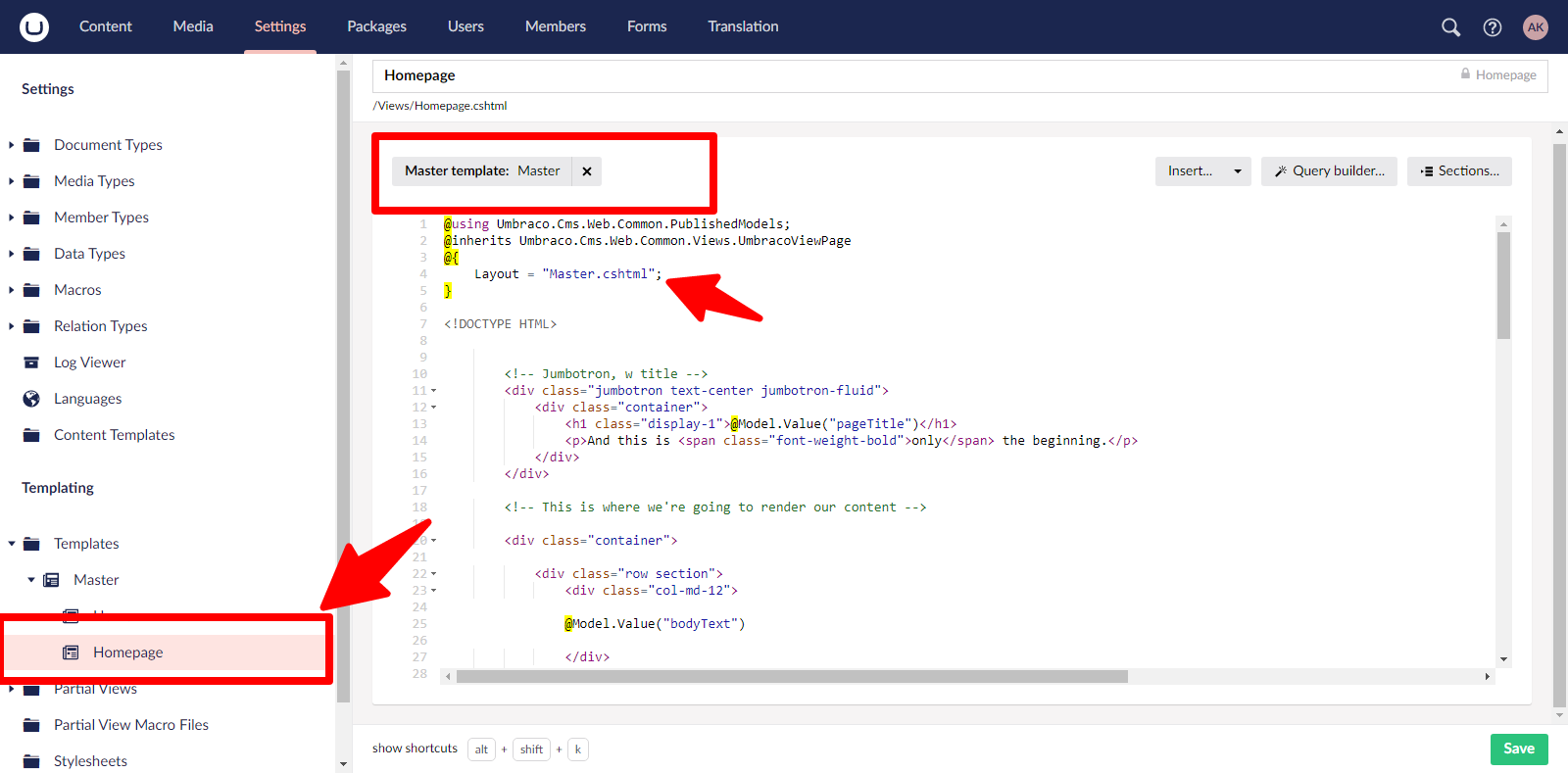
Now add your Digioh JavaScript code to the Master Template File. Digioh will automatically load on all pages using the Master Template.
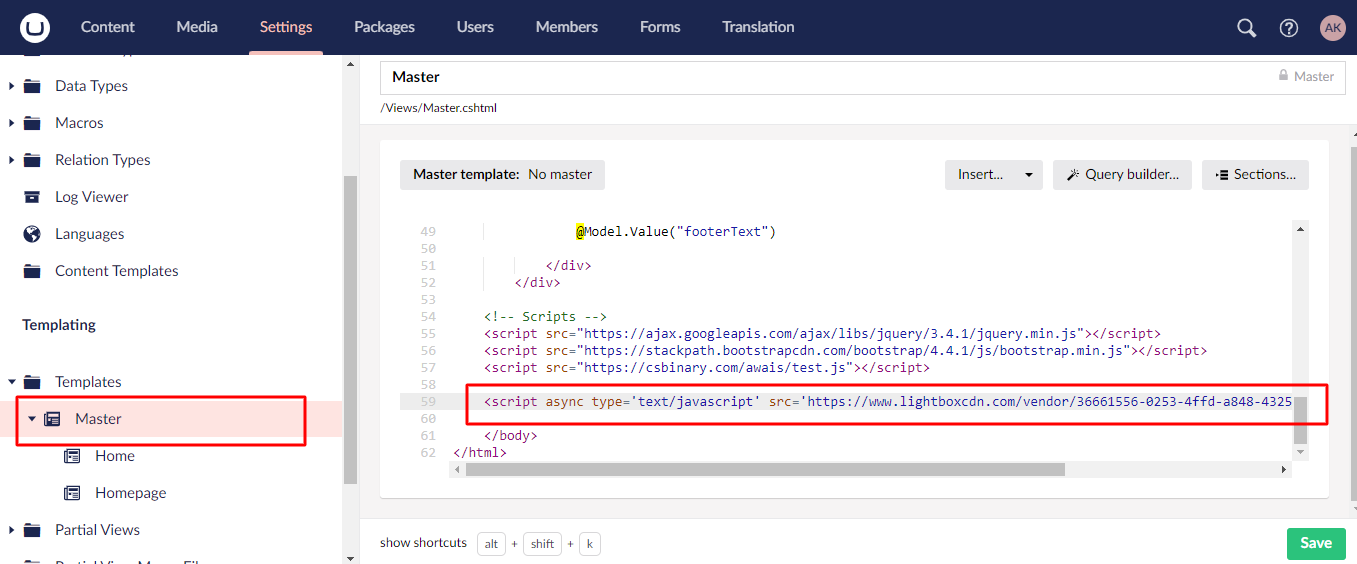
Finally, save your changes.
The Digioh JavaScript is now added to Umbraco.
If you have any questions about installing Digioh in Umbraco, send us a message.
