To add an inline form or widget to an AMP page, click the Widget section of the editor, and select Google AMP Smart Tag from the Position Using drop-down.
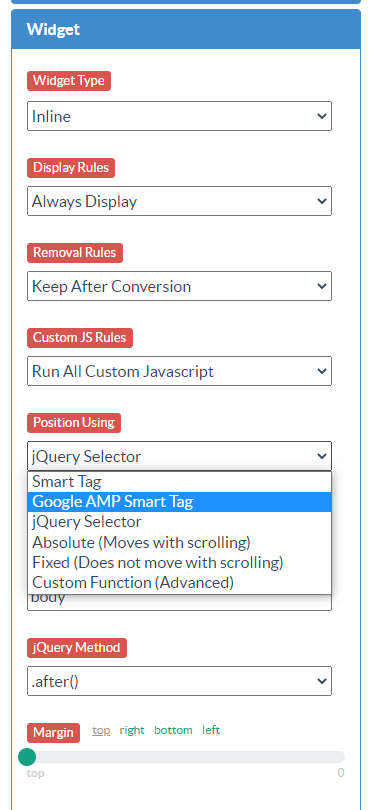
Copy the code that appears in the Google AMP Embed Code field.
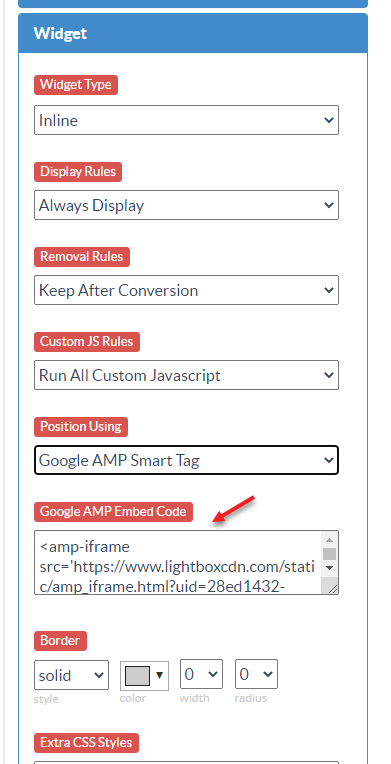
Add this code to your AMP page where you want the form to appear.
NOTE: The Digioh install code does not need to be present on the AMP version of your site for the inline to show up. You only need to add the AMP Embed code.
NOTE: When testing forms on a dev/staging site, you need to adjust the URL for the domain in the code. For example, you may need to change www.domain.com to staging.domain.com
If you have any questions about adding an inline to your AMP page, send us an email and we’ll be glad to help!
