While working with Digioh pipelines to integrate with Iterable, you may eventually find yourself needing to add a new task.
To create a new task Navigate to the pipeline and then click on +Task button
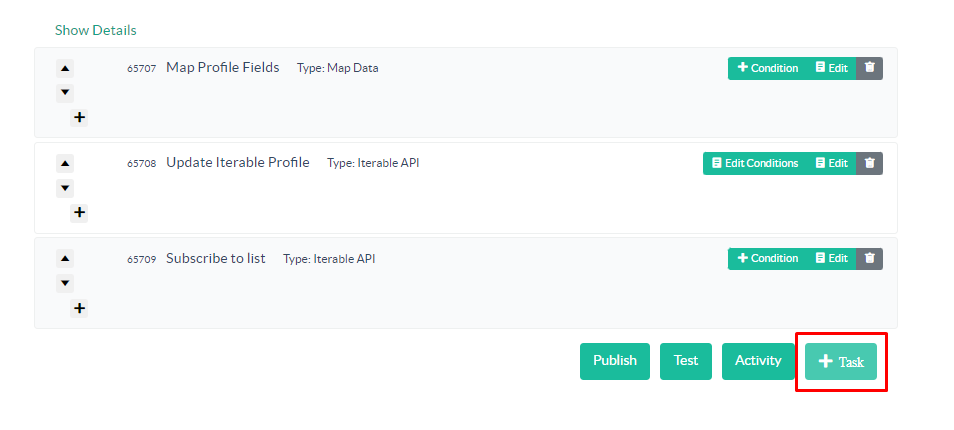
Add a Friendly name and select Iterable API
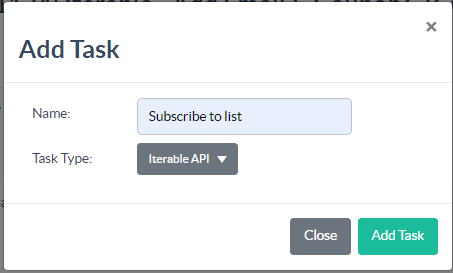
After that click on edit task
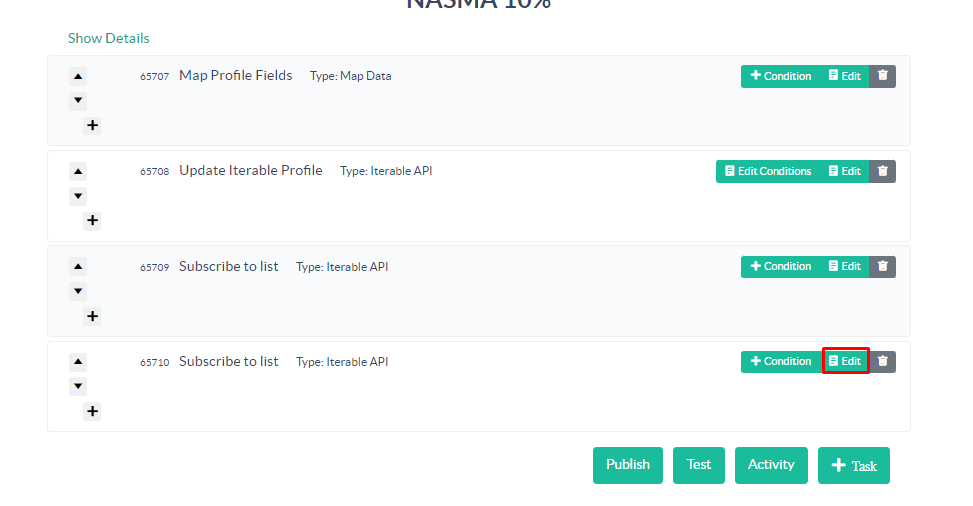
Set the API operation to Subscribe (For example, I’m using Subscribe to list in Add/Update integration), and Set the connection to the current connection you are working on.
Then add the list ID
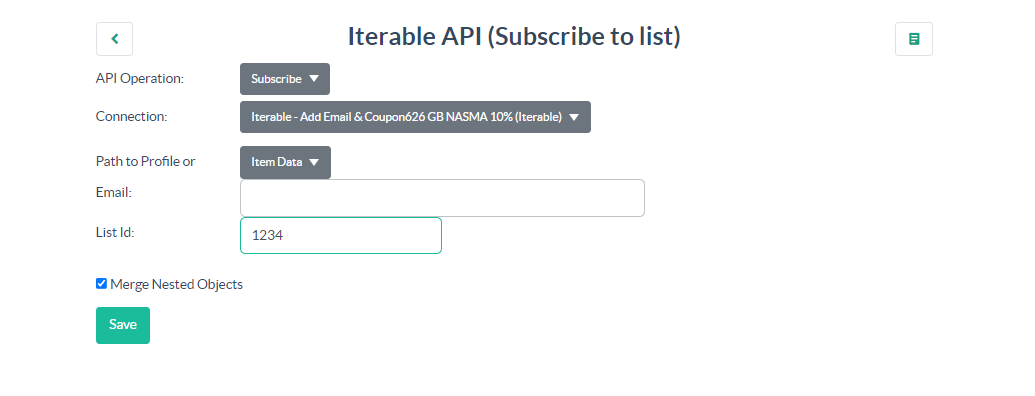
Hit Save and publish the pipeline.
And we are all set in regards to adding a new task to an existing pipeline.
You can also add a delay to an integration.
Select the task type to Delay, and Set a Friendly name.
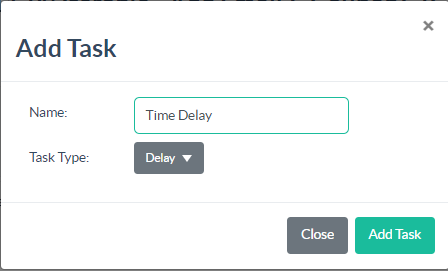
Edit the task and enter your desired delay time. With this added, The integration will run after that period has passed.
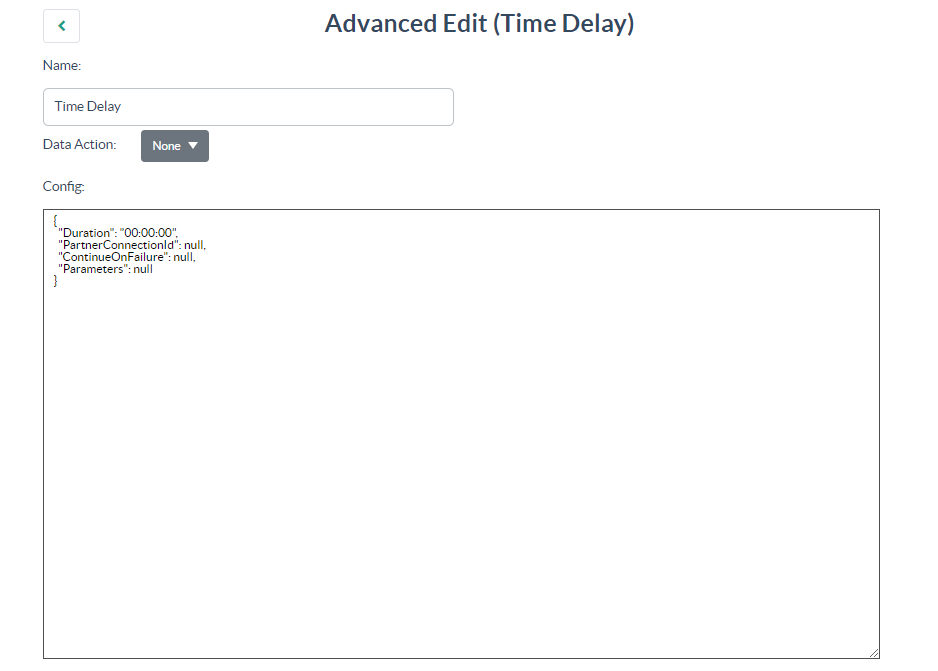
Please let us know if you have any questions or run into any issues while creating your new task. You can always email us via support@digioh.com and our Support Team will be happy to answer any questions you have and assist you with getting everything setup!
