To add a date picker to your form, follow these instructions.
Step 1
In the Main Page section of the editor, click the Fields dropdown, and select one of the custom fields.
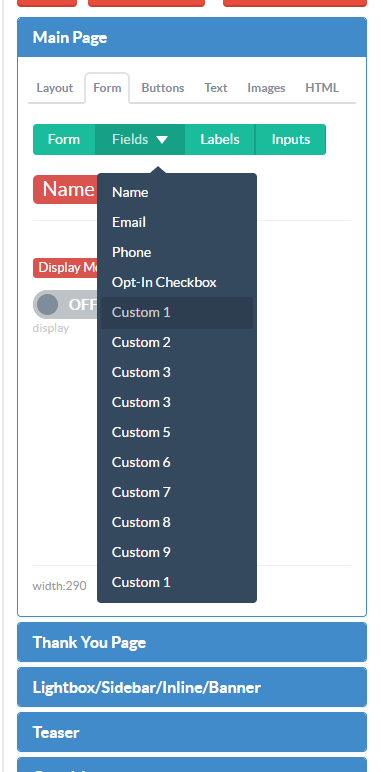
Step 2
Select Date Picker from the field type dropdown menu.
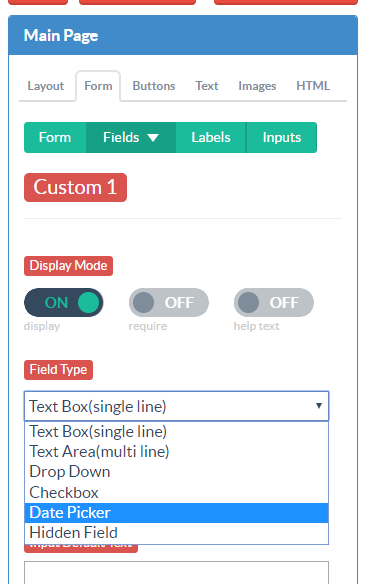
Step 3
Give the field a name. Select your date format and whether you want the light or dark theme.
Step 4
Once you have everything set up, click the Save and Preview button to see your date picker in action. It won’t show up in the editor.
That’s all there is to it! If you need help setting up your date picker, send us an email, and we’ll be glad to help!
