Click on your profile name and select “Custom Domain” or go here: https://account.pushplanet.com/HQ/CustomDomain
Modify the text next to “Hosted Page Name” and click save
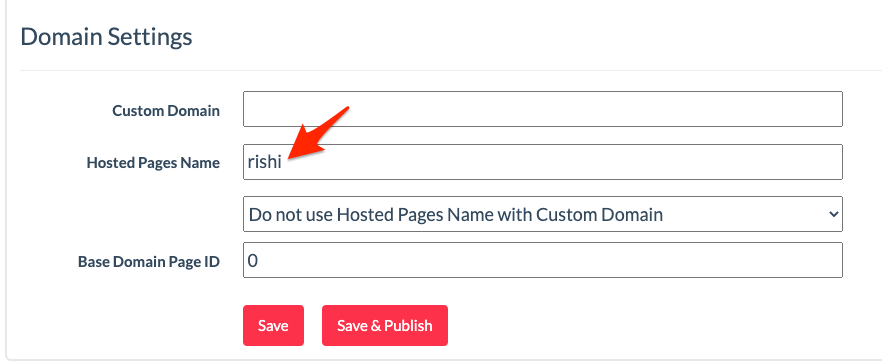
The Base Domain Page ID, can be one of the page IDs in your account. You can leave this field blank (or 0). This will be the page your account will go to when hitting your root domain.
