To test how a preference center would look for someone in your Iterable project, follow these steps.
First, make sure your page is turned on
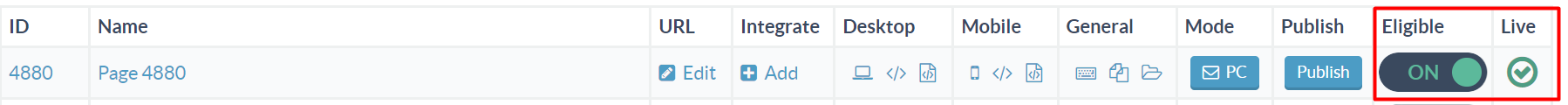
Click Edit under the URL column.
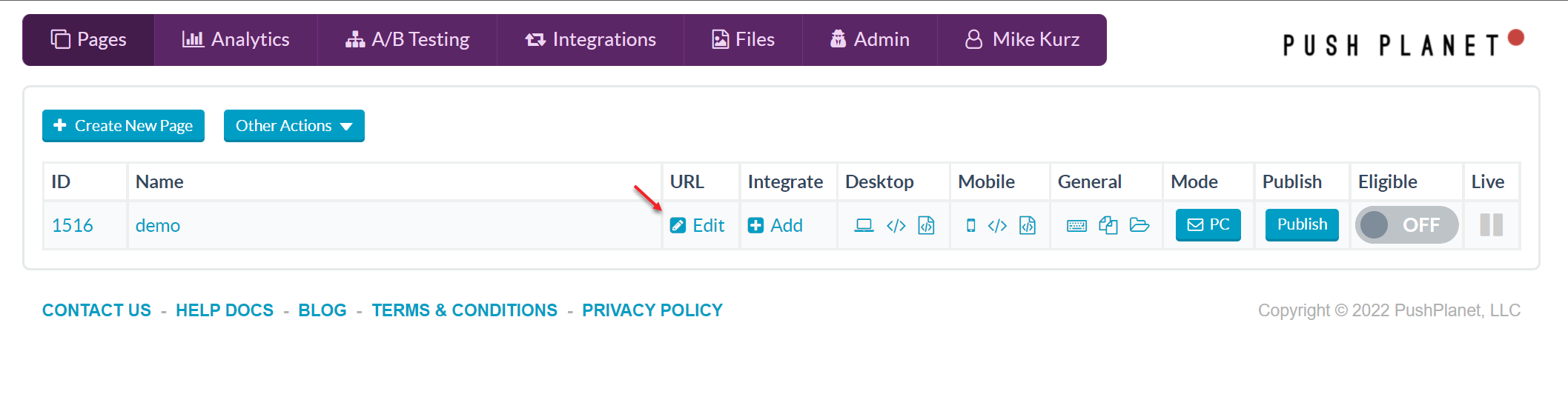
Then, click the custom domain URL.
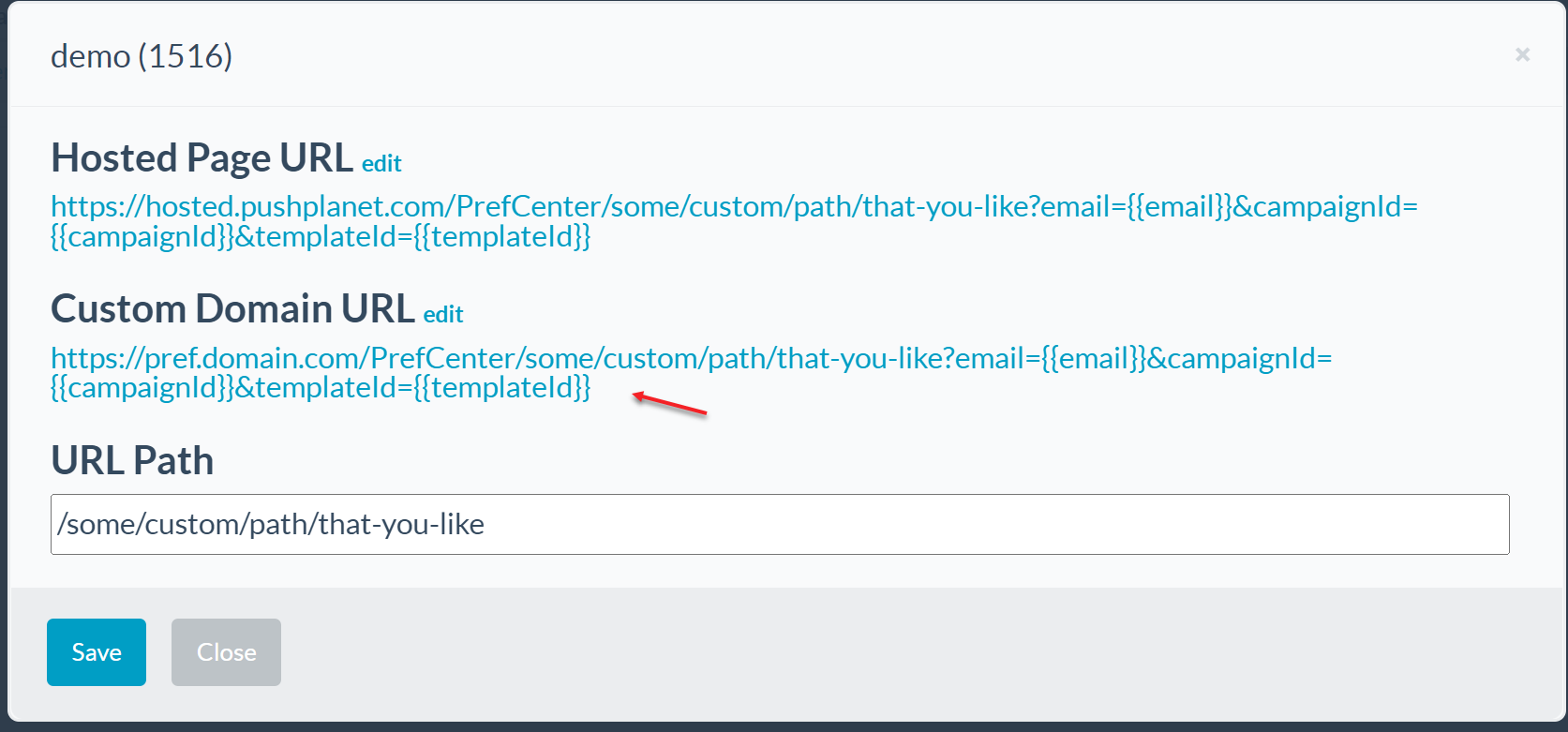
Enter your email to test whether it’s in Iterable.
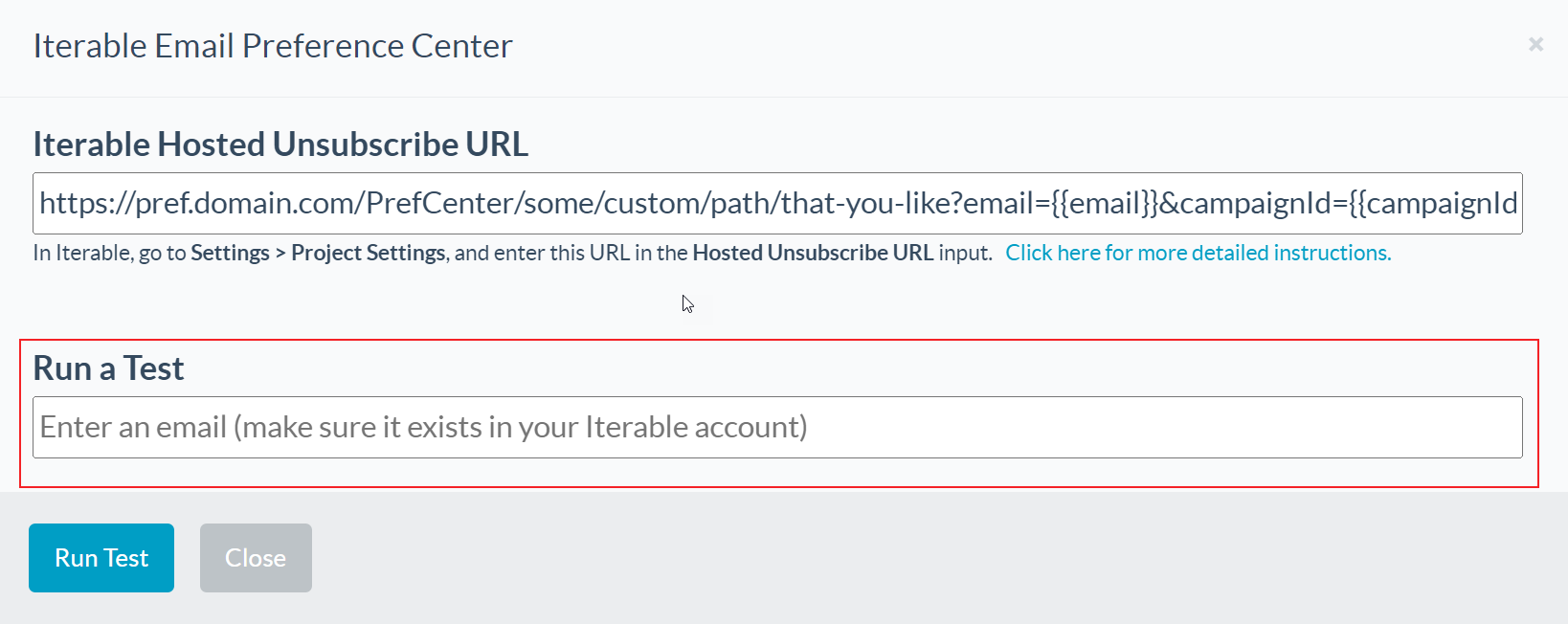
If you see an error page on your test, this means one of the following:
– The tested email address is not in your Iterable Project (common error for brand new projects).
– You are not using a Server-Side Iterable API Key (the Iterable API key you added does not have the proper privileges).
That’s all there is to it! Send us an email if you have any questions.
